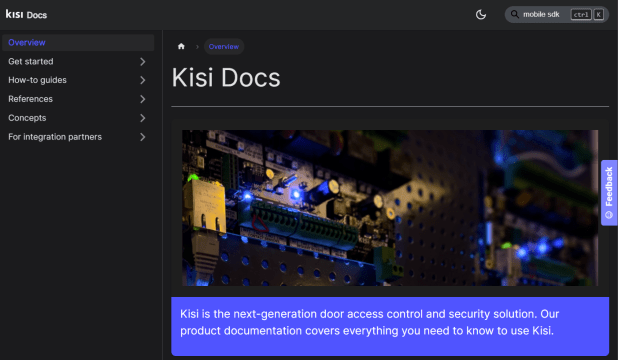Whether an admin needs to set up a new integration, or a user wants to learn how to use Kisi on Apple Watch, our customers need to be able to quickly search and easily find the product documentation they need. While the Kisi Support team is always here for our customers, we understand that often it’s more efficient for users to access the answers they need on their own. With this in mind, we’re excited to announce the launch of our new product documentation portal.
Clear structure, up-to-date content, easy search #
To provide a clear and meaningful structure, we decided to adopt the Diátaxis framework, a systematic approach that identifies four types of documentation - tutorials, how-to guides, technical references and concepts. Each of these categories answers to a different user need and fulfills a different purpose.
Tutorials are a set of lessons helping a beginner achieve basic competence with Kisi. They guide the reader through connecting the hardware, setting up a new Kisi environment from scratch, and sharing access with users.
How-to guides are practical step-by-step guides that help the user achieve a specific goal. How to enable two-factor authentication, how to provision users via SSO, and how to set up a specific integration are examples of how-to guides.
References are the nitty-gritty technical descriptions of the Kisi hardware and software components. The dimensions of the Kisi hardware, our security standards, or the types of supported credentials can be found in this section.
Concepts are higher-level explanations of basic Kisi terminology to help the user understand a particular topic better. Concepts like BlinkUp, In and Out Tracking, or restrictions are explained here in detail.
If you’re still uncertain where to start looking for a specific topic, you can always resort to the search bar at the top right.
Feedback for the win #
Another key feature of the new documentation portal is the ability for users to quickly share feedback with the Kisi team. With a few clicks, users can let Kisi know if the content they need is missing or needs corrections. As users engage with the portal, we will continue to improve the documentation based on what content is accessed most frequently so that we can better serve users.
What’s next? #
- We’ll provide updated visual content based on our new visual style guide.
- We’ll provide comprehensive API documentation for our integration partners.
Let us know what you think #
If you miss content from the product documentation, please let us know. The most convenient way to do this is directly in the docs portal via the feedback button on the right (for general feedback), or at the bottom of every page (for page-specific feedback).

Katalin Haverinen-Varga
Product documentation writer with a passion to translate technical features into customer value.