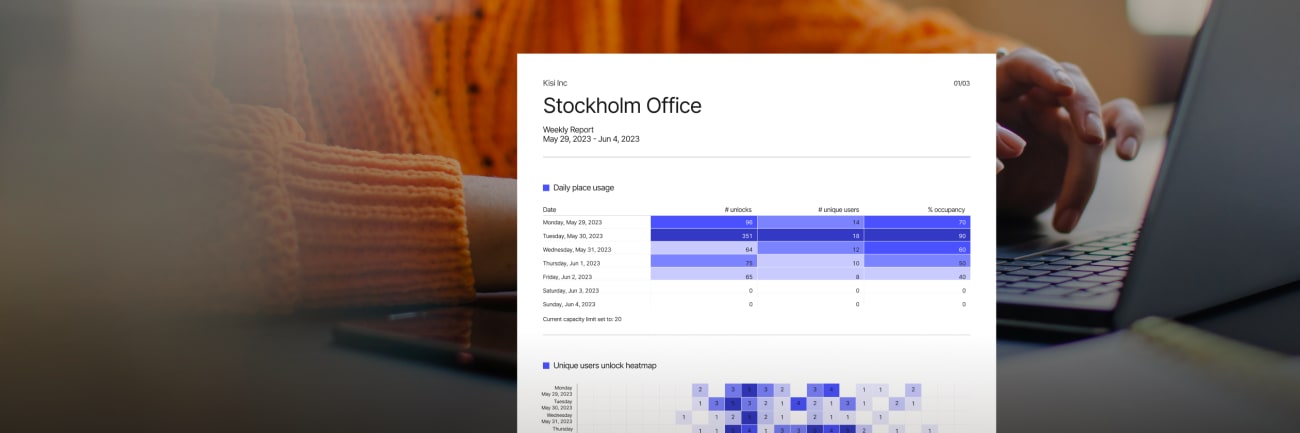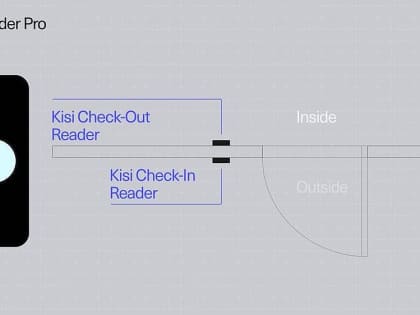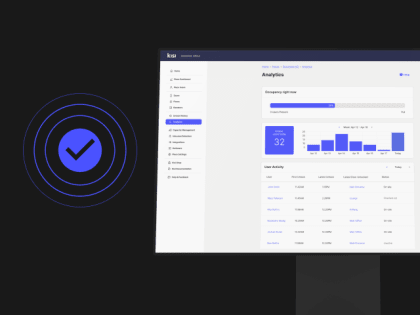Smarter decisions with actionable insights

Track presence, space usage, and hybrid schedule adherence in real-time to support more informed planning and operations. Kisi helps you uncover patterns, spot inefficiencies, and optimize how your spaces are used without relying on assumptions.