OneLogin
Kisi created a dashboard for enterprise-grade companies that are using OneLogin for their workforce.
Purpose of Integration
Kisi's integration with OneLogin enables simplified user management with comprehensive security and compliance audits for admins across multiple facilities and locations.
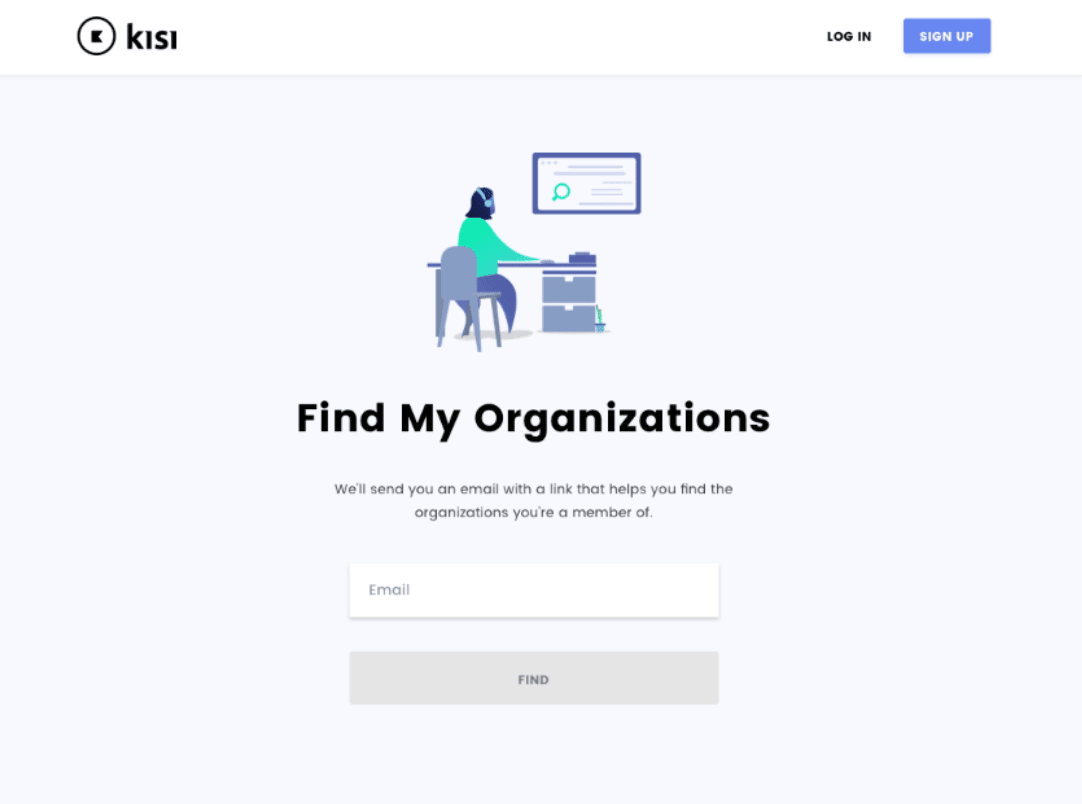
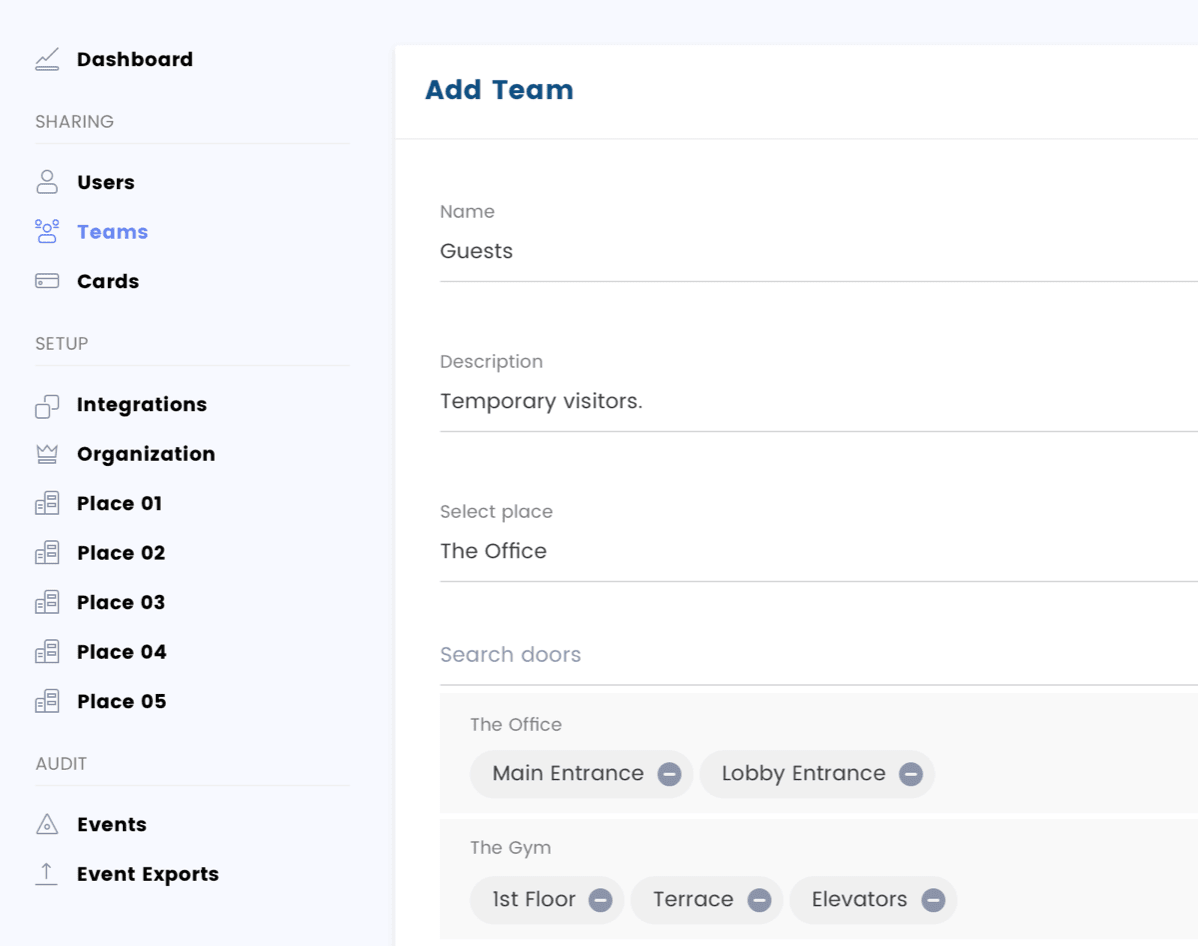
Benefits
- Admins can group the doors across multiple Places
- Event logging is synchronized across multiple facilities
- Billing is simplified: an Organization is now billed for all of its Places in one invoice
- Admins can create teams, by providing an email address, which gives the user access rights to different doors within one Organization
Requirements
- Kisi Organizations plan
- OneLogin account
