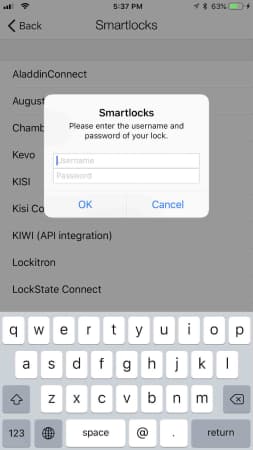DoorBird
Integrate DoorBird with Kisi to manage your visitors seamlessly. See who is at your door and grant them access to your building from anywhere in the world.
Purpose of Integration
DoorBird is a visitor management system with an IP video intercom. When someone rings your doorbell or there is movement at your door, you will receive an instant alert to your smartphone or tablet. With DoorBird, you never miss a visitor.
Connect DoorBird with your Kisi system to see who is at the door and grant them access from anywhere in the world. You can directly unlock the door via Kisi in the DoorBird app.
Benefits
With DoorBird connected to Kisi, you can:
- Communicate with and grant access to visitors from your smartphone or tablet
- Automate front desk operations with a virtual receptionist
- Create a safe and synchronized security system within your office
- Visually authenticate visitors and track unlock logs
Requirements
- DoorBird app
- Kisi app
Kisi + Doorbird Integration
Visitor Management With IP Video Intercom Made Easy
Connect DoorBird with your Kisi system to see who is at the front door and grant them access from anywhere.
You can directly unlock the door via Kisi in the Doorbird App:
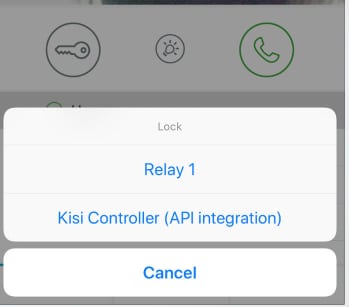
Functionality Video
In this video you’ll see someone ringing the doorbell (making a bird-like sound) and then the Doorbird App triggers the Kisi device to unlock the door.
In this other clip, you'll see one of Doorbird's account managers discussing the product and integration: https://youtu.be/mzqOjznjZws
With DoorBird connected to Kisi, you can:
- See, speak, and grant access to visitors on your smartphone or tablet
- Unlock your door from anywhere in the world
- Automate your front desk with a virtual receptionist and answering service
- Create a safe and synchronized security system within your office
- Visually authenticate visitors and track unlock logs in Kisi
Step-by-Step Guide: Kisi + DoorBird
First, if you have the Kisi App and Doorbird App installed on your phone, you need to set up the integration on the Doorbird App. Click on “Settings,” then click on the device name listed on top of the page under “Devices” and scroll down to the “Smartlocks” section.

Next, make sure to select “Kisi Controller (API integration) :
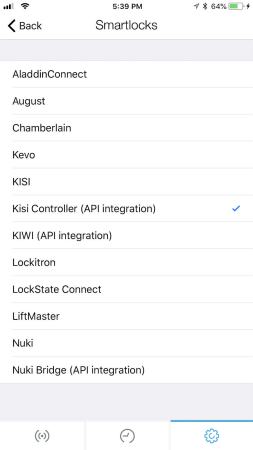
Finally, authenticate with your Kisi username and password: