Gingr
With Gingr connected to Kisi, you can:
- Determine exact hours your members will have access to your space
- Enable your workspace to generate revenue 24/7
- Allow members to unlock your space from their mobile phone
- Create a safe and synchronous security system within your office
- Grant access to specific doors and gates, such as dog parks, to a specific group of members
What is Gingr?
Gingr is a popular easy-to-use dog daycare, boarding, and grooming management software, an all-in-one solution for pet business owners as it enables simple online booking for pet services. Some of the key features include online booking for pet services, such as grooming, fetching, boarding, etc. With the simple design and mobile access, clients can easily book and keep track of their pet services, and daycares are able to efficiently run their business as well.
Kisi - Gingr Access to Pet Parking Integration
Secure pet parking with on-demand access
Connect Gingr to your Kisi door access control system to automatically give pet owners access during the time they booked a pet stay at your facility.
Some businesses also use this integration to allow more flexible “dog park” plans where you are allowed to drop off your dog a certain number of times per month. Think of it as a flexible hangout space for your dog. This removes the potential difficulty of having hard times to think of in advance and instead be more spontaneous when it comes to dropping off the pet.
Here is how the integration is set up:
1. You need to set up the API integration
In Gingr go to “Admin” and then search for “System-Wide Settings”. There you’ll search for “Kisi” and you should see the screen below.
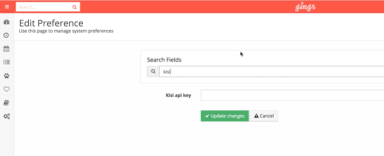
2. To get the API key - go to the Kisi web app via getkisi.com, login and navigate to “My Account” on the top right.
Then click on “Logins” and on the bottom of the page click on “Add API Key” and then “Show API Secret Key”. That is the key you need to copy into the Gingr “Kisi api key” field.
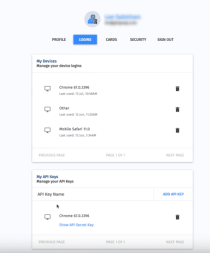
Congrats! The Kisi integration is set up.
Next steps
From here you can create financial packages in Gingr - say a Daycare package and there map the respective Kisi group.
When you sell one of the packages, the client automatically gets access shared for the duration of their membership.
