Rhombus Systems
Connect your already existing Rhombus Systems cameras to your Kisi access control solutions to create a more cohesive, data-rich security experience.
Enriched security data
Integrating Rhombus Systems with Kisi gives you access to more in-depth security event data for your business. In addition to the camera footage already present in your Rhombus Systems account, you will see Kisi access events along with video snapshots at the time of the event.
This allows you to have more in-depth security audits as well as a new form of authentication to ensure credentials being used to open doors match the person using the credentials.
How it works
Kisi enables you to link your Rhombus System cameras to the relevant access point of your space, adding visuals from the cameras to Kisi event data.
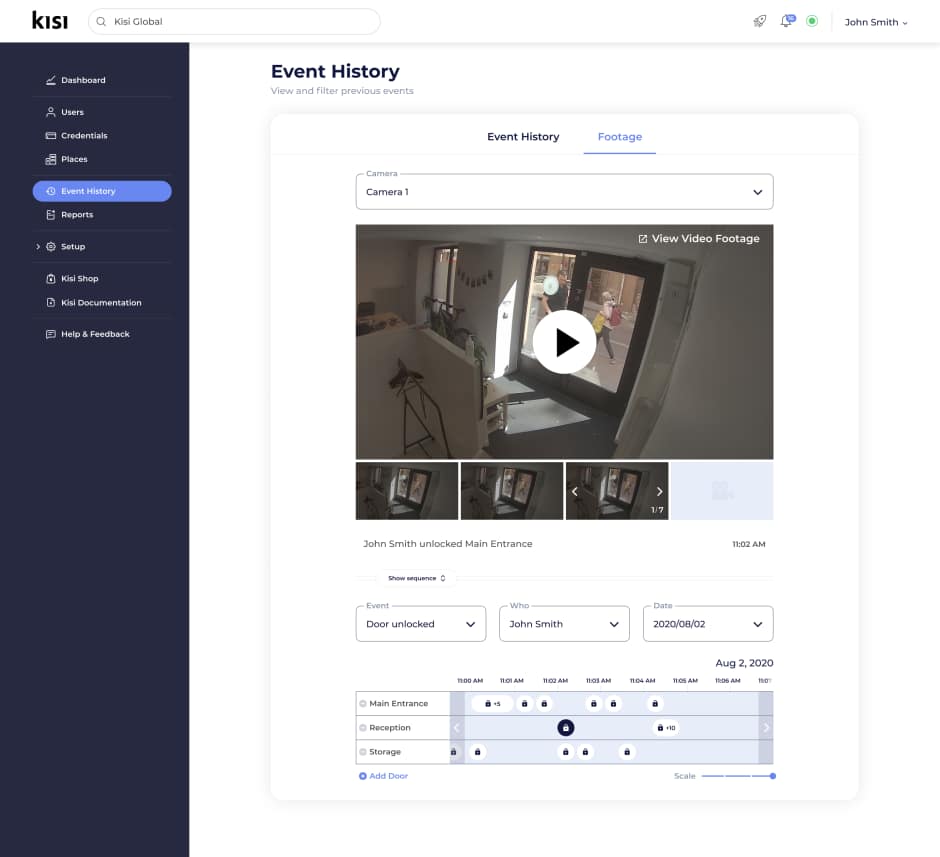
Every access event will have information including time, access point, and user credentials alongside snapshots from the nearby Rhombus Systems camera at the time of the event. This additional information can make auditing more insightful, or help resolve issues quicker.
Example use-case: Investigating a held-open door
An IT admin recently got a notification about a held-open door event through Kisi. This is the third such event this month, and the IT admin is convinced it’s the same person doing it.
By looking through the event logs in their Rhombus Systems dashboard, they can see the times, doors, and credentials of the event. They can also look at the relevant video footage to compare the identity of the person opening the door with the credentials used. After investigating the three held-open door events in this way, the admin can give better direction regarding security procedures to the culprit.
Benefits
- Unify your physical security endpoints in one dashboard
- Improve activity logs and audits with visual snapshots
- Add more context to security-related events
- Allow admins to more easily resolve issues
- Enforce proper use of credentials
- Easily manage camera and door assignments
- Real-time alerts for held-open and forced-open events
- Complete visibility for tailgating and other events
Requirements
- Rhombus Systems cameras
- Rhombus Systems account
- Kisi account
