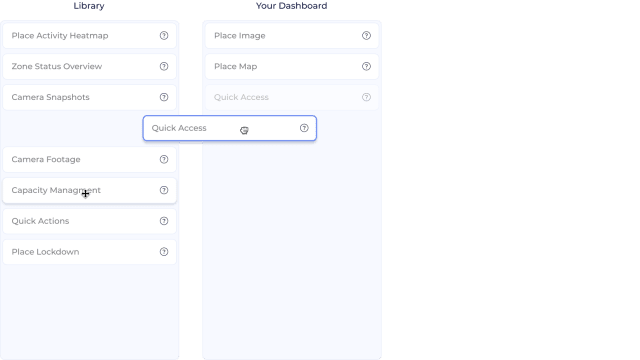Kisi is transforming its dashboard into a dynamic space where you configure the information that is most important for your organization.

Once logged in to your organization account, go to a place for customize its dashboard. Click on Customize at the bottom of the page.
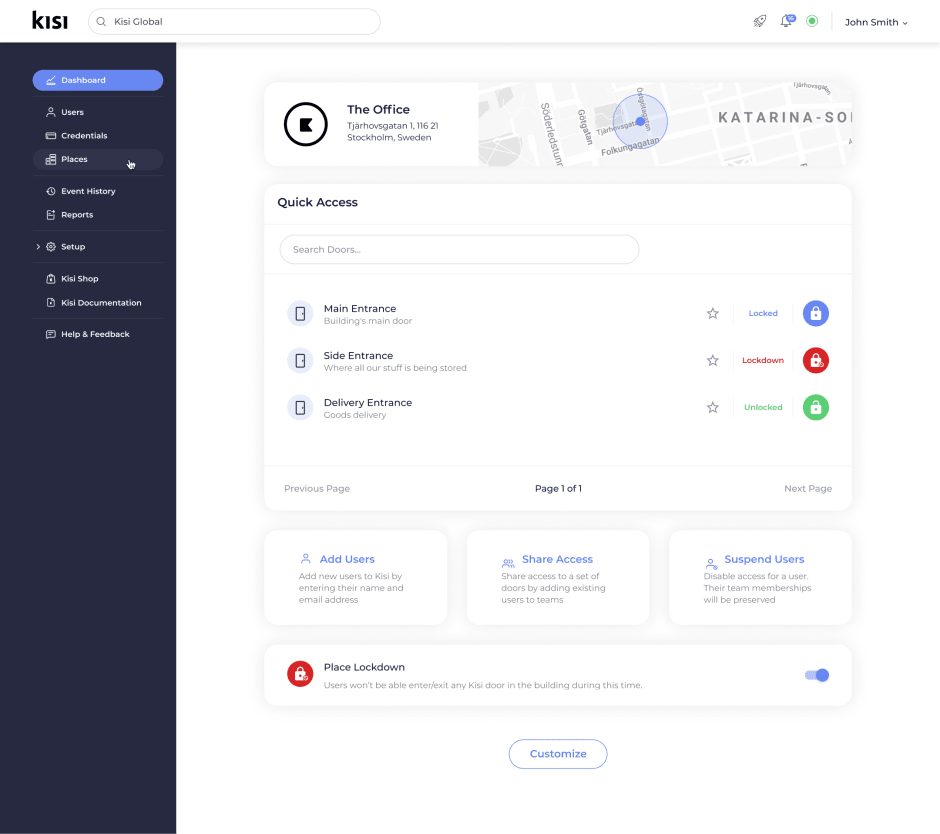
You will find a list of widgets that you can add to your dashboard by dragging them to the right column.
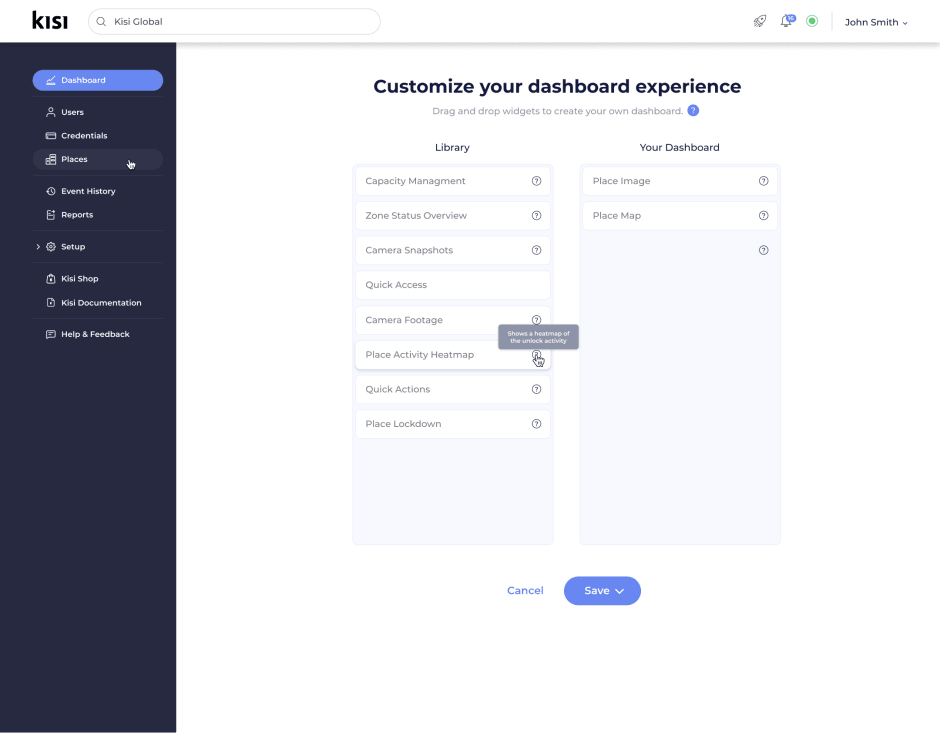
When you click on Save, you'll have the option to select between saving to the current place, saving to selected places or saving to all places.
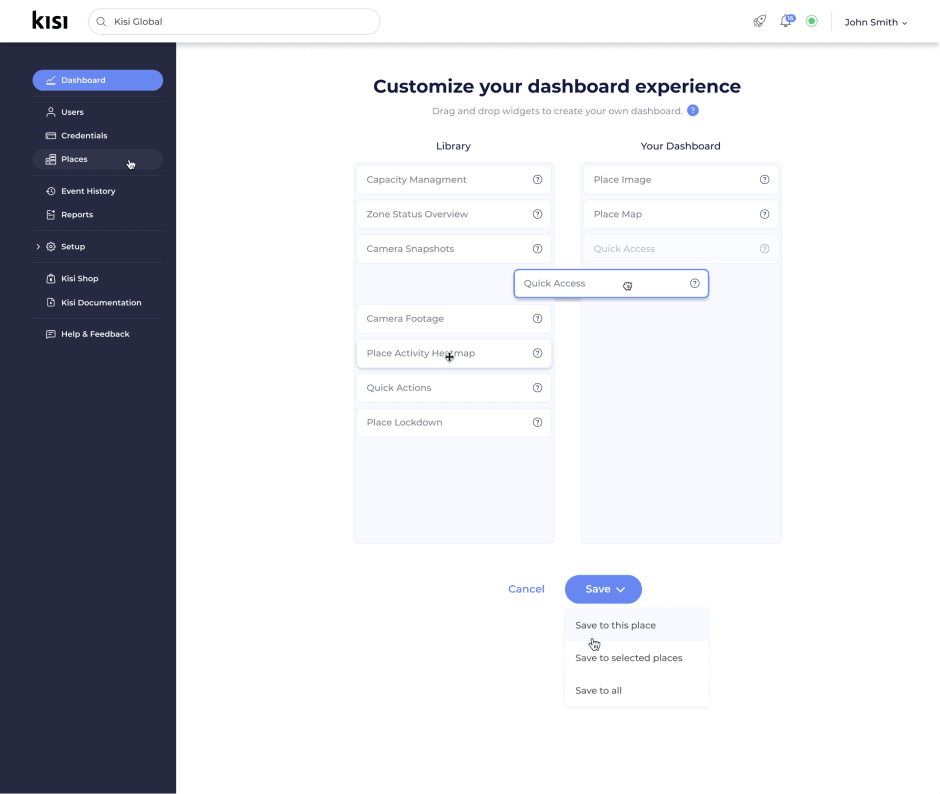
If you click on Save to selected places, a new screen will appear to select the places you want the dashboard setup to apply to.
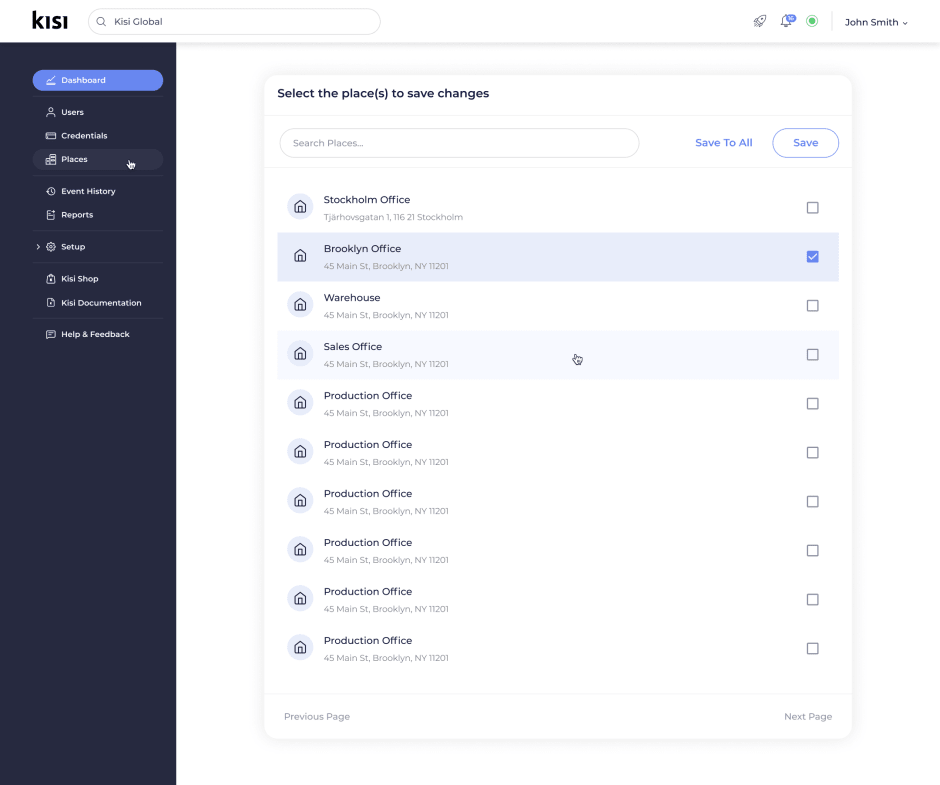
After setting up the new dashboard, you navigate to the place to review the customized dashboard.
Related articles