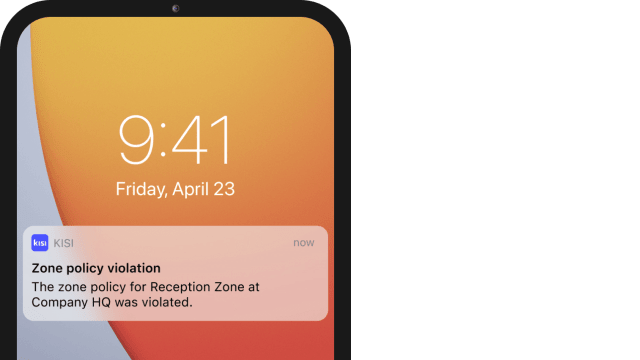At Kisi, we are constantly striving to give you the most forward-thining access control system. We have observed the needs of our customers to integrate an alarm system with access control and developed a fully integrated solution to rethink how access control and intrusion detection work together.
We are very excited to announce our new Intrusion Detection feature, a new alarm system functionality for detecting unauthorized access and alerting operators about it.
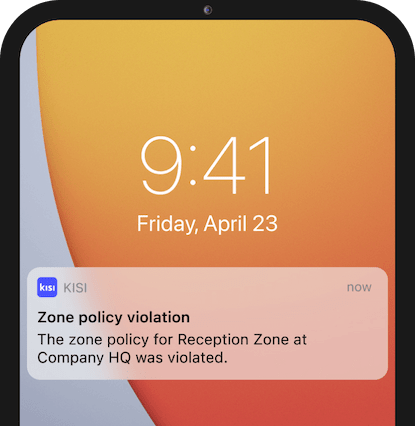
Intrusion Detection is an integrated cloud-based solution that gives you a new dimension of control in your facilities. The synergy between Kisi’s intrusion detection and access control functionalities minimizes manual alarm-related operations and reduces false positive alerts.
The Intrusion Detection functionality is based on the setup of zones with specific access policies that will apply when the zone is armed and will trigger specific events when certain actions take place.
In your Kisi dashboard, you will have a list with the status overview of the zones.
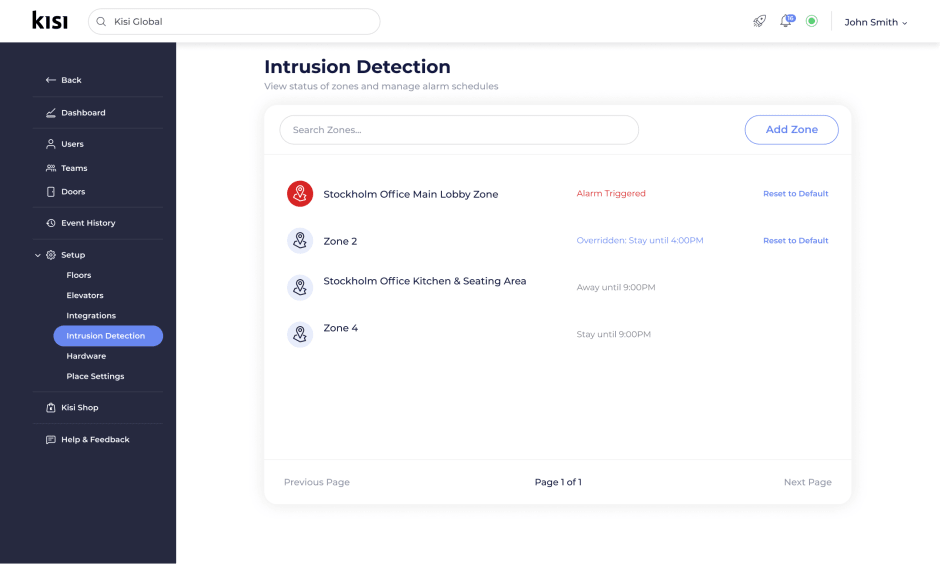
And you can also check it from your mobile phone.
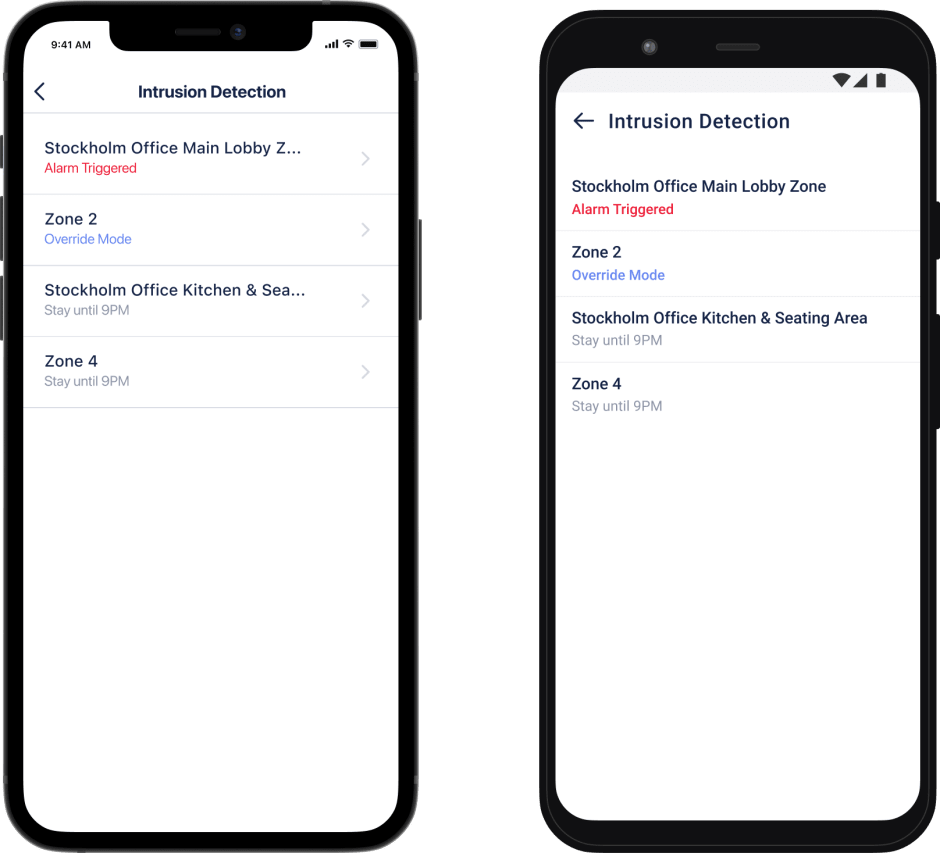
Zones are composed of doors that can be exterior or interior to the zone. Doors requiring monitoring must have contact sensors installed and exterior ones must be equipped with Kisi readers. You can optionally add a siren that will be shared between the zone doors.
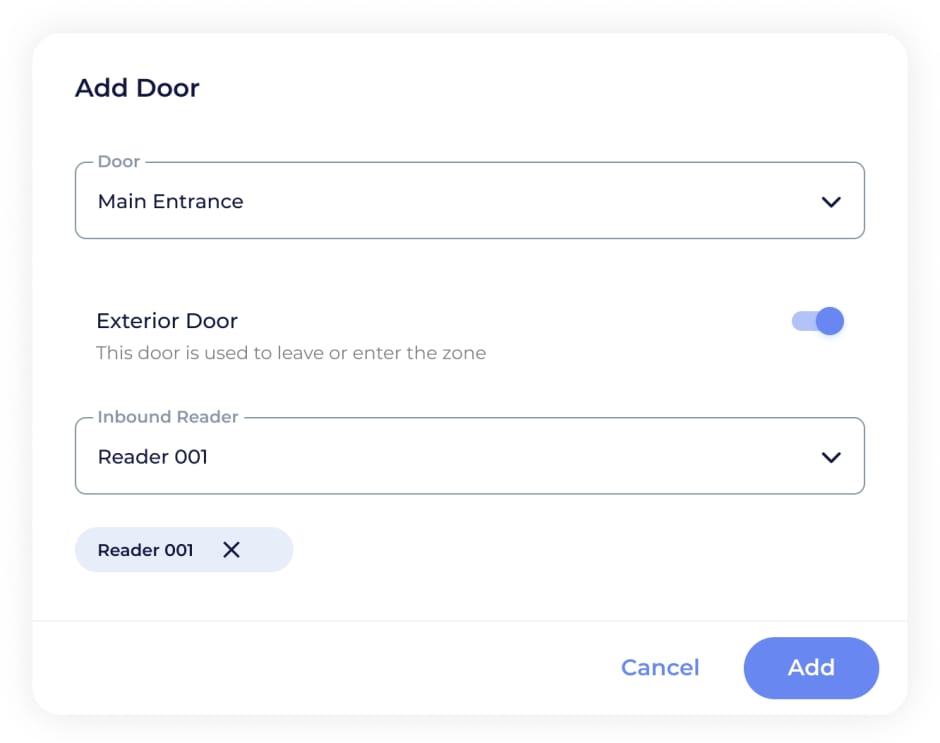
Each zone will have an alarm schedule where you can set up policies (or alarm schedules) based on weekday and time. Each policy will have a default mode and, optionally, an override mode. If an override mode is defined, the default mode will be overridden after an authorized access to a reader of an exterior door.
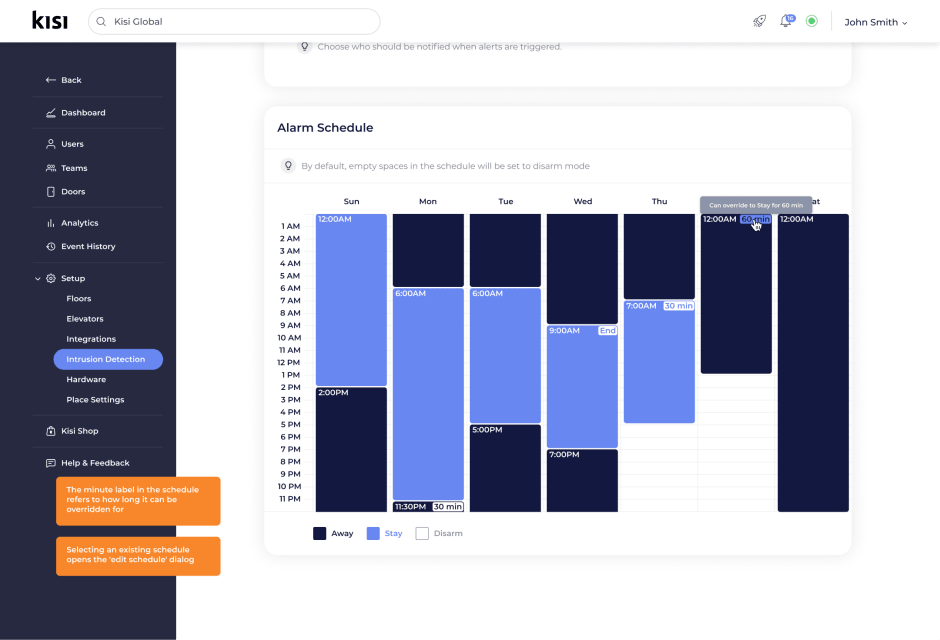
Zones can be scheduled to be in one of three different modes, with security level ranging from lowest to the highest:
- Disarm - the alarm is deactivated.
- Stay - users with valid credentials are allowed to enter and stay in the facilities, and the zone state changes to policy violated in case of unauthorized zone entry.
- Away - nobody allowed inside, including users with valid credentials, and the zone state changes to policy violated in case of opened door activity detected for any door, including the interior ones.
In the general settings of each zone, you can configure a delay before the zone changes to an arming mode. This amount of time is called arming delay. When the system is scheduled to change to away mode, the siren will produce a warning sound to notify that it will switch to the away mode after the arming delay. This is a sign to the people still present in the facility to either leave or to make sure to override the mode by accessing an exterior door reader.
The minimum amount of time a policy can apply is 60 minutes. Override modes can last 60 or 120 minutes.
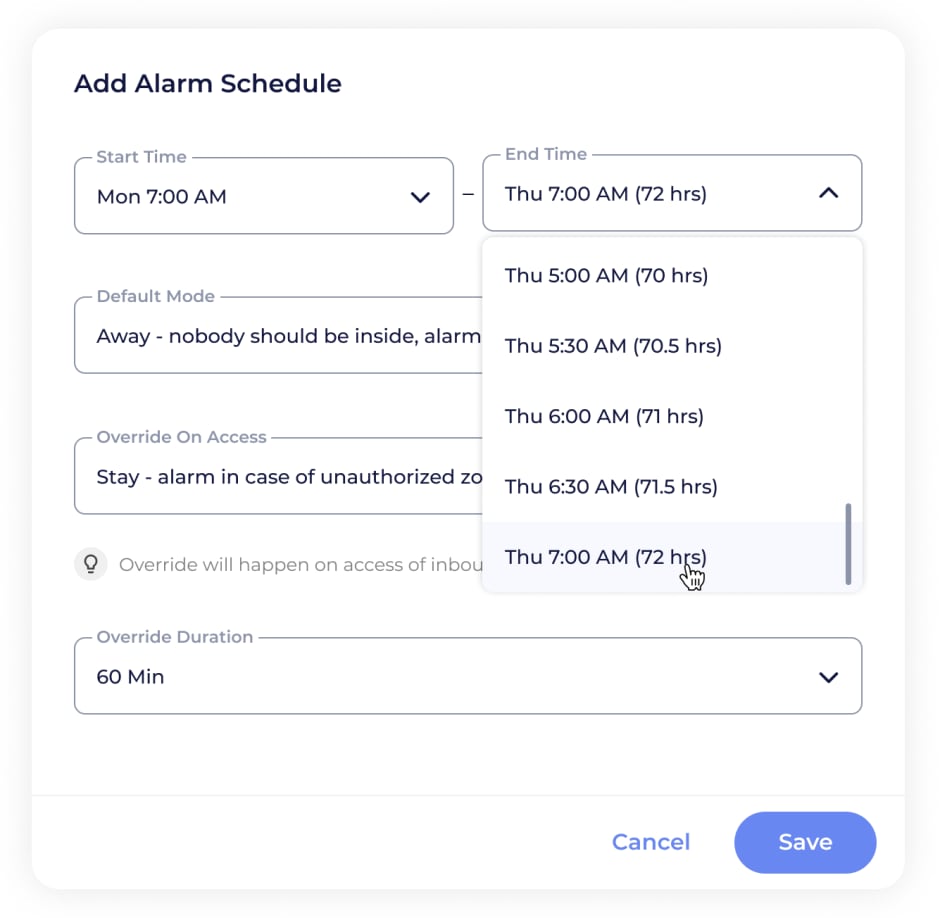
When an override mode is added, users can add extra time to it by entering the zone through a specific exterior door.
The extra time will always be 30 minutes, starting from the next 30 minutes aligned with the full hour. If the current interval has less than 15 minutes left, the extra time will be the sum of the remaining minutes plus the next 30 minutes.
When a zone enters policy violated state, notifications are sent to chosen recipients and, if installed, an alarm siren is triggered. The notifications will be always shown in the dashboard interface and email or mobile notifications can be configured for each user.
When the default mode is overridden or when the alarm is triggered, administrators will have the option to reset the zone to the default mode.
You can reset to default mode from the zone list, through the web or through the mobile app.
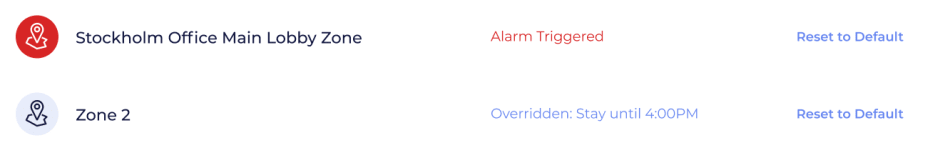
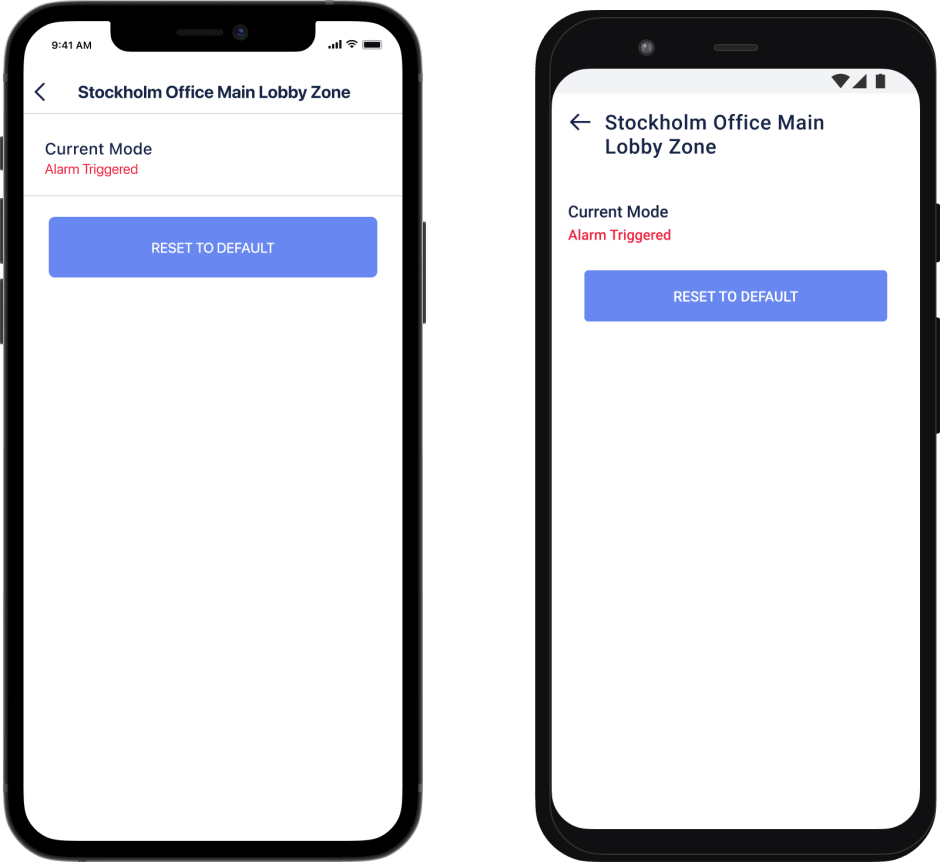
The siren can be stopped by restoring the zone to its scheduled mode. While the zone is in policy violated state, authorized unlocks will be allowed regardless of the scheduled mode.
Intrusion Detection is a feature that you will want to have because it is the perfect alarm system integration for Kisi access control, providing a seamless experience for admins and users alike.
Related articles