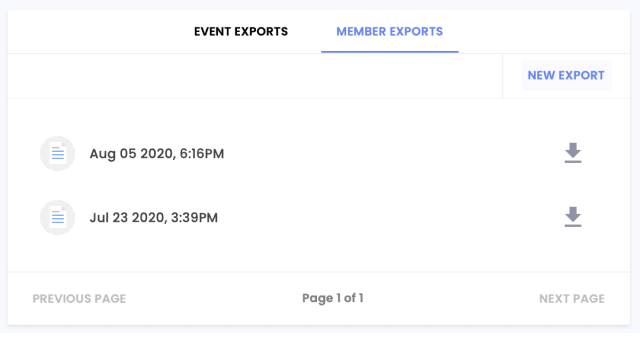At Kisi, we are constantly rolling out new features to improve our product. Keep reading to find out about our latest wave of updates.
Member Exports
For simplified audits, try our new Member Exports functionality. Member exports contain a full list of your active users, the groups they belong to, and information about the last time they accessed your facilities.
To download an export, navigate to the "Reports" section in the left navigation menu. Choose the tab "Member Exports" and click the "New Export" button.
You will be able to see and download all your previously requested reports on the same page.
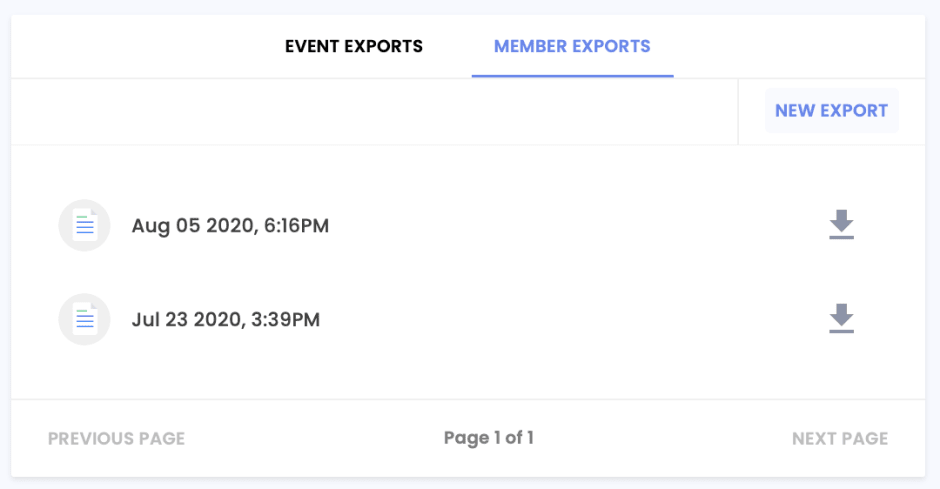
Integration With Rhombus Cameras
The integration with Rhombus cameras allows you to see relevant video footage directly in your Kisi event stream. The 10-seconds video clips are linked to the unlocked, forced open, and held open events and stored for 90 days. Detailed setup instructions can be found here.
In case you missed it, we also support Cisco Meraki cameras. If you are interested in integration with other camera brands, let us know by reaching out to our Support Team or via the feedback form in the web dashboard!
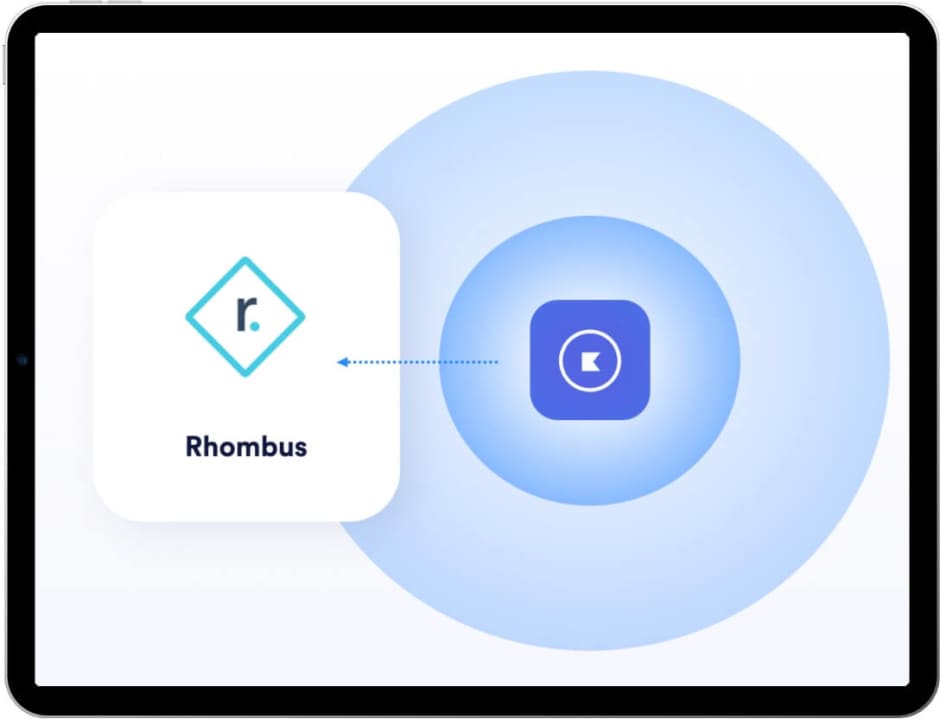
Place Lockdown
With our new Place Lockdown feature, you can put all your doors in your place into lockdown mode simultaneously. When this is activated, nobody will be able to enter or leave the building. You will find the toggle on your dashboard.

It is now possible to temporarily disable access for users while keeping all their access settings. The users will still be able to see the list of the doors they have been shared access to, but won't be able to unlock them. The "Suspend Access" toggle can be found on the Member Card page.
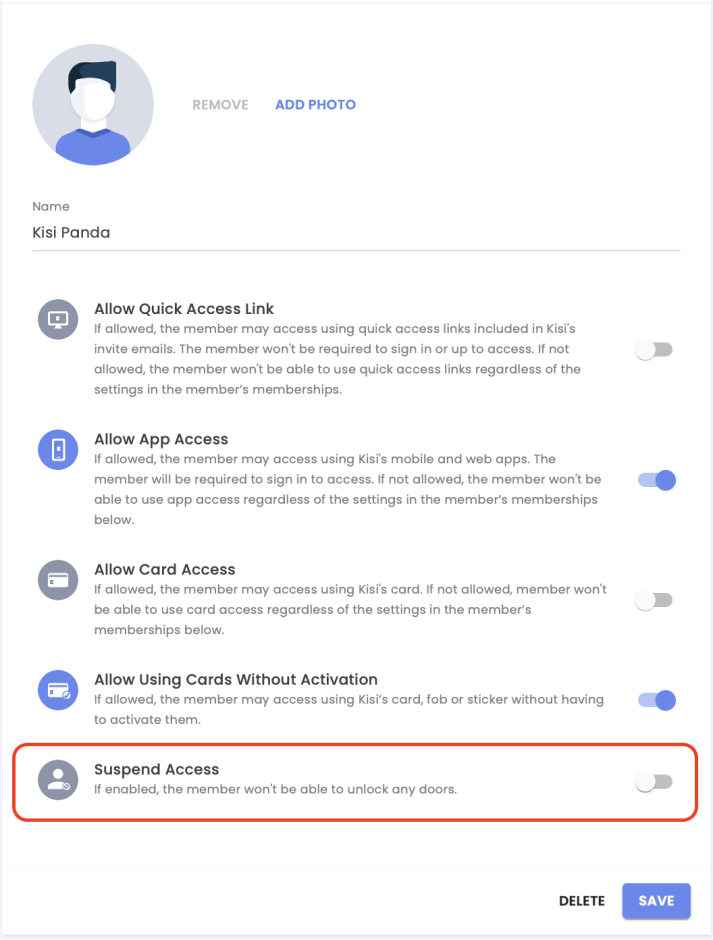
We'd love to hear from you, and we welcome feedback. Feel free to send us a message via the Feedback form in the web dashboard.
Stay tuned for more exciting features and product updates!
Related articles