In the past, onboarding new employees meant assigning them to a permanent desk or office and handing them a key to access it. They were in the office for set hours, using that same space every day regardless of what they’re working on or who they’re working with.
Room and desk booking systems have transformed the way businesses approach their workspaces. Coworking spaces, hybrid companies, frictional offices, and other organizations with non-traditional work models use these tools to give employees more control over their spaces and their schedules. They don’t have to stick to a single desk and can reserve the space they want based on their present needs and circumstances.
In this article, you’ll learn what desk booking systems can do, their importance in modern workplaces, and what advantages they offer. You’ll also discover a list of the top five solutions for desk booking and get insights into what sets them apart.
What is desk booking? #
Desk booking is a software tool organizations use to allow employees to reserve workspaces for specific dates and times. Depending on the provider, you may also see it referred to as an office desk reservation system, hot desk app, or shared desk software.
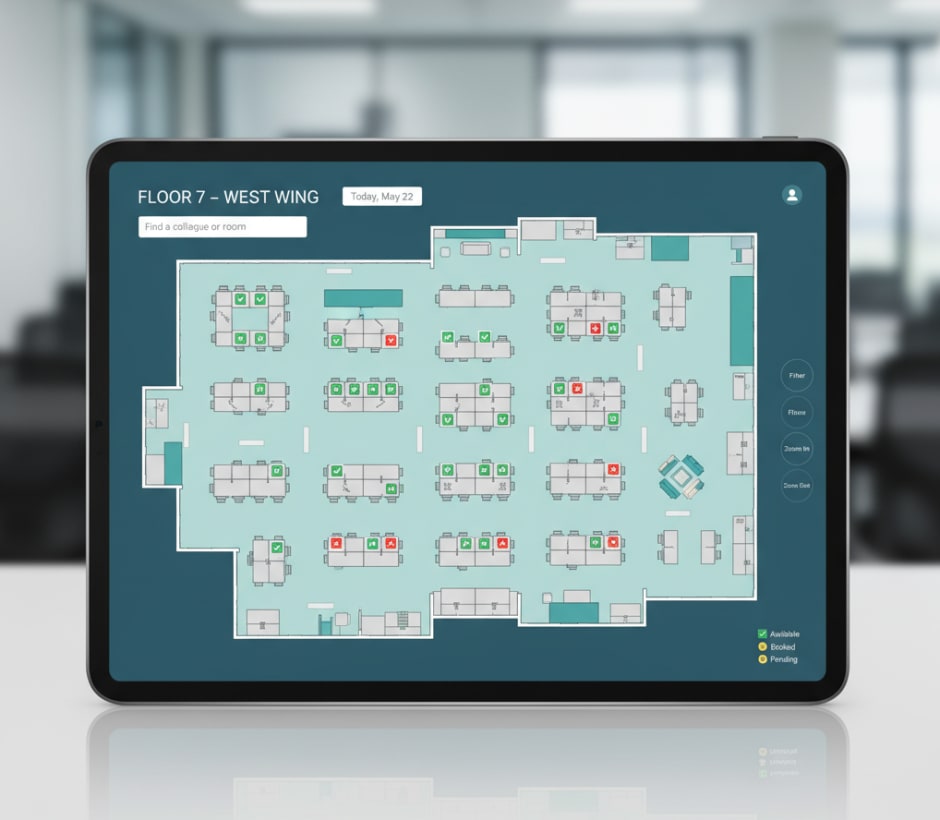
Why organizations are adopting desk booking systems #
In the era of hybrid work, flexibility is a top priority. Rather than assigning offices or cubicles to individual employees, companies have to find ways to work around differing schedules. At the same time, many organizations are facing higher property costs and are looking for ways to cut back on spending without sacrificing employee comfort and productivity.
Desk scheduling software addresses these concerns by allowing employees to reserve spaces only for the times they need them. Several employees can use the same workstation throughout the week by booking the times and days they need. This significantly reduces unused office space and creates a more adaptable employee experience.
Desk booking apps can also improve collaboration because employees aren’t siloed in their workspaces. Instead, they can book desks in a shared area while working on a project together, enabling them to communicate more effectively and build stronger relationships.
How desk booking tools work #
Booking a desk shouldn’t be a complicated task, and the most effective tools make it quick and easy for everyone. Administrators and managers can set up rules based on different factors, such as:
- How far in advance desks can be booked
- Whether last-minute bookings are allowed
- Permitted duration of bookings
- Cancellation limits
- Restrictions on access to some booking spaces
With these conditions in place, all employees have to do is open the desk booking app or software, find an open workspace, and select it. Depending on the system settings, they can choose a specific kind of desk or collaboration area, such as a meeting room. In most cases, they can book the space for an entire day or just a few hours, and some systems allow them to set up recurring bookings if they have consistent on-site schedules.
Behind the scenes, the system automatically updates desk availability as each employee makes a reservation. This prevents issues with double-booking and provides information about space usage, booking frequency, desk occupancy rates, and underused spaces.

Core features of desk booking software #
Desk booking systems come with a wide range of capabilities. Interactive floor plans are among the most important features because they give you an up-to-date view of your office space and the status of every desk. They’re useful for employees who want to have a clear picture of the location of a workspace before they select it and for administrators who want to stay informed about space utilization in the office.
Mobile booking apps are equally important because they allow for remote management and reservations. Administrators can check on the system from any location, and employees can book spaces on their phones without having to access a laptop or desktop computer.
Integrations are another critical component for desk booking tools. They should connect to various calendars, visitor management software, and access control systems.
Top 5 desk booking solutions #
The office desk booking software market is experiencing rapid growth, with a value of $153.35 million in 2024 that’s expected to reach $286.08 million by 2032. We put together a list of some of the best solutions available in this increasingly crowded field.
Archie #

Archie’s desk booking software helps organizations manage hybrid workplaces efficiently by simplifying desk reservations and improving visibility into space usage. Employees can easily book desks through Archie’s web platform, mobile app, or integrations with Microsoft Teams and Outlook. The system supports flexible configurations such as hot desking, recurring bookings, and check-in requirements, helping companies tailor the workspace experience to their needs.
Administrators can visualize occupancy through interactive floor plans, set booking policies, and use analytics dashboards to track utilization and optimize layout decisions. Archie also integrates with Kisi’s access control solution as well as popular workplace tools like Slack and Google Workspace, creating a seamless booking experience across devices.
- Key features: Interactive office maps and workplace insights
- Target use cases: Hybrid workplaces and coworking spaces
- User reviews: “We’re managing meeting rooms, shared desks, events, and billing all from the same dashboard. It’s clean and efficient.” - Source: Capterra
- Pricing: Archie offers 3 pricing plans starting at $2.8 per desk per month with a minimum of $159 per month. Pricing varies based on the number of desks, locations, and selected features. A free demo is available upon request.
Skedda #
Skedda’s desk booking software focuses on optimizing space utilization with an easy-to-use desk reservation app. Employees can book desks using their phones, computers, or MS Teams, and administrators can improve the work experience by setting up conditions, including buffer times between bookings and check-in requirements.
Skedda will also create customized interactive floor plans for your organization. This allows you to visualize the layout and ensure you’re making the best use of the space. If you want to promote collaboration, you can organize employees into neighborhoods so they can reserve desks together.
- Key features: Interactive floor plans and neighborhood workspace design
- Target use cases: Hybrid offices, healthcare facilities, nonprofit organizations, and government agencies
- User reviews: “Skedda has an easy-to-use interface with robust features. Our implementation was very well supported, and they gave several presentations to my staff showing them how to use the product.” - Source: G2
- Pricing: Skedda has three plans: Starter for $99 per month per space, Plus for $149 per month per space, and Premier for $199 per month per space. They also offer a 30-day free trial.
Envoy #
Envoy’s Workplace platform includes its deskbooking software, as well as room booking, emergency notifications, and deliveries. You can add hot desks to any area of the workspace and set up team-designated neighborhoods to enable employees to work together.
With Envoy, employees can reserve desks by the hour, day, or week, and you can give certain team members permanent seat assignments for every day they’re scheduled to be on site. Their office desk booking system also provides detailed information about upcoming bookings and usage trends.
- Key features: Workspace maps and desk analytics
- Target use cases: Flexible workplaces and high-security facilities
- User reviews: “Envoy Workplace has completely transformed how we manage both guest check-ins and internal workspace logistics…Envoy’s desk booking tool is straightforward, flexible, and saves time for our employees and admins alike.” - Source: G2
- Pricing: Envoy Workplace has three plans: Standard for $3 per active user per month, Premium for $5 per active user per month, and Premium Plus for $7 per active user per month. They offer a free trial.
Kisi #

Kisi’s One Security Platform includes desk booking capabilities. Employees can reserve desks and automatically receive access authorizations for the time of their reservation. One Security is a comprehensive solution addressing access control, video surveillance, visitor management, and desk booking all in one place.
Another advantage of the One Security Platform is its detailed analytics. You can get in-depth information about user behavior and occupancy rates, as well as activity heat maps. Kisi’s system is also highly customizable, so you can use only the tools you really need, whether that’s desk booking, intrusion detection, or visitor management.
- Key features: All-in-one physical security platform, automated reports, and detailed analytics
- Target use cases: Hybrid and frictional offices, flex and coworking spaces
- User reviews: “Our experience with Kisi has been exceptional. The product works better than advertised. The sales and support teams are exceptionally customer service oriented, always quick and accurate.” - Source: G2
- Pricing: The One Security Platform from Kisi is available to small to medium-sized businesses starting at $99 per month. Contact Kisi to discuss pricing of the booking solution.
Robin #
The Workplace Management platform from Robin features desk booking, along with scheduling, space management, and analytics. Employees can take advantage of the system’s hot desking and priority booking capabilities, as well as parking and meeting room reservations.
Robin also allows organizations to create custom resources, such as lockers and lab equipment, so employees can reserve them as needed. This AI-enabled platform will analyze booking patterns and make reservation recommendations for workers who will be coming into the office soon.
- Key features: AI analytics and assistant
- Target use cases: Hybrid workplaces, coworking spaces, and educational institutions
- User reviews: “Robin is simple and straightforward to use. It enables me to plan my office visits easily, it also integrates my work calendar with parking, office seating, and room booking, making for a brilliant end to end experience for employees.” - Source: G2
- Pricing: Desk booking is part of Robin’s One Workplace platform, which is charged as an annual subscription. They offer a 14-day free trial and special pricing for universities and colleges. Reach out to get a quote.

How to choose the right desk booking solution #
Selecting a desk booking system is challenging, particularly with so many strong contenders. Remember that even an outstanding solution may not be the perfect fit for your organization. Start narrowing down your options by looking at these core factors:
- Evaluate the user-experience: Your system should make the desk reservation process more efficient and less stressful. Request a free demo before you commit to a subscription so you can get a better idea of how easy it is to navigate from both a user and management perspective.
- Check on integrations: Find a desk booking system that can connect to your workplace, visitor management, and access control systems. Managing all these solutions from one dashboard gives you a better understanding of your space and resource utilization so you can minimize waste and improve security.
- Consider complexity and size: Smaller organizations can usually complete the essential tasks they need with a simple desk booking system with less extensive features. Larger enterprise companies, on the other hand, may need to invest in a more advanced system designed to accommodate multiple sites and complex booking rules.
- Assess scalability: If you expect your organization to grow in the future, think about how well the system will adjust to additional locations, users, and desks. In addition, look at how much the pricing will increase and whether your budget can stretch to meet that change as your operations expand.
Although price is a vital point to consider, be careful not to ignore performance for the sake of cutting costs. A poorly developed desk booking system can create chaos and frustration for administrators and employees alike.
Explore desk booking options with Kisi #
Desk booking is a mainstay in today’s offices, where flexible work models and space limitations make smart management more important than ever. Whether you operate a large coworking space or a small HR department, a desk booking system empowers you to optimize your space utilization and create a more convenient experience for your employees.
Kisi is an ideal desk booking system if your organization is looking for essential functionalities combined with a comprehensive security platform. Large organizations looking for more advanced desk booking solutions can research options that integrate with their existing systems. For example, many top desk reservation tools, including the ones on our list, can integrate with Kisi’s platform.
Reach out to the Kisi team to learn more about our desk booking system and other physical security tools.

Vera Eftimovska
Marketing Campaign Manager at Kisi, blends her psychology background with hands-on experience in access control and workplace security. Passionate about how technology and human behavior intersect, she shares insights that help businesses build resilient, future-ready, and security-driven workplaces.



