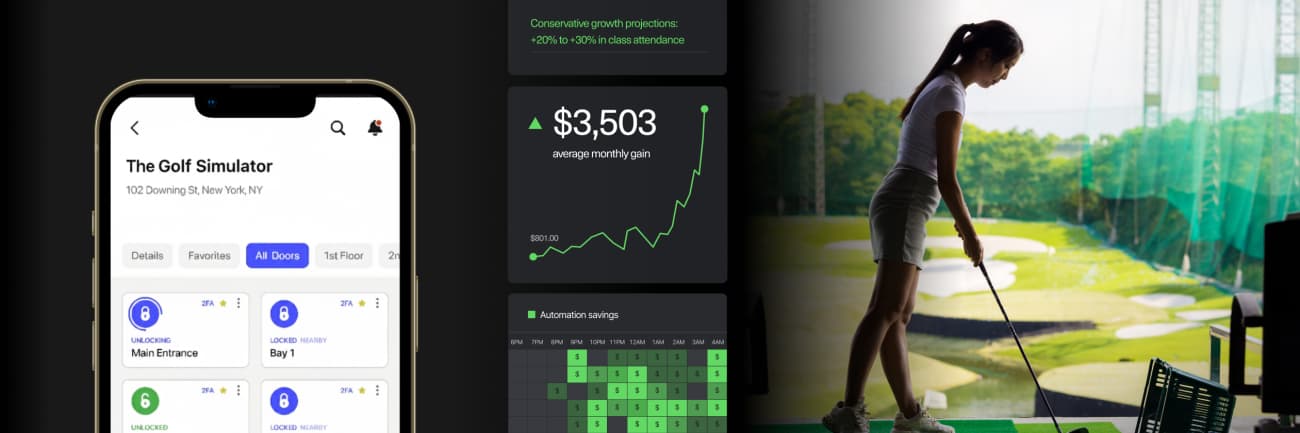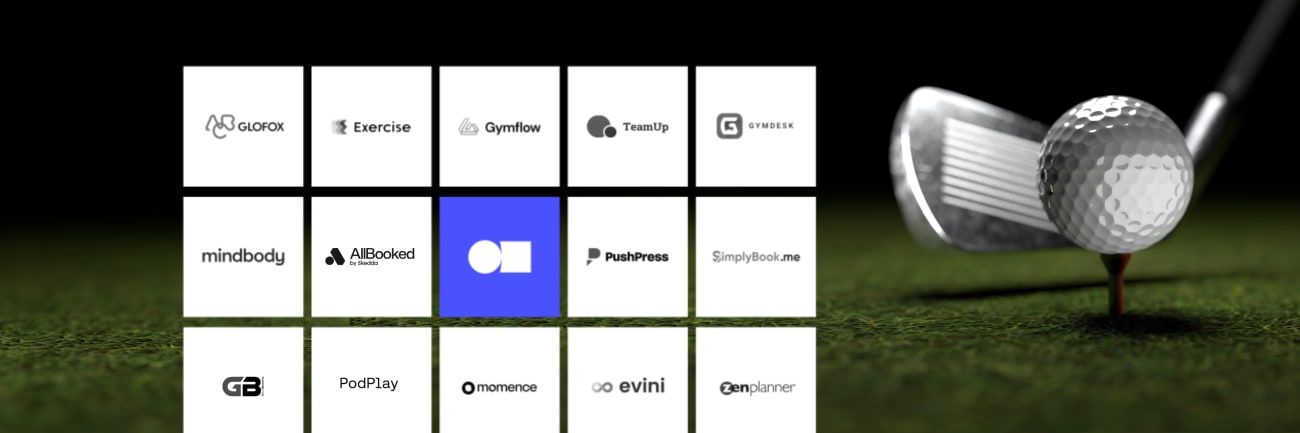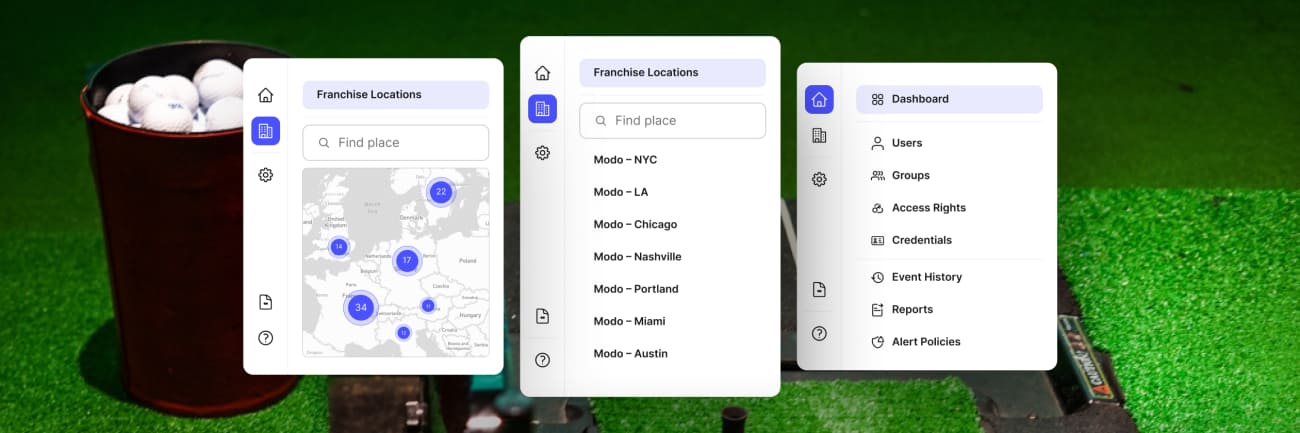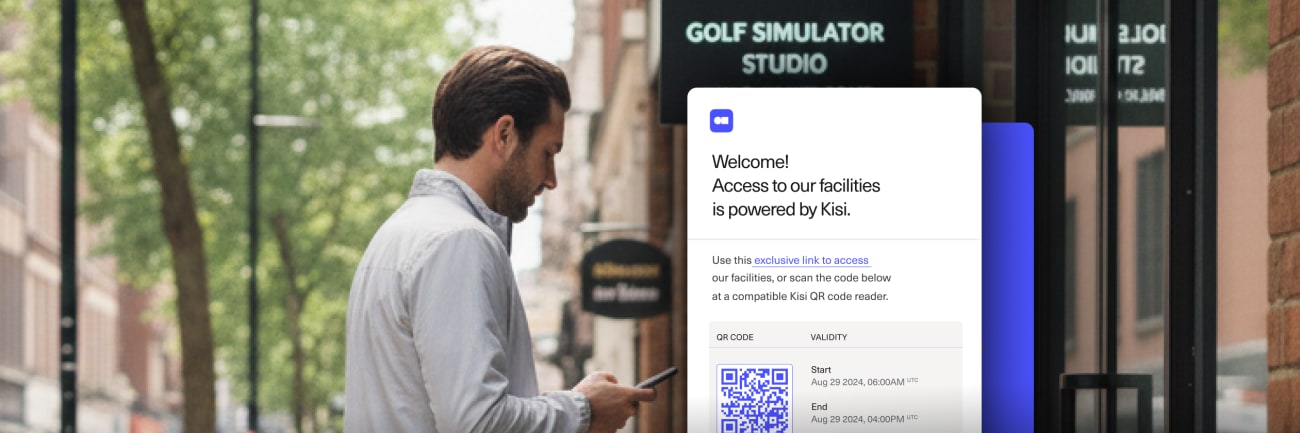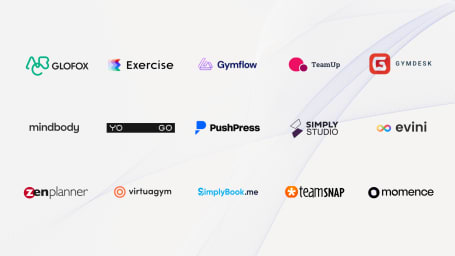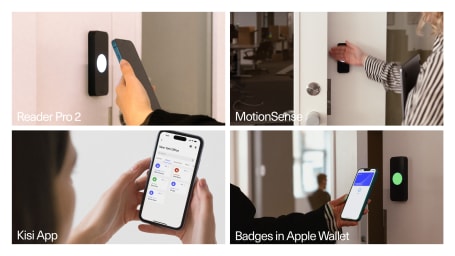Answer 5
To get started, all you need is the Kisi Controller Pro 2. , which connects to electronic locks and enables cloud-based access management for doors and simulator bays. From there, you can add optional hardware based on your needs.
To enable tap-to-unlock, MotionSense, Apple Wallet, QR codes, or physical credentials, you’ll also need the Reader Pro or Terminal Pro installed at the access point. Choose what fits your space, or add an Intercom Pro for video calls and smoother visitor access.
For features like tailgating detection, compatible video hardware is required to support visual alerts and verification.
Installation is designed to be simple. Kisi works with most electronic locks, so setup is usually quick and minimally disruptive. If you already have an access control system, the Wiegand Board lets you keep compatible readers and credentials while migrating to the cloud. Most operators are able to self-install with our step-by-step guides, or we can connect you with a certified installer if you prefer professional setup.