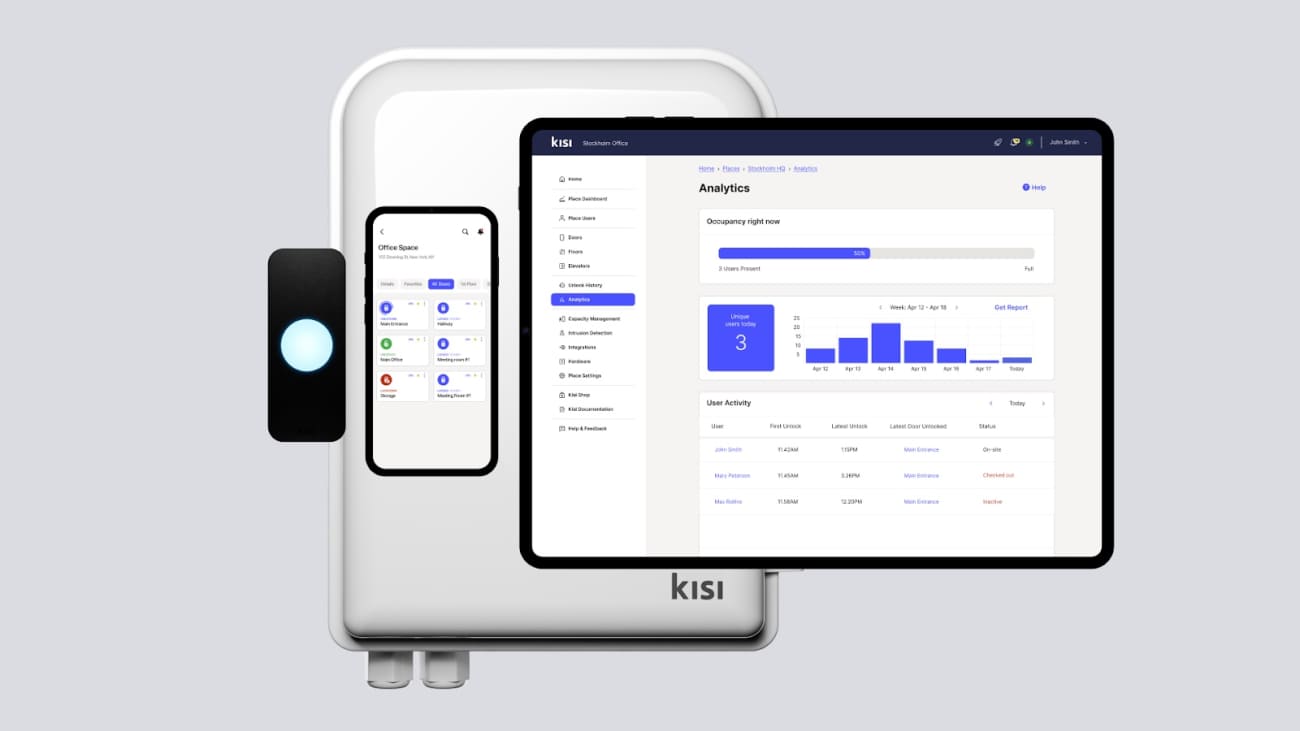Keyless entry systems are superior to traditional locks in terms of security, convenience, and speed, so why aren’t more organizations embracing them? For some companies, keyless entry installation is an appealing idea that comes with a lot of questions. Is it in your budget? How long will it take to install? And what upgrades will you have to make to your current system?
In this article, we’ve put together the answers to all those questions—and some you may not have thought of yet. You’ll learn everything you need to know to make an informed decision about whether transitioning to keyless entry is the right choice for your organization.
The basics of keyless entry installation #
Keyless entry systems allow people to unlock doors without inserting a physical key into a lock. Instead, they use a more modern credential, such as a key fob or mobile app, to trigger an electronic lock and open the door. Installers are responsible for using the correct hardware, software, and infrastructure so the signal from the credential correctly transmits to the system and unlocks the door.
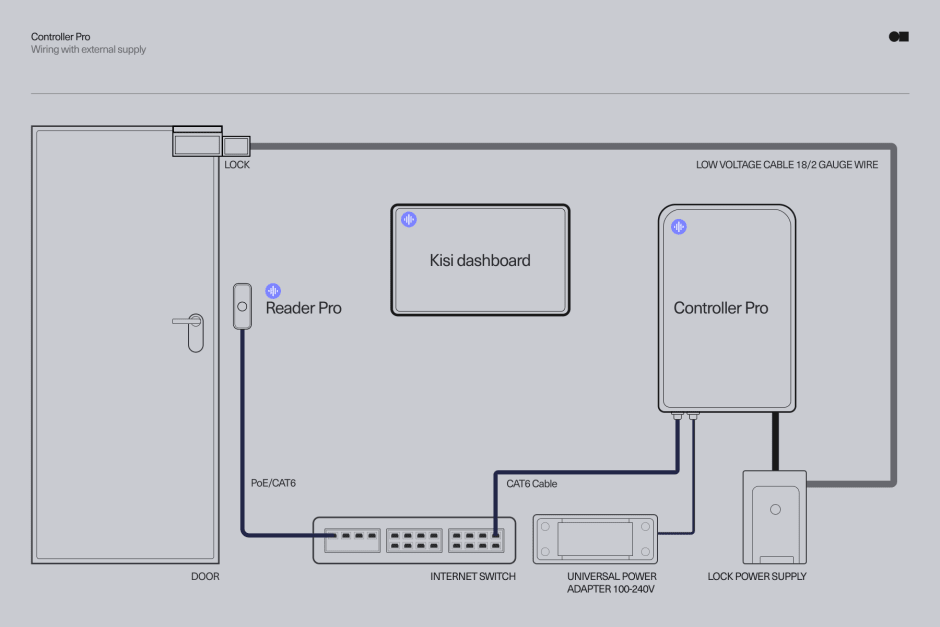
Components used in the installation process #
To understand how installation works, you first need to know what types of hardware and software your system will need. Although the specific requirements depend on the system you choose, the components generally break down into three categories.
The first set of hardware is admin-facing, only accessible by managers, security personnel, or other individuals responsible for overseeing building access. The most critical admin-facing element is the access hardware and management dashboard or portal, which you can use to set up lock and unlock schedules, revoke access credentials, or review entries and exits.
The system dashboard connects to the infrastructure, which includes:
This infrastructure is the heart of the keyless entry installation, tying together all the necessary admin-facing and user-facing components. User-facing hardware refers specifically to the keypad or reader that accepts user credentials and transmits information to the access control panel or controller.

Residential vs. commercial installations #
Keyless entry installation is popular with businesses, government agencies, schools, gyms, manufacturing facilities, and other organizations, but it’s also made a major impact in residential spaces. While the essentials of these installations are the same in that they both involve adding a keyless lock to a building entry, there are significant differences between them.
Speed and simplicity is one critical factor separating commercial and residential installations. Adding a keyless entry system to a home is usually much faster and easier than in a commercial environment. This is largely because most residential installations focus only on one or two doors, while commercial installations involve multiple entrances and exits, including interior and exterior doors. Similarly, organizations issue keyless credentials to numerous employees and other stakeholders rather than to just the residents of the home.
The hardware and infrastructure used in commercial installations is also often superior to that used for residences. Most homes have significantly less traffic, so their hardware doesn’t need to withstand heavy use. Commercial keyless entry, on the other hand, prioritizes durable hardware that can endure frequent, repeated use. As a result, residential systems generally aren’t appropriate for commercial applications and can leave organizations vulnerable to unauthorized access, theft, and property damage.
Step-by-step guide to installation #
For some organizations, the prospect of keyless entry system installation is intimidating, particularly if they’ve gotten accustomed to using traditional locks and keys. Demystifying the process by breaking it down into simple stages can help eliminate many of the worries you have about making the switch.
Hardware #
Once you’ve selected your keyless entry system, your installer will evaluate your existing hardware and determine what, if anything, needs to be replaced at each door. If your property already has electronic locks in place, it’s usually possible to connect them to your new system instead of removing them. Otherwise, you’ll have to replace the current locks with compatible ones.
At this point, you’ll need to decide what type of electronic locks you want to use. You can choose between fail-safe locks, which lock when supplied with power, or fail-secure locks, which unlock when they receive power.
After the locks are in place, the installer can move on to other types of hardware. Based on the type of system you’ve chosen, they’ll install readers or keypads at each door. They’ll also install a control panel that will receive information from these devices. This step is typically fast and straightforward if you’re only dealing with one door, but it can become more time-consuming if you decide to install locks on multiple entries.

Wiring #
In addition to installing your system hardware, you’ll also need to get your infrastructure in order so it can meet the power requirements of keyless entry. This will include connecting wires to power the electronic locks, reader, and control panel.
Some systems may require more wiring than others. For example, cloud-based solutions like Kisi often involve less wiring, which makes them a desirable option from an installation standpoint.
Software setup #
The wiring and hardware in your keyless entry door lock installation are only useful if you have a way to access and manage them. That’s where software comes in. As a result, the next step in the process is installing and customizing the dashboard or app you’ll use to control your entry system, keep track of who is entering and exiting the building, and remotely unlock or lock doors when necessary.
Your installer will download the software onto your device and connect it with your control panel. They’ll confirm you have administrator privileges so you can make changes as needed. They can also walk you through the setup and login process and help you update your settings to get the system ready to go.

Configuration and testing #
Before calling your keyless entry installation complete, you’ll need to configure the system to meet your needs. You’ll begin by configuring it to control the locking and unlocking mechanisms of the doors you’ve set up. Next, you’ll select the different types of credentials you want it to recognize and accept.
At this point, you can also set up access rules and schedules, issue user authorizations, and integrate your keyless entry with any other systems, such as video surveillance or alarms.
When your system is configured, your installer might test it to make sure there aren’t any complications. It’s recommended to try every door with all credential methods you’ve chosen to determine whether they’re working as designed. If you encounter any issues along the way, make adjustments and corrections until everything operates properly.
Onboarding #
Before you can close the book on your installation, you need to teach users how to operate it. Some keyless entry system providers offer this training as part of their services. They’ll hold sessions with employees and review the system’s essential functions and best practices for maintaining safety and avoiding issues such as tailgating. You can also take this opportunity to provide your employees with the resources they’ll need, such as contact information for troubleshooting or user guides with security policies.

What costs to expect #
Cost is another primary concern when considering a keyless entry installation. The pricing for components and installation differs based on the provider and complexity of the system, but looking at typical keyless entry installation costs is a good place to start.
Average costs for commercial keyless entry #
Although pricing for keyless entry installation varies, the total average cost for setup, including the first year of operation, is $3,850. This number differs significantly based on your existing system. For example, the cost to install keyless entry when electronic locks are already present and in good working condition is between $500 and $1,500 per door. In comparison, the cost to install with no existing locks is $1,200 to $2,500 per door.
When looking at your budget, don’t forget to account for the cost of the hardware your system will need. Electronic locks can range in price from $20 to $900, while door readers can be as low as $80 or as high as $1,200, depending on the type and features. Many system providers have a software license or maintenance fee, which can vary and is typically charged per door per month.
Factors affecting keyless entry installation costs #
Before you decide whether you can afford keyless entry, remember that these numbers are only averages—they don’t necessarily reflect the exact cost of the system you’ll choose. The price tag could be substantially higher or lower depending on a number of factors.
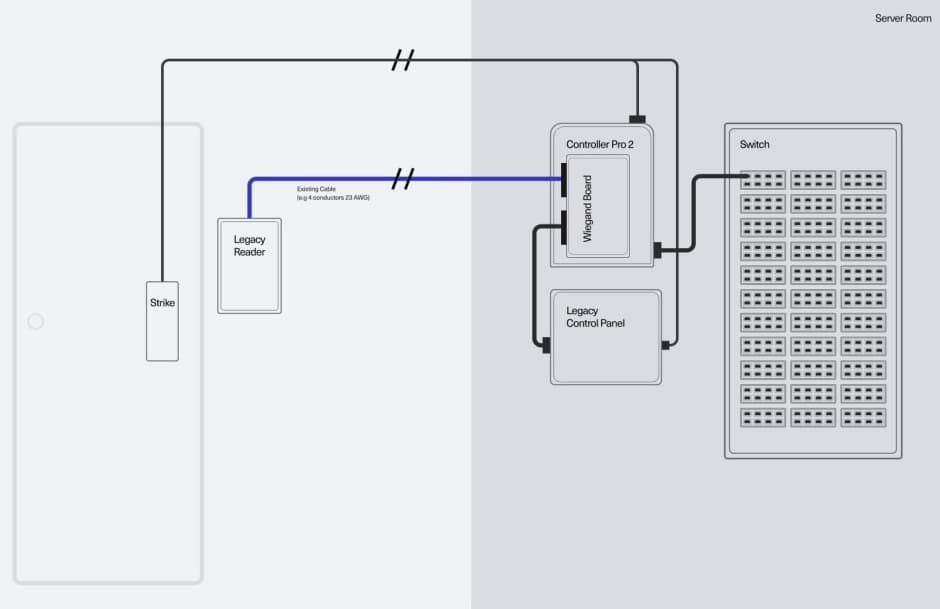
Building size and number of doors
Building size and layout can easily drive up the cost of your installation. A larger property will likely require more extensive wiring and may involve more complex infrastructure. This will naturally increase the price.
Your financial investment will also largely depend on the number of doors you want to secure. Many system providers list their prices on a per door basis. Adding keyless entry to every door in your building might be cost prohibitive, so consider starting with just the primary entrances. If you choose a scalable system like Kisi, you can easily add more doors to the system in the future without having to start over from scratch.
Hardware types
The kind of system you choose will also heavily influence the cost of installation. Biometric credentials, such as fingerprints and facial recognition, are generally the most expensive option, while keypads are the most affordable. Keep in mind that price isn’t the only consideration. While keypads require less of an investment, they are also less secure than badges or mobile credentials. Some systems, like Kisi, offer keyless mobile unlocks without the need to install access readers, making it a modern and cost-effective option.
Similarly, the type of keyless entry lock you choose will also affect your installation cost. Mechanical locks are typically the least expensive, while smart locks often cost significantly more.

Migration options
The cost of your hardware or infrastructure upgrades may change depending on what provider you work with. Some companies can help you make changes to your existing system so you don’t have to remove and replace all the hardware you already have.
For example, Kisi’s Wiegand migration options allow you to upgrade your on-premise Wiegand devices and enable cloud-based access control. In this scenario, a Kisi controller is added to your legacy setup, and one or two Wiegand channels are wired to the legacy controller. This approach helps make your transition to a cloud-based, keyless entry system smoother and more affordable.
Experience painless keyless entry installation with Kisi #
Installing a residential keyless entry system is often a DIY project that anyone can do with the right tools and a few hours to spare. However, commercial installation is a much more complicated endeavor, and tackling it on your own could cause more headaches than it’s worth.
Kisi offers a scalable, mobile-first keyless entry solution complete with remote access control, minimal hardware requirements, and easy installation. Our experts can discuss the installation process with you in more detail and help you find a solution tailored to your needs. Reach out to get started with a free demo.