With Kisi, you can secure your floors by setting up time and user restrictions for elevator access and by integrating your elevators with video surveillance. Our platform lets you manage multiple entry points and locations all from one dashboard. Learn more about Kisi Elevator Access and the benefits of Kisi access control.

Types of elevator access control systems #
Single elevator access control #
Single elevators are much more common in smaller buildings that are either shorter or low-volume. As the name implies, there will only be one elevator in this situation, so it can be much easier to set up than an elevator bank. If you are thinking about installing an elevator in your building or facility, we recommend reading our things to consider before installing an elevator.
Elevator banks #
Elevator banks are common in larger or busier buildings. This setup can help with tailgating, which becomes harder to get away with due to the increased scrutiny that comes with elevator banks. While expensive, a destination dispatch system is the most efficient form of elevator bank. Destination dispatch systems are more efficient than individually called elevators because they optimize elevator operations based on the desired destination of passengers.
Smart Elevators #
While dispatch systems focus on optimizing elevator assignments based on passenger destinations, smart elevator systems encompass a broader range of features, leveraging connectivity, data analytics, advanced security, energy efficiency, and enhanced user experiences to transform the overall elevator functionality and performance.
Technological developments will shape the future of the smart elevator market. Artificial intelligence, connected systems, smart city initiatives, and other advances are sure to not only transform the upward trajectory of smart elevators but will catalyze a new wave of technological innovation in the smart elevator project trends.
Types of elevator access control configurations #
Public elevator with private access to selected floors #
This configuration includes an elevator that is open to the public, in the sense that anyone can get an elevator by pressing the call button. However, once inside the car, passengers will need to present their credential to a reader, which will allow them access to particular floors. This setup will typically have a call button in the lobby, as shown below. The elevator access control groups program which specific floors to unlock based on the presented credential, and also define how long the buttons can be pressed after the card has been presented, e.g., 10 seconds.
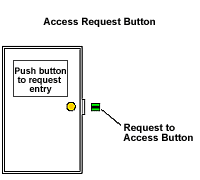
Private elevator for general access to any floor #
This is the opposite of the case above. In this configuration, only a passenger with verified credentials will be able to call for the elevator. Once in the elevator, the person will be able to select any floor to access. This setup has a reader in the lobby, as opposed to a call button, which allows cardholders to call a private elevator.
Private elevator with private access to selected floors #
This is a combination of the two configurations above and has added security. Not only will a passenger require a credential to call the elevator, but they will also need to do an authorization once in the elevator, which will only provide access to particular floors which their credentials allow for. In addition to having a reader in the lobby, the setup requires a reader in the car.
Destination control systems (DCS) #
When a traditional DCS is used, the calls are given only from the Destination Operating Panel (DOP). For this reason, the card reader is integrated only with the DOP. Turnstile integration can be done to activate direct to home or call feature when a person passes through it.
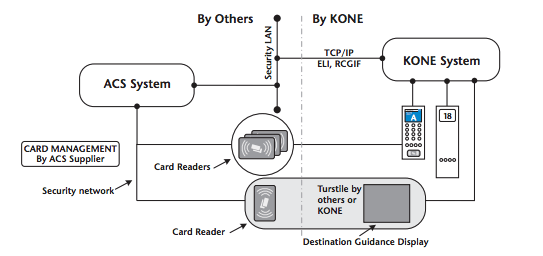
Access control systems can take pre-determined actions depending on trigger status from external systems, and they can send triggers to external systems like security, fire alarm, video, and emergency systems.
Discover how Kisi can be installed on your elevator

Elevator access control panel #
Elevator access control panels connect to three different main devices:
- The elevator control buttons
- The card reader
- The access control system
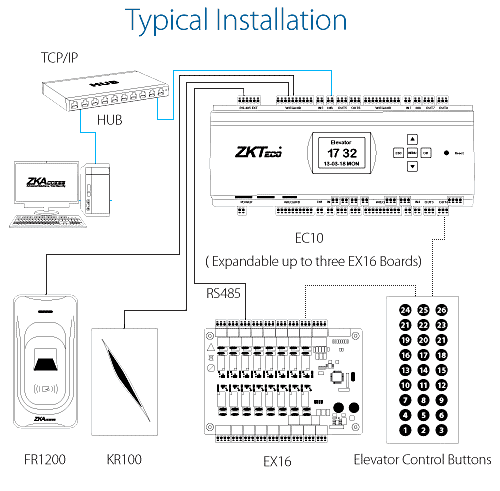
Typically, these boards can only restrict access to a certain number of floors, e.g., 10 floors in this case, but can be expanded with extension boards that can control another 16 floors each.
For the elevator control buttons, there are typically four wires connecting the button to the elevator system:
- LED + wire
- LED - wire
- GND wire
- Elevator button controlled line
The card reader is typically connected via Wiegand input and the server is connected via TCP/IP or RS485.
Integration of mobile credentials or mobile access with lifts #
Let's assume you have an existing lift with a regular Honeywell access control panel. Adding Kisi would mean that we can easily connect the Kisi controller relays to the output of the Honeywell system since the elevator buttons are NC/COM. For illustrative purposes, we provided a signal diagram below.
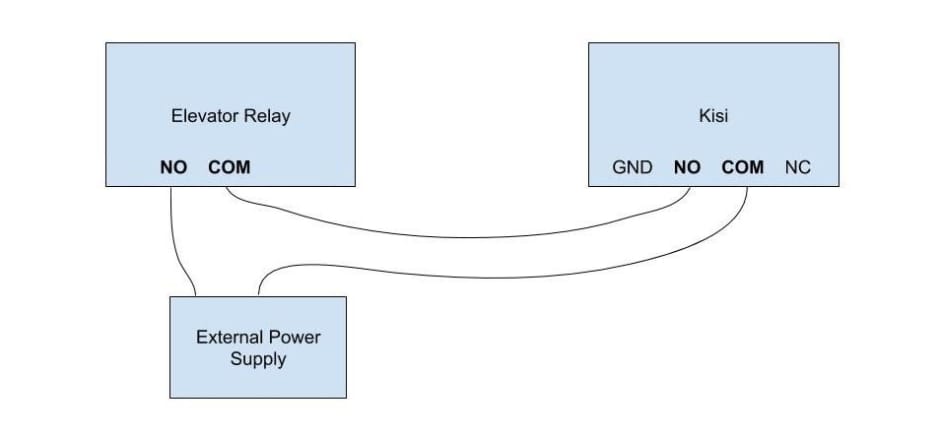
Wiring schematic of connecting Kisi's mobile access control to a Honeywell system allows for cloud-based elevator access control.
You can find more information in this article about the wiring of your entire access control systems, including both doors and elevators.
Security vulnerabilities of elevators #
There are numerous potential security vulnerabilities in an elevator access control system. Below, we discuss some of the ways that an intruder can compromise elevator security.
Tailgating #
Even for private elevators with private access, intruders can enter the elevator car with authorized passengers and ride to secured floors. This is because entering and exiting elevators with other people is completely natural, and rarely looks suspicious. People rarely find it suspicious when a person stays on an elevator, as they are simply thought to be continuing to another floor. This often allows the intruder to access their desired floor by waiting until someone calls the elevator for the desired floor.
Most access and elevator control systems are one-way only. This means that feedback is not provided when a floor selection button is pressed. Hence, when someone who has multi-floor access rights uses their card, the buttons for all authorized floors will be activated and remain so for several seconds after the card is used. This allows a second person to "piggyback" by selecting a secured floor immediately after the authorized person has used their card.
Use fire service override #
For obvious reasons, elevator security controls are overridden when the elevator is placed in "Fire Service Mode."
Unfortunately, these are often the same between elevators of the same brand, or within a specific geographical area. This means that anyone having a fire service key to any elevator will have access to all floors. To make matters worse, most fire service keys are also easily available for purchase.
In Kisi-connected elevators, users can avoid pressing a button to call the elevator, and simply rely on their phone (or smartwatch) to do so. This works only when selected floors are secured with Kisi, and permits users to only access a certain elevator if their permissions in Kisi allow them to do so. Depending on the model of the elevator, there may still be buttons to press inside the cabin, but a combination of touchless elevator technology with Kisi to restrict access can reduce or eliminate the need for physical buttons and surfaces to touch.
3 types of Kisi elevators use cases #
Can restricted access control for elevators be added easily? Technically, yes—but with some caveats. The use case determines how difficult it is to implement for your organization. The following sections will outline some common use cases and the optimal solutions. In many cases, the elevator is open for one “welcome” floor, but is configured to be locked for other floors.
Use case 1 #
You want to enable restricted access for the elevator to go from the ground floor to only one floor. The other floors should be openly accessible. Can it work?
The short answer: Great news, the answer is yes! This is the easiest and best kind of scenario for access control systems to work with.
The long answer: To do this, you should wire the Kisi Pro Controller to the elevator’s controller. The long answer here isn’t that much longer than the short answer, which is great, right?
Use case 2 #
You want to restrict the elevator from going from the ground floor to multiple different floors. The access permission gives you permission to access all floors—including either the locked ones or only the unlocked floors. This means there is no differentiated access control for the locked floors. It’s locked for all, or if allowed, you can access all locked floors. Can it work?
The short answer: Maybe. This isn’t as straightforward as Use Case 1, but there are definitely solutions to accommodate this setup. It depends on what you’re trying to accomplish and what you want.
The long answer: Below are some of the options for this scenario.
1. You can use the Kisi Pro Reader, which supports mobile phone and key card users
IIf you want to use the Kisi Pro Reader, it is possible to use Kisi to go from the ground floor to different restricted floors. However, you’ll need to install one Kisi Pro Reader for each floor that you want to control access to. This is because you can have multiple readers for one door, but you can’t have multiple doors for one reader, which you’d need in this case.
2. You can use the Kisi App and Kisi Pro Controller, which supports only mobile phone users
If you want to just use the Kisi App to access different floors, then it’s definitely doable! You would need to buy one Kisi Pro Controller for every four floors, wire them to the elevator’s controller, and then you would have your Kisi system installed.This method, however, would preclude your non-smartphone users from accessing the space, so make sure this is the option that best suits your organization before proceeding.
Use case 3 #
You want to use the elevator to go to select locked floors (i.e., floors 1, 3, and 5) but not others (i.e., floors 2, 4, 6). Can it work?
The short answer: Unfortunately, not at this time. The basic explanation is that we can’t map more than one Kisi Pro Reader to a relay slot on the Kisi Pro Controller. Until this is possible, this scenario will remain incompatible with our solutions.
The long answer: This is an advanced requirement for elevators. Typically, it would involve an elevator bank with multiple elevators that would also need to be programmed and coordinated. Since this might be coupled with destination dispatch or other advanced programming algorithms, it is currently not possible to overlay the existing system with Kisi.
Conclusion #
We are always looking to provide the best solution at Kisi. If you want to discuss elevator access control in more detail, give one of our experts a call and let us see how we can help.
Additional tips for improved elevator security #
- Elevators should never be used as the only way of controlling access for high-security areas.
- One addition to access controlled elevators could be barrier walls between elevator lobbies and interior areas on every secured floor. Although costly, this technique should be considered for high-security floors.
- Outputs from the elevator floor select buttons can be connected as inputs to the access control system. This means an immediate reset with one press, preventing a second user from capitalizing on the first user’s card swipe. This also permits the access control system to know which floor select button was pressed when a card was used, allowing more accurate activity reporting.
- In training sessions, it is important to educate employees to not give unknown people access to controlled floors and to immediately report any suspicious person.
- Request for a dry-contact output from the elevator control system that closes anytime that the elevator is placed into Fire Service Mode. This output should be connected as an input to your access control or security management system so that relevant authorities are immediately notified when any elevator is switched to Fire Service Mode.
- Have video surveillance cameras at all elevator lobbies and in each elevator car so suspicious activity can be monitored and recorded.

