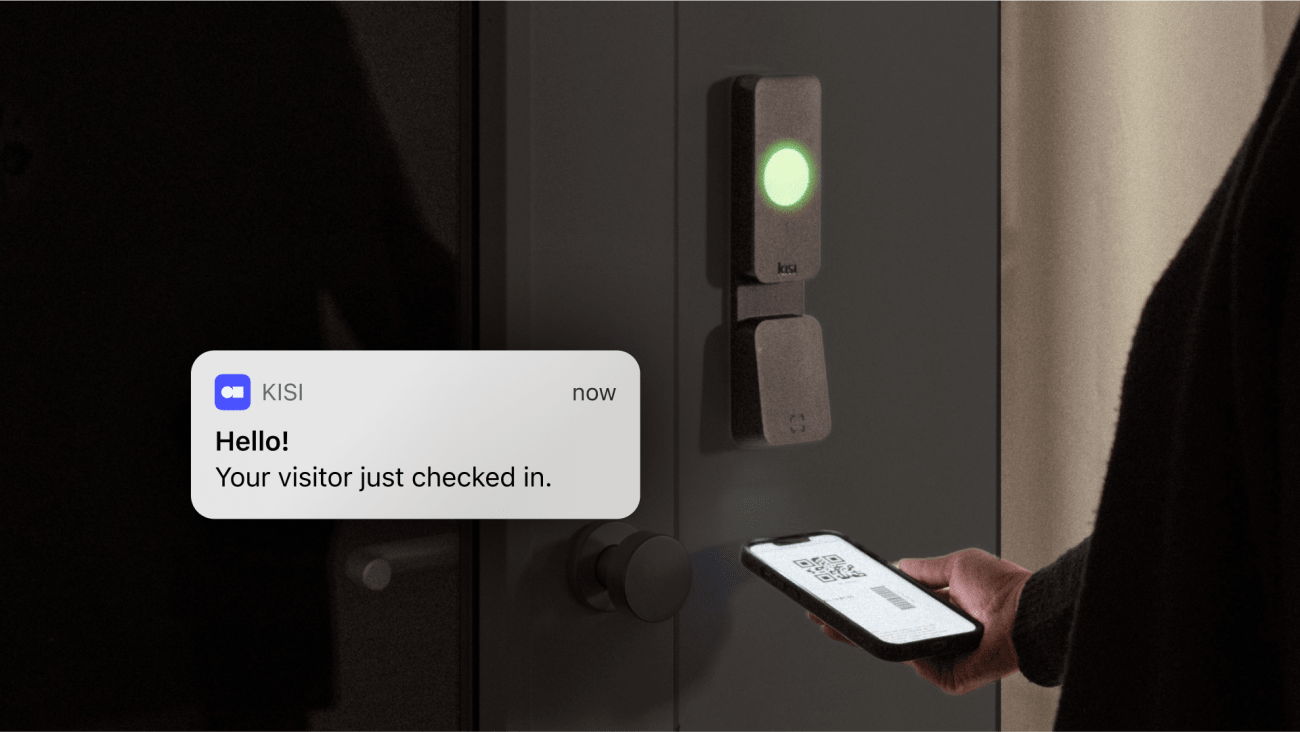Visitor badge systems are an integral part of visitor management for many organizations. However, some businesses are reluctant to add another step in their check-in process, worried they might create an inconvenience for guests and slow building entries. In reality, visitor badges can increase security, simplify operations, and offer a better experience to guests on your premises.
This guide will explain visitor badges in-depth, exploring why they’re important and what types are available for modern organizations. In addition, it will explain how these systems work, elaborate on the advantages of onsite visitor badge printing, and offer suggestions on how to select a solution for your organization.
What is a visitor badge? #
A visitor badge, also known as a security or name badge, is a card or sticker that identifies guests. It enables an organization to monitor, track, and manage the flow of people into the property, with the goal of enhancing security and improving the visitor experience.
Visitor badges are common in schools and government buildings, as well as offices, manufacturing facilities, and construction sites. They can display a variety of information about the guest, including:
- Full name
- Company
- Date of visit
- Time of arrival
- Time of departure
- Purpose of visit
Some visitor badge software enables you to include the individual’s photograph on their badge. It may also have the capability to validate a person’s identification (ID) before printing their badge.
When a visitor wears a badge, it indicates to employees and other guests that they have permission to be there. With a visitor badging system in place, you can easily identify whether someone is authorized to be on-site. The lack of a badge is a sign the individual shouldn’t be there or hasn’t gone through the appropriate check-in process.

The value of visitor badges #
Visitor badges are a beneficial addition to check-in processes from several perspectives. Most notably, they improve an organization’s security, identification process, and professionalism.
Security #
Requiring visitors to wear badges allows you to easily identify who they are and confirm they went through the proper steps when entering the building. In addition, it provides you with a record of every person who enters the property. This information is critical when responding to or investigating a security incident.
As part of your security protocols, you can use visitor badge software to have guests sign any forms or documents you require prior to entering. Some systems can also alert you if someone who has been banned from the property attempts to check in. If you receive this alert, or notice someone has an illegitimate or missing badge, you can quickly contact security personnel or police so they can address the problem.
Identification process #
Another advantage of visitor badges is the ability to quickly identify individuals, not only by name but also based on their role and purpose in visiting. More specifically, the badge can include the organization they’re with, their position, who they plan to see, and the type of visitor they are, such as:
- Vendor
- Contractor
- Temporary employee
- Client
- Guest
Color coding can help further simplify identification. For example, vendors might have red visitor badges while contractors have blue ones. Badges with photographs are also useful because they prove someone isn’t using a stolen or fraudulent badge.

Professionalism #
A visitor badge is an excellent way to demonstrate your organization’s professionalism. It shows you prioritize safety for all, including employees, customers, and guests.
With some software, badges can also extend your branding by including unique features of your organization’s aesthetic, such as your logo. This shows you pay attention to detail, makes your company more memorable, and creates a positive first impression for guests. Badges can also make check-ins more efficient and can reduce wait times while also demonstrating your openness to new, modern technologies and strategies for improving security and convenience on your property.
Types of visitor badges #
While all visitor badges serve the same basic purpose, they come in several formats. Your organization’s needs will determine which kind of badge is most appropriate for different situations.
Temporary paper badges #
Temporary badges, which are generally made of paper, are less durable than plastic cards. They’re typically disposable after a single use, which makes them a good solution for one-time visitors who aren’t regularly on the property. Some organizations write information, such as the individual’s name, on generic paper badges rather than printing them.
Pre-printed badges #
Pre-printing badges save time and resources. Organizations can keep badges for different types of visitors on-hand. For example, they might have badges labeled vendor or contractor without an individual’s name or photo. You can issue these badges multiple times, asking guests to drop them off before exiting the premises.
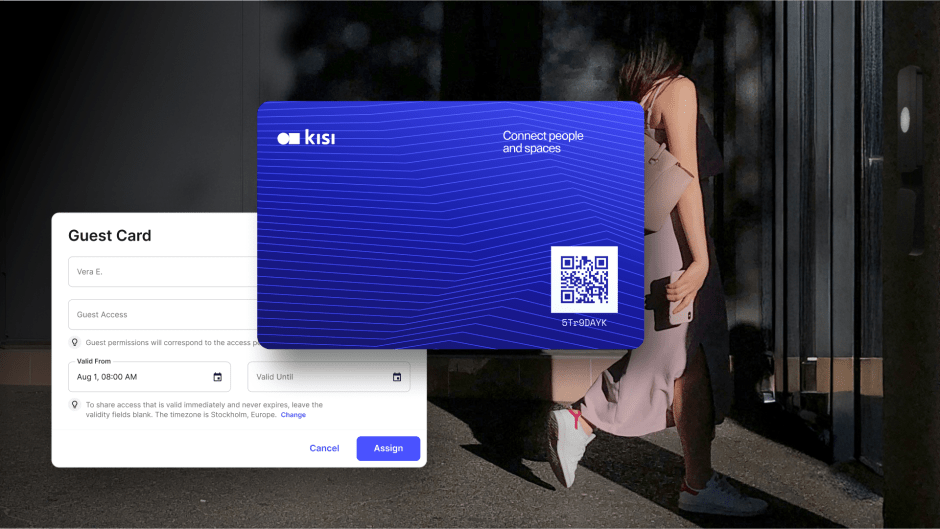
On-demand printed badges #
With visitor badge printers, guests can print badges on demand when they arrive on site. This is ideal for visitors without advance appointments. In some organizations, this process requires the support of an employee. For example, a receptionist or other staff member might enter the person’s information and print the badge for them. However, many organizations now use self-service visitor management kiosks, which allow visitors to enter their information and instantly print a badge.
Reusable plastic badges #
Printable visitor badges are ideal for occasional or one-time visitors, but they may not be the best solution for longer-term guests. For example, a vendor who enters the building once or twice every week might find it frustrating to have to print a new badge for each visit.
Rather than requiring frequent visitors to go through the printing process multiple times, you can assign them a reusable plastic badge with their information, photo, and designation. The visitor can pick the badge up each time they come by without having to repeatedly enter the information.
In some cases, you might allow visitors to take their badges home with them. For instance, pairing your visitor management solution with access control allows you to specify the dates and times when the badge will grant access so they can only use it when you deem appropriate.
Other temporary visitor credentials #
A visitor badge isn’t the only option when tracking and identifying a visitor. Kisi offers digital visitor access solutions, such as visitor links and QR codes. When someone makes an appointment in advance, you can send these temporary credentials prior to their arrival. When the visitor reaches your premises, they simply have to click the link in their email or scan the QR code. This allows them to enter the building and records their entry activity.
QR codes and emailed links are typically one-time solutions. Visitors cannot reuse them for future visits. Instead, you can reissue a new code or link for the next visit.
How visitor badging systems work #
The complexity of your visitor badge system will determine exactly how it works. However, the best solutions on the market today have similar core functionalities.
Automatic badge generation #
Depending on the setup of your system, an employee or the visitor themselves can use a mobile device, computer, or visitor management kiosk to input personal information. This generally includes, at a minimum, the visitor’s contact details and the reason for their visit.
If preferred, the system can also take a photograph of the visitor and scan their ID to verify their identity. These steps are especially important in vulnerable environments. For example, a school visitor management system can scan a visitor’s driver’s license to ensure they aren’t on a sex offender registry.
Once these steps are complete, the system will print a badge with the information you selected. Because printing is instant, visitors move through the sign-in process quickly.
Custom branding #
When setting up your printer, some systems give you the option to customize your badges with your organization’s branding. You can add details such as your logo, brand colors, and official visitor titles. Schools, for example, may have special designations, such as volunteer or parent, while businesses create badge labels for customers and vendors. Adding these details not only makes your organization seem more professional but also makes it more difficult for someone to create a fraudulent badge.
Host notifications #
Many badge systems also have notification capabilities. When the visitor signs in and prints their badge, the person they are there to visit will automatically receive an alert via their email or a mobile app. This allows them to be proactive in greeting the visitor and offering any guidance or instruction they might need. It makes the visitor feel more welcome and prevents them from getting confused or lost.

Integration with access control #
An effective visitor badge system can generally integrate with your access control solution. By combining the data from both systems, you can enhance your analytics and tracking. You can also automatically grant or revoke access permissions for some visitors and ensure they don’t gain access to employee-only areas of the building. Using remotely managed access credentials, you can authorize visitors to unlock certain doors.
A closer look at badge printing options #
Badge printing is the foundation of a successful visitor badging system. Understanding how and where to print badges helps you implement the most efficient and affordable strategy.
Benefits of onsite badge printing #
Organizations traditionally turned to offsite providers to produce badges for employees and visitors. However, this approach was frequently slow, expensive, and inconvenient.
In contrast, onsite badge printing offers a number of advantages, including:
- Streamline check-ins: Visitors can receive badges when they need them, even if they come to your property unannounced or make a last-minute appointment.
- Reduce waste: Because you have greater control over badge printing, you will only generate them when needed, minimizing waste and environmental damage.
- Limit wait times: Instant onsite badge printing accelerates the sign-in process, lowering the risk of bottlenecks in your building entries and frustration for visitors.
In the past, the quality of offsite printed badges was typically superior to those printed onsite. However, developments in badge printing technology have enabled organizations to print high quality badges without outsourcing the work to another business.

Manual vs. automated badge printing solutions #
Along with choosing between onsite and offsite printing, organizations also have to decide whether to implement a manual or automated process.
Manual badge printing requires human intervention and is, for that reason, more time-consuming and prone to error. Staff must be present to assist visitors with the sign-in process, which is especially problematic for organizations with high visitor traffic. The employee typically uses a computer to access the visitor management system and print the badge. Although it comes at a lower initial cost, manual printing also offers limited data tracking and reporting.
Automated badge printing, on the other hand, allows the visitor to manage the process independently. They can use a self-check-in system to enter their information, scan their ID, and sign any required documents. The badge will then print automatically, without help from an employee. An automated system requires visitor badge printer software and visitor badge printers. These technologies will most likely increase your implementation costs, but they will reduce staffing requirements and inefficiencies moving forward.
Choosing a visitor badge system for your organization #
Your visitor badging system should align with your organization’s specific needs, requirements, and concerns. When evaluating a system, consider these factors:
- Ease of use: A badge system should have a straightforward interface that visitors can easily navigate with little to no external support.
- Scalability: Determine whether the system is designed to grow with your organization, enabling you to add more printers, kiosks, and data as your visitor volume increases.
- Integrations: Some systems can connect to access control and video surveillance, creating a more comprehensive security strategy.
- Tracking and reporting: Ensure the system collects appropriate information about visitors, uses strong data security measures, and allows you to run reports.
Your prioritization of these features will differ based on the nature of your organization. For small organizations with relatively few visitors, a simple, user-friendly system with minimal analytics might be ideal.
Most businesses, however, can leverage the data, notifications, and other advanced features of a more complex system to strengthen their physical security. Before you select a system, think not only of your organization’s size but also of compliance concerns and security vulnerabilities. If you’re struggling to find a system or articulate your needs, reach out to the experts at Kisi for support or try our visitor management free plan or free trial.