Picture all of the computers at a bank, or the buttons that allow patients to ask for help in a hospital room. Think about the system that allows employees to swipe into their work building, or the iPad that’s replaced receptionists in many offices. Who keeps those updated or averts a crisis when those systems crash? Office managers are generally tasked with keeping up with the day-to-day maintenance of all of these intricate systems which we take for granted. Sound complicated, costly and time-consuming? That’s because it is. But the good news is, with CAFM software, it’s a whole lot easier.
What is CAFM? #
The acronym stands for Computer Aided Facility Management. Confused? Most people are. Basically, CAFM encompasses a range of different software that helps office managers monitor and maintain physical office space. It helps them utilize office space most efficiently, plan and execute maintenance, and streamline services and budgets. This can mean everything from collecting data on how efficient the heating system is to tracking inventory or getting alerts when lights need to be replaced. According to some experts, maintaining an office space can account for up to 30 percent of a company’s operating budget, so using the right resources to help things run smoothly not only makes your job easier, it’s extremely cost-effective. In the long run, CAFM software can transform workspace into a more efficient, cost-effective, environmentally conscious space than ever before.
Effective facilities management requires paying close attention to physical security of all entry points to your premises. Adopting smart office practices and technologies is great but facility management is more than a mix of computer programming code and the respective monitoring devices managed by this code. You need to take care of various aspects of environmental health and safety, have fire and CO2 alarms, and maintain your building while securing the entire in-house space and adjacent outdoor areas.
If you manage a local grocery store, it would seem like a simple task. Secure your door locks and windows; install a fire and burglar alarm and, voila, you are good to go. Managing a large office building, however, requires drafting a thorough facility management plan with scheduled maintenance tasks and accurate assignment of duties among your personnel. You can barely adopt a working facility management plan without having an office facilities management checklist in place. Such a checklist will help a pop-and-mom local grocery in managing and securing their place in a more efficient way, too.
Draft a facility management checklist #
Electronic devices and surveillance systems aside, you need your security director draft a facility management checklist, comprising all the points that need special attention and all the tasks required to secure your office space. You have two basic choices in terms of securing your building against unauthorized visitors:
- Employ in-house security officers, or
- Outsource security to a third party.
Access control and monitoring of visitors routes requires an office facilities management checklist where each area is assigned a specific access level. You should also put all your physical devices such as door locks, entrances, exits, and emergency routes on that list. The reasons for this are quite obvious.
Your checklist should also define which are your interior common area doors and what policies apply to each of them. A large building will require, for instance, extended security policies in regard to management of facilities such as elevators and parking facilities.
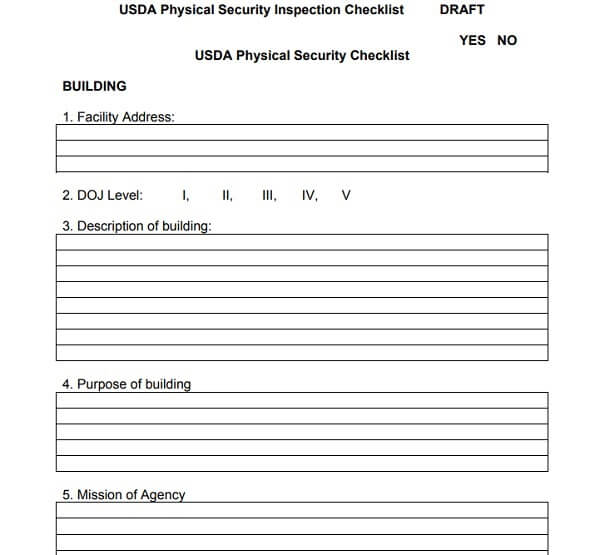
You cannot manage all those facilities without having a detailed logistics plan that envisages all routes for your patrols on the ground as well as critical spots where you should have guards set as live checkpoints.
Furthermore, your overall facility layout enable the business to both operate effectively and comply with the Occupational Safety and Health Administration guidelines and other business regulations. Other safety measures prove useless if the authorities close your facility due to not meeting specific EHS requirements.
How to make the checklist work #
Securing entry points is not enough, really. You need to monitor routes used by your visitors and have a working access control system in place. Not that you must assign a security guard to each door, a card-based or key fob system may well perform this task.
To accomplish your goals and have a feasible facility management program in place, you need to plan strategically. The International Facility Management Association describes strategic facility programs as a two-to-five year plan encompassing the entire portfolio of owned and/or leased space. Only long-term planning will result in effective security and facility management.
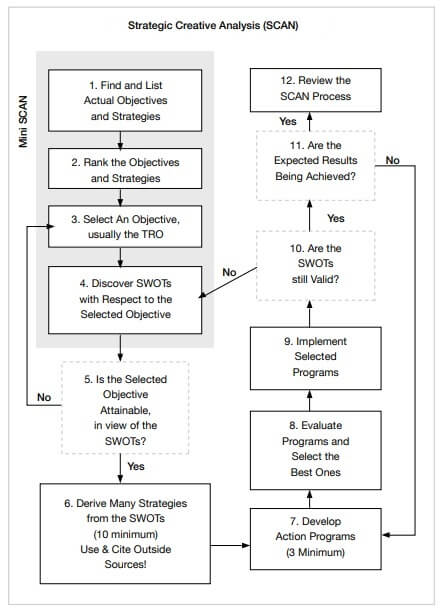
As mentioned above, facility management usually includes a whole lot of areas and items to manage. Experts at the US-based National Institute of Building Sciences have drafted a definition of “real property inventory” that includes the following:
- Land and anything permanently affixed to it:
- Buildings
- Building’s installed systems
- Building equipment
- Real property inventory can include:
- Roads
- Parking facilities
- Fences
- Utility systems
- Structures, etc.
Sounds complicated. Well, complicated it is and that is why you need an office facilities management checklist. Fortunately, you can find various free templates providing feasible facilities management checklists and building security measures you must have in place. Make sure, however, to add any additional checks and/or measures required to secure and safely maintain your specific facilities.
10 things People Should Know About CAFM Systems and Facility Management Softwares #
1. CAFM vs. CMMS #
CAFM stands for Computer Aided Facility Management, and deals with tracking day-to-day operations and collecting data that managers can use to plan for future maintenance. It compiles data for you so that you’re not tasked with creating spreadsheets. For example, it can track inventory, alert you when items are out of stock, track movement of tools from one employee to another and from one room to another. It can also track work orders, estimate the cost of replacement tools, and track how long it takes for repairs to be made. Perhaps most importantly, it can track safety data, so you know which activities are high risk and when important repairs need to be made.
CMMS stands for Computerized Maintenance Management Systems, and tracks data related to maintenance. It might tell you how long it’s been since you’ve updated the building’s heating or when the lights need to be replaced.
2. Building Maintenance #
CAFM software can help plan the layout of your building. With many CAFM software, you can visualize what an office space will look like before it is set up. It can keep track of floor plans, as well as fire safety information and exit plans.
It can also often be connected to lighting, thermostats, or HVAC systems, allowing managers to see when usage is out of the ordinary, or even adjust it remotely. You may even be able to close a window from home! Better yet, some systems will automatically turn off utilities when the last person leaves the building. In the long run, this can mean a more energy efficient building that’s cheaper to maintain and better for the environment.
CAFM software can be full of jargon and difficult understand at first glance, so it’s important you do your research in order to get the most out of your chosen software.
4. Real Estate #
CAFM can be instrumental in collecting data that will tell you how to better utilize your space. It will tell you if you need to expand in order to give employees the space they need to work more efficiently. On the flip side, the data can tell you if you’re paying for too much space. One of the most cost-effective solutions is to rent space out to other businesses, which is further streamlined by CAFM. The software can keep track of leases and vendor contracts, bills and tenant information.
5. Plan out the Lifecycle of Your Resources #
Data collected by a CAFM system help monitor infrastructure and alert you of necessary maintenance. That way you can stay up-to-date with maintenance and avoid costly downtime.
6. Administrative Tasks #
CAFM can collect data that tells you what resources are being used, and which are neglected and can probably be eliminated. It can help individuals book conference rooms and see what spaces are in use. It can increase building security by tracking everyone that enters and logging their information. It can track individual employees, so you can locate them easily.
7. Its Importance in Coworking Spaces #
A CAFM system is particularly important in spaces in which people from multiple companies are working. Management systems may not be streamlined, employees may not be familiar with each other and there may be a high level of turnover. For those reasons, tracking those who enter and exit is important for office security. Tracking use of tools will make tracking them down infinitely simpler. And creating a system to sign up for certain spaces will give each person who uses the space equal access.
8. Its Usefulness Depends on the Size and Type of Organization #
A super small business that operates with relatively little technology probably wouldn’t get much out of investing tons of time and money into a CAFM system, assigning the responsibility to an employee and training them to use it. Instead, they could hire an outside consultant to deal with the day to day maintenance of the building and things like that. For larger, more technologically complex organizations, having an in-house CAFM coordinator makes a lot of sense. A good indicator that CAFM is worth it, according to Facilities Net, is if you operate an office space that’s more than 100,000 square feet, have a turnover rate of at least 25 percent, or need to track a ton of inventory.
9. The Most Highly Rated CAFM systems (According to the Internet): #
So that was a lot of information about what CAFM software can do for you. But where do you start? We took a look at some of the most mentioned and highly rated options the internet has to offer. Check out our list below.
- Hippo
- FMX
- Quick Base
- Azzier
- Blue Folder
- Corrigo CMMS
- eMaint CMMS

