This article is the second part of our blog series shedding light on the projects that emerged from Kisi's summer hack week in 2023. Part 1 explored how we created an app that allows employees to orchestrate their entrance with their favorite theme song. In this post we will take a closer look at our emergency button project which locks down an entire premise.
The need for instant security #
Schools, hospitals, public institutions, and large enterprises require enhanced security measures during emergencies. These emergencies can range from extreme weather events, such as tornadoes or hurricanes, to more immediate threats like a building intruder or an active shooting. In situations where administrators may not have the time to access their phones or navigate through a web dashboard, a physical emergency lockdown button on their desk is essential to quickly and efficiently secure the premises.
Kisi offers the ability to lock down both individual doors and entire premises, ensuring that no doors can be unlocked. To enhance user convenience, one of our teams took on the challenge during the hack week to create a physical lockdown button.
Getting hands-on #
In this project, we took a standard emergency button and enhanced its capabilities by integrating a Wemos D1 Mini, a compact WiFi-enabled board well-suited for IoT applications.

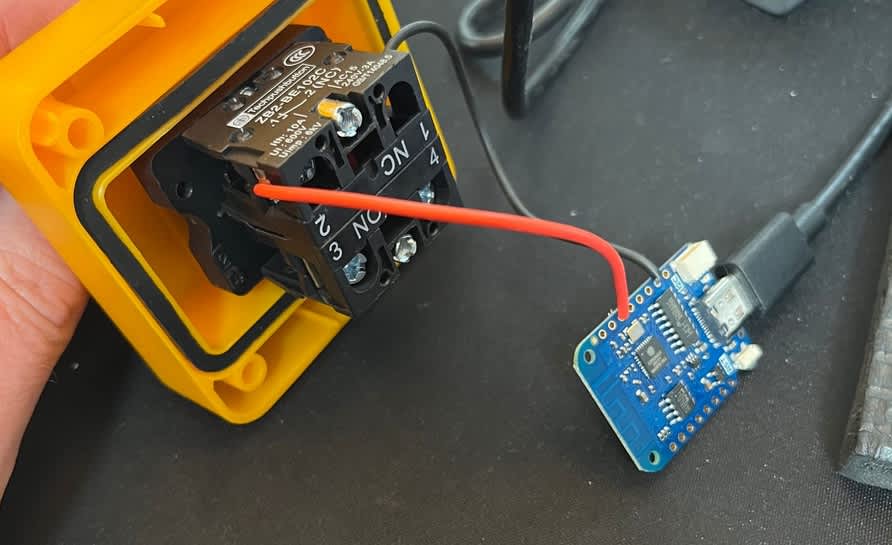
To program the board, we worked with VS Code and PlatformIO, making the process efficient and straightforward. Once the board is powered up, it initiates a WiFi hotspot, facilitating easy configuration. Users can connect to this hotspot to input the necessary information, including their Kisi API key, location details, and WiFi credentials.
Once connected to the designated WiFi network, the emergency button operates seamlessly. Pressing it triggers the Place lockdown endpoint in the Kisi API, resulting in an immediate lockdown of the premises. When the crisis is over and normal operations may resume, a simple reset of the emergency button removes the lockdown by calling the Cancel place lockdown endpoint in our API. It’s that easy–safeguarding your space is just a press away.
Would you like to try Kisi’s physical emergency button at your organization? If so, please don't hesitate to reach out. Also, stay tuned as we’ll be exploring each of the hack week projects in more detail over the coming weeks.
Experience the Kisi Hack Week from a different perspective #
- Read the first part of Kisi’s ‘Hack Week Reflections’ series – 'Unlocking innovation, one idea at a time'. Enjoy insider access from my perspective.
- Curious to see how we hacked the office with music and announcements? Explore the second part of this series and experience hack week through the lens of the web developer.
- Discover how three Kisi music aficionados worked on an app that allows employees to access the office with their favorite theme song during hack week. Read the 'Kisi elevating office vibes with customized entrance music' blog.
- Gustaf, Kisi’s Hardware Team Lead, leads us through his Kisi hack week history. Join him to explore the last 3 hack weeks.
- Join Ashish Mishra, Web Developer, for the final part of our 2023 Hack Week Reflections series: Explore The Deep Purple Chronicles.
- Continue the stroll down memory lane and read about the summer edition of the 2022 Hack Week, where 20 team members from over seven countries gathered in Gålö, Sweden.

Katalin Haverinen-Varga
Product documentation writer with a passion to translate technical features into customer value.



