Types of Access Control Cables #
Low Voltage Access Control Cabling #
Setting up your new access control system shouldn’t be hard, but it’s common to get a little lost along the way, especially when it comes to understanding the cables and wires that come with your equipment. Before long, you could end up more confused than when you began the process. From different types of wires to specific types of system implementation, there’s always something new to learn about this process. Instead of fumbling through the setup or trying to fix everything yourself, read through this list to make sure that your installation is a breeze.
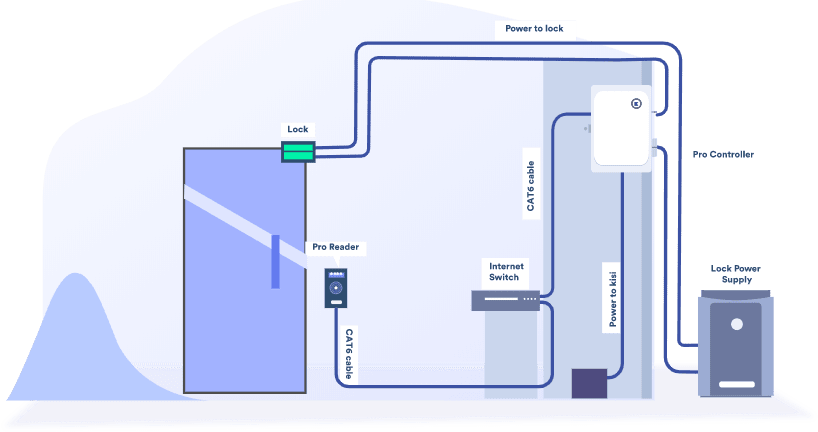
The quality of cable you choose tremendously influences the quality of your access control system.
Nothing worse than an old wire that breaks at some point and after diagnosing lock, access control hardware and calling different vendors you find out the lock simply does not get power.
Here is a quick overview of low voltage and data cable:
*Bonus update*: We will first be talking about throwing access control composite cable -- basically it is an all-in-one cable designed specially for access control. That means you'll only have to run one cable, and this is it!
Access Control Composite Cable #
Cross Section of Access Control Composite Cable: Source
A typical access control system set up will have these four main components: card reader/keypad, door contact, request to
exit and lock power device connectivity. What this composite cable does is to simply
Here's how it will look like with a door setup:
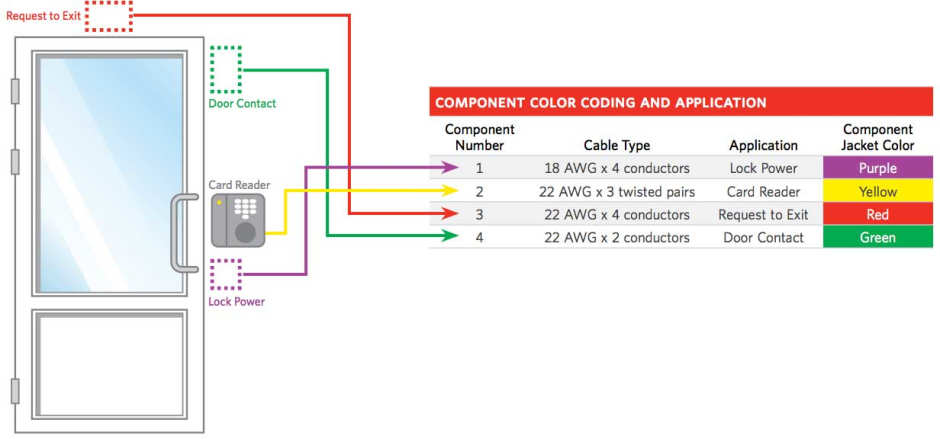
Basic Low Voltage Power Cable for Access Control #
Cable terminology gets very confusing very quickly so let's start with the most simple cable in access control: A twisted pair cable. This is called 18/2 gauge.
18/2 gauge wire

The first number is the thickness of the cable - in our case this would be 18 gauge (thickness). The thickness is the most important factor of how long a cable run can be and how much amperage can be drawn.
The /2 means that there is 1 pair of cable available for use in this cable. This is why you also call this cable a 2 conductor cable.
The 18/2 cable is typically used for lock power like electric strikes.
Low Voltage Cable Overview #
Which cables do you use for which application? In traditional access systems this would be the breakdown:
18/2
Is an 18 gauge - 2 conductor cable at ~ $40 per 500 feet for: Electronic lock power -The cable we described above
18/6
Is an 18 gauge - 6 conductor cable at ~ $275 per 500 feet for: Badge reader power & communication - This would be commonly referred to as 6 conductor cable which is typically used to connect readers to controllers in legacy systems.
22/4
Is a 22 gauge - 4 conductor cable at ~ $75 per 500 feet for Request to Exit Buttons / PIR - A 4 conductor cable 22 gauge. The PIR cables are thicker since they typically run to ceilings or further distances. Unlike standard ethernet cables that are limited to 100 meters, this type of cable can run extremely long distances.
24/2
A 24 gauge - 2 conductor cable at ~ $60 per 500 feet for a doorlatch, magnetic lock or electric strike wird in long distances
Network Cable - CAT6 for IP and POE Devices #
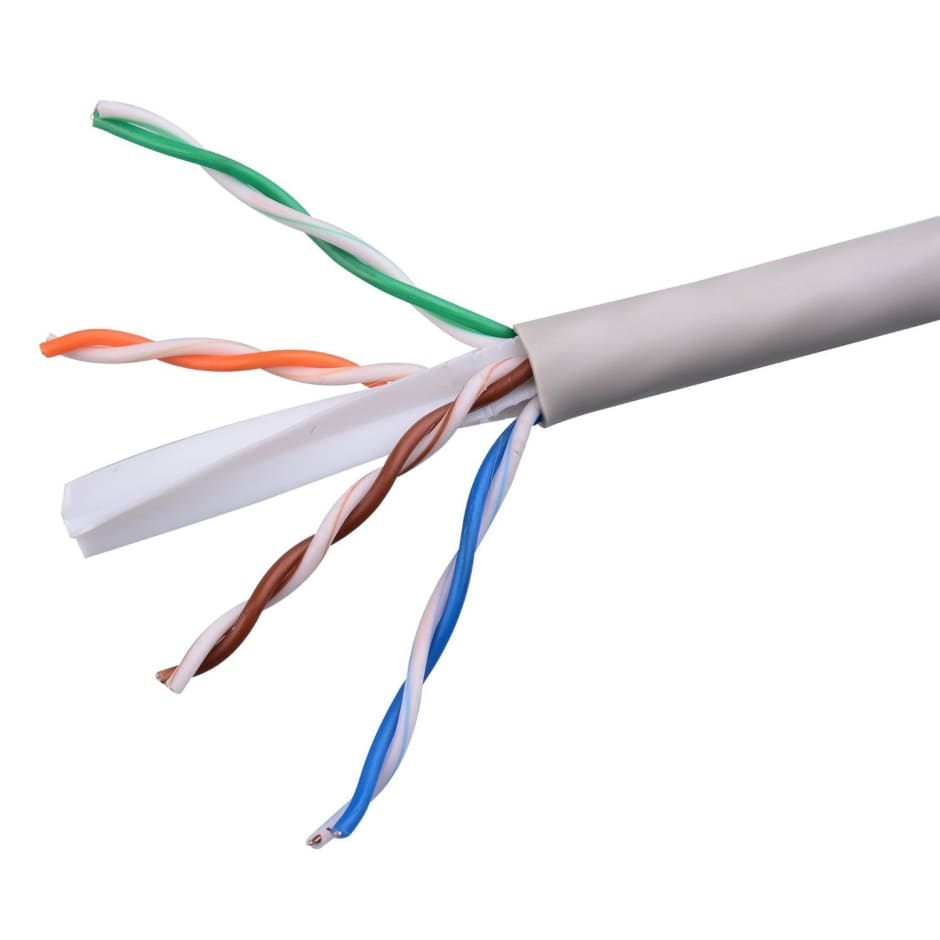
Kisi Reader: Cat6 from the reader to the network switch.
Door Access Control System Wiring Diagram #
Below is a visual representation of how to wire your access control system:
- CAT6 cables connect readers and controllers to the internet switch.
- Power is supplied to the door lock and the Kisi Pro Controller.
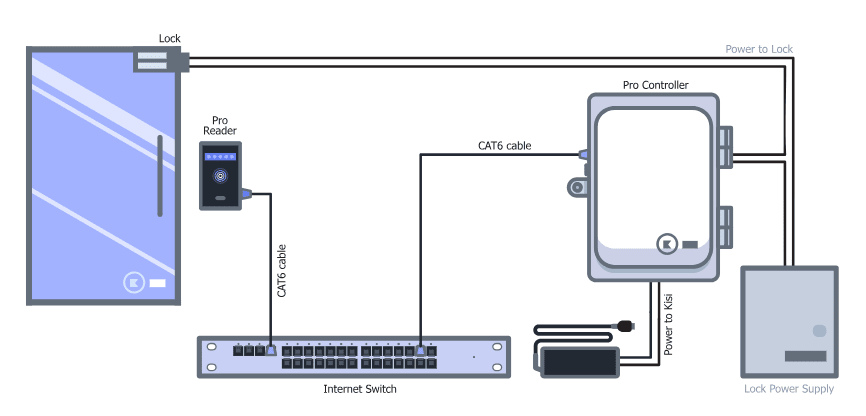
Magnetic Lock Wiring Diagram #
Much like the door access control system diagram above, the mag lock wiring diagram relies on a few simple basics: electricity supply, switches, and, of course, locks. Magnetic locks, also referred to as mag locks or maglocks for short, rely on a constant flow of electricity to stay sealed. When that power is cut, the magnet essentially turns off, undoing the lock and allowing the door to open freely. This is triggered by readers that have granted access to a cardholder that has presented their badge. Unlocking the door will be as simple as tapping your phone or other credentials to the reader next to your door. The flow of electricity is only cut for a set amount of time, and after that period has passed, the magnets will attract each other again with such force that the door cannot be opened.
To correctly wire your maglock, make sure that you have attached the CAT6 cables to the readers and controllers, which are in turn connected to the internet switch. Power must be supplied to the door lock and the Kisi Pro Controller, which work to keep the magnetic lock turned on, as stated above. These power supplies should be separate from one another and should be attached to emergency backup power to protect against outages. See the maglock wiring diagram below to make sure that you have wired your access control system correctly.
Key Takeaways #
Despite what seems like a difficult or tedious process, wiring your access control system is easy when you get started the right way. In the end, it’s important to make sure that you have used the correct kinds of wires and that you have set up two separate sources of power for your Kisi Pro Controller and your lock. It’s also crucial to test your system after installation — it’s better to know of any potential issues before they become a big problem to your facility’s safety. Using Kisi’s guides, you can begin using your new access control system in no time.

If you are interested in learning more about Kisi, you can find further information here.

