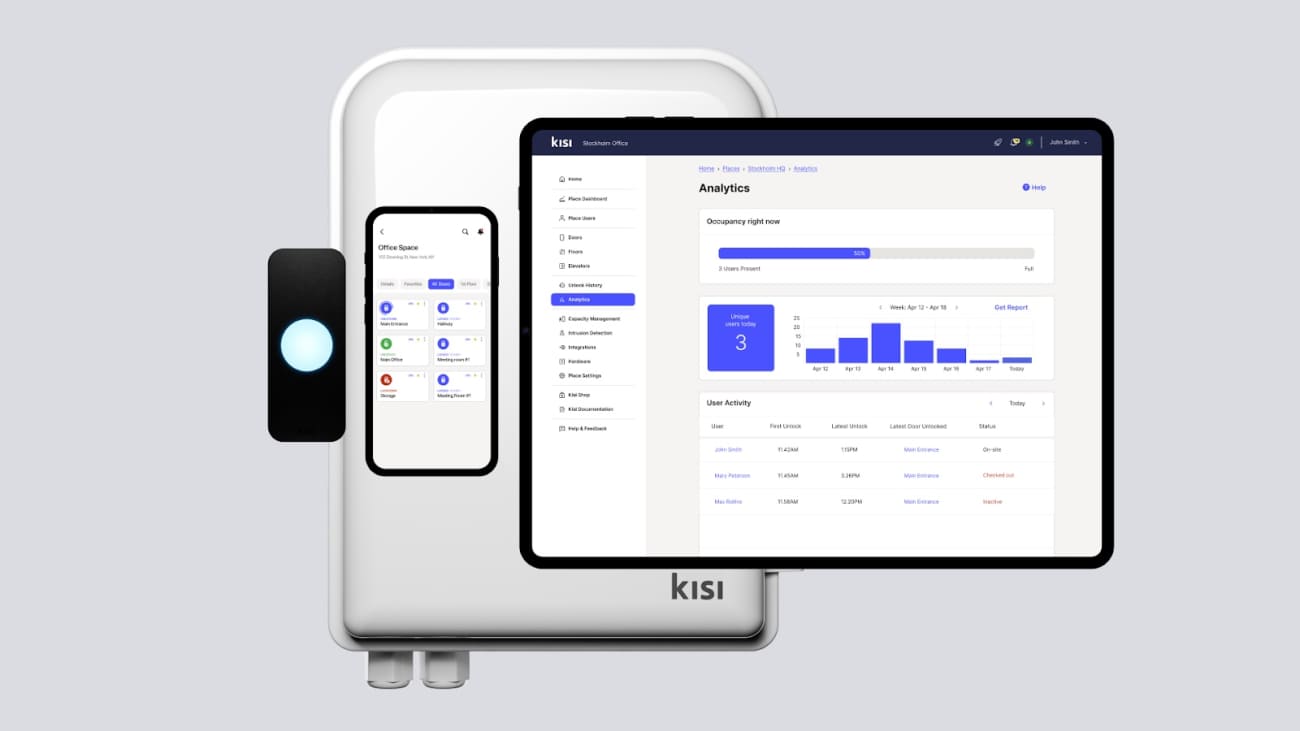The typical commercial door setup consists of the door itself, accompanying cabling, locks, and access readers. When installing a door, one of the most important choices you need to make is deciding between consumer-grade smart locks or business-grade locks. To enhance their security, companies usually choose the latter.
Most commercial locks are electronically wired with low voltage cabling that is built for frequent use, and can endure a certain amount of force. Additionally, companies normally select ones that have advanced fire ratings and certificates.
Locks come in two configurations:
- Fail-safe: The lock unlocks when activated power is taken away from the lock.
- Fail secure: The lock unlocks when activated power is transmitted to the lock.
Depending on your organization’s specific needs and preferences, you need to decide if your company doors should remain locked or unlocked during emergencies like power outages. In this case, it can be beneficial to discuss your potential security setup with an expert who can help you make your selection based on your unique use case. If you’re interested in finding out more, contact our security experts.
Electronic locks also come with different voltages. Common power supply ratings for electronic door locks are:
- 12V - 2A
- 24V - 1A
All electronic locks are compatible with Kisi.
Electronic lock types #
Electric strikes #
Electric door strikes are normally the default option for metal or wood doors. Typically, they are also the most affordable option in terms of door security hardware.

An electric strike is controlled by solenoids (magnets) that shoot back and forth a little element to lock and unlock the strike. Generally, electric strikes are locked by default and will unlock when powered. Unlike maglocks, electric strikes can be either fail-safe or fail-secure, making electric strikes ideal for high-security locations that need to remain locked, even during a power outage. They can be mounted on most doors, except for glass doors.
Electric strikes are compatible with most access control systems, so it’s a great choice when you’re looking for a Kisi-compatible lock that is quick to install and easy to operate.
Watch the video below for more information on electric strikes, their benefits, use cases, and installation tips.
Installing an electric strike with access control
First, be sure to unplug the controller before wiring anything. To integrate your electric strike lock with Kisi, you will need:
- Kisi Controller Pro 2
- Electric strike
- Small flathead screwdriver
Hardware setup: Wiring the electric strike
- Identify whether your electric strike requires 12V or 24V. You can often find this information on the lock itself or in the product documentation. After disconnecting the power, move the jumper to the corresponding pins, as shown in the image below. If you want to use an external power source, set the jumper to the middle in the “dry” position.

- Now connect one wire to the ‘GND’ port of the controller and one wire to the ‘NO’ port. Note: Polarity does not matter for electric strikes, so either wire can be used for either port.
- When finished, it should look similar to the images below.


Software setup
- Go to web.kisi.io.
- Click on ‘Places’ and select your place.
- Click on ‘Hardware’, ‘Controllers’, and select your controller.
- Scroll down and choose the ‘Relay channel’ that corresponds to the electric strike that has been connected to the system.
- Click on ‘Search door or elevator’ and enter the door that is being secured by the electric strike.
- Click on ‘Unlock Duration’ and select how long you would like the door to remain unlocked after credentials are presented.
- Click on ‘Save’.
Magnetic locks #
When choosing a door for the modern office, many architects are drawn to elegant glass doors. Since glass doors are incompatible with physical locks, magnetic locks (maglocks) have been developed. These locks are powered by an electromagnet. When the lock is provided with power, it acts as a strong magnet, keeping the door closed.


Magnetic locks do not have moving parts. The lack of mechanical wear makes maglocks ideal for heavy, long-term usage. The locks are pretty quiet when in operation, so they are great for use in offices and workspaces. Maglocks are fail-safe, so you will never be stuck if the power goes out.
Maglocks are a great choice if you’re looking for a Kisi-compatible lock that is aesthetically pleasing, quick to install, and easy to operate. They can be installed on almost any door and come in a range of strengths depending on your use case.
Watch the video below for more information on maglocks, their benefits, use cases, and installation tips.
Installing a magnetic lock with access control
First, be sure to unplug the controller before wiring anything. To integrate your magnetic lock with Kisi, you will need:
- Kisi Controller Pro 2
- Magnetic lock
- Small flathead screwdriver
Hardware setup: Wiring the magnetic lock
- Identify whether your magnetic lock requires 12V or 24V. You can often find this information on the lock itself or in the product documentation. After disconnecting the power, move the jumper to the corresponding pins. Take a look at the picture below for more details. If you wish to use an external power source, set the jumper to the middle in the ‘dry’ position.
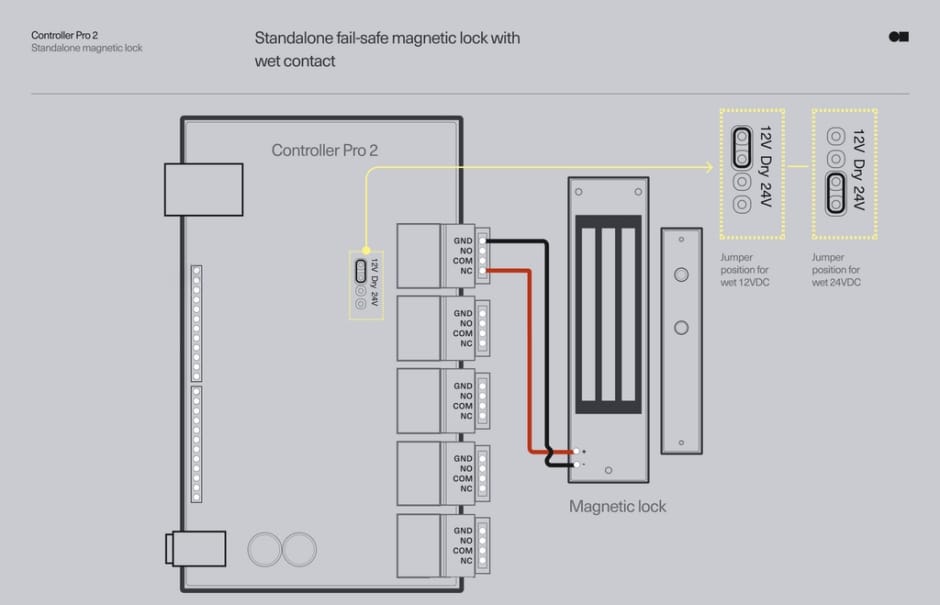
- Connect the black (ground) wire to the ‘GND’ port of the controller and the red (power) wire to the ‘NC’ port. When finished, it should look similar to the images below.


Software setup
- Go to web.kisi.io.
- Click on ‘Places’ and select your place.
- Click on ‘Hardware’, ‘Controllers’, and select your controller.
- Scroll down and choose the ‘Relay channel’ that corresponds to the maglock that has been connected to the system.
- Click on ‘Search door or elevator’ and enter the door being secured by the maglock.
- Click on ‘Unlock Duration’ and select how long you would like the door to remain unlocked after credentials are presented.
- Click on ‘Save’.
Electrified push bars / Electronic exit bars #

Commercial spaces usually use electrified push bars to comply with fire codes. The door is locked by default, and you can unlock it from the outside. In the case of an emergency or fire, there can’t be anything electric or mechanic hindering a fast exit from the building. That’s why some states require the use of push bars in some instances.
You’ll often encounter push bars on side entrance doors of street-facing doors in large buildings. In case of a fire, people would run down the staircase and be able to push the bar to get out quickly. If you have an analog push bar, you can purchase a conversion kit to convert it into an electrified version.
Electrified push bars are necessary when you need to comply with fire codes. Connecting a modern access control system to that door would streamline operations and enhance security. Contact us to learn how you can benefit from installing Kisi with your push/exit bars.
Electrified mortise locks / Wired mortise locks #
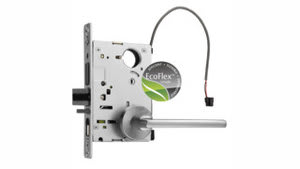

Wired mortise locks look almost like regular locks. The only difference is the presence of a power cable connecting the lock with the power supply. The tricky part about wired mortise locks is that the wire runs through the door itself and is wired back to the main wall. There are two installation options for mortise locks—electrified door hinges or on-wall cabling.
Wired mortise locks have an elegant look that allows them to fit in with many architectural designs and styles. Still, unlike maglocks, they are not compatible with glass doors. Contact our team to get seamless access control with Kisi for your doors with mortise locks.