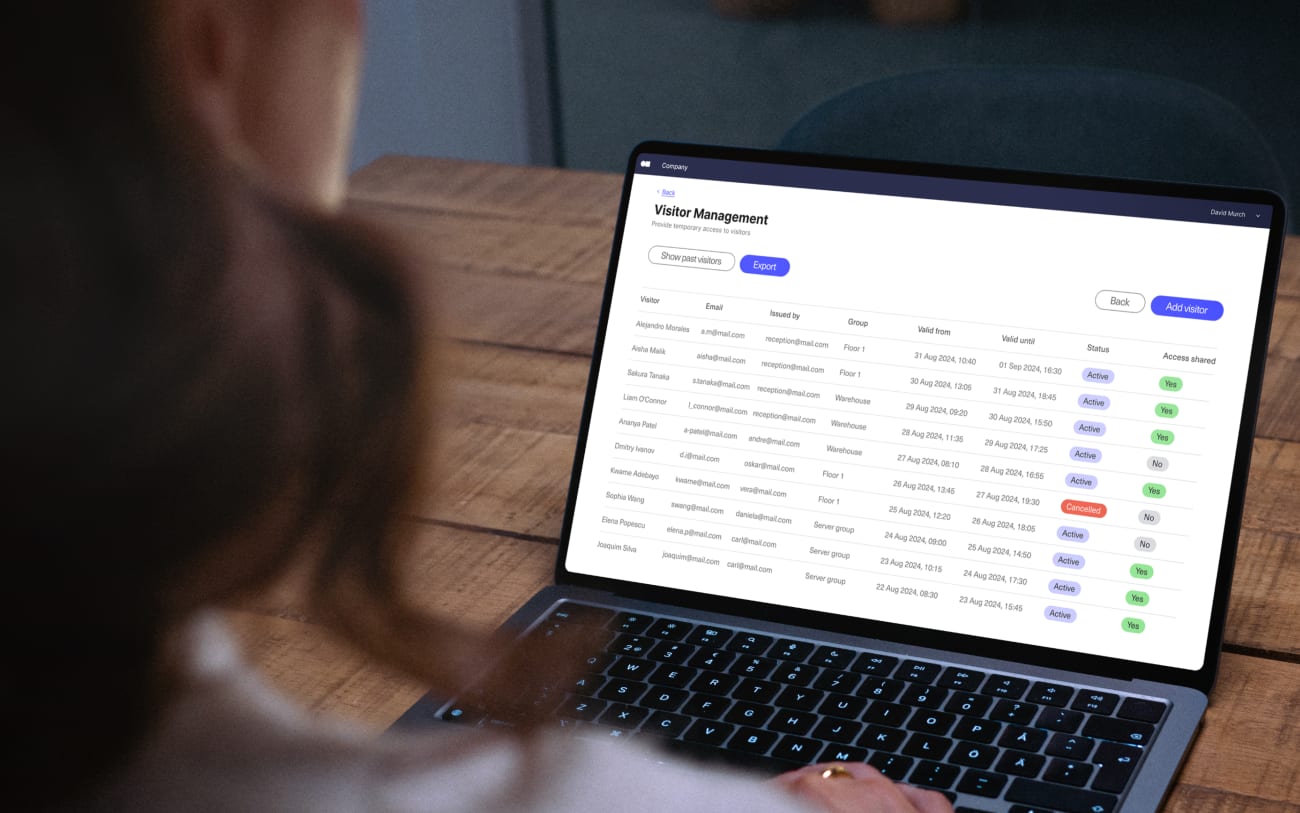Visitor management is essential to an office’s security, efficiency, and reputation. It sets the tone for a guest’s experience while also helping to prevent unauthorized access and keep your employees and assets safe. Having any office visitor management system in place is better than none, but digital solutions are especially beneficial to both your organization and visitors.
In this guide, you’ll learn what an office check-in system involves and how to overcome common obstacles when implementing one. You’ll also get guidance on how to find the best visitor management solution for your office.
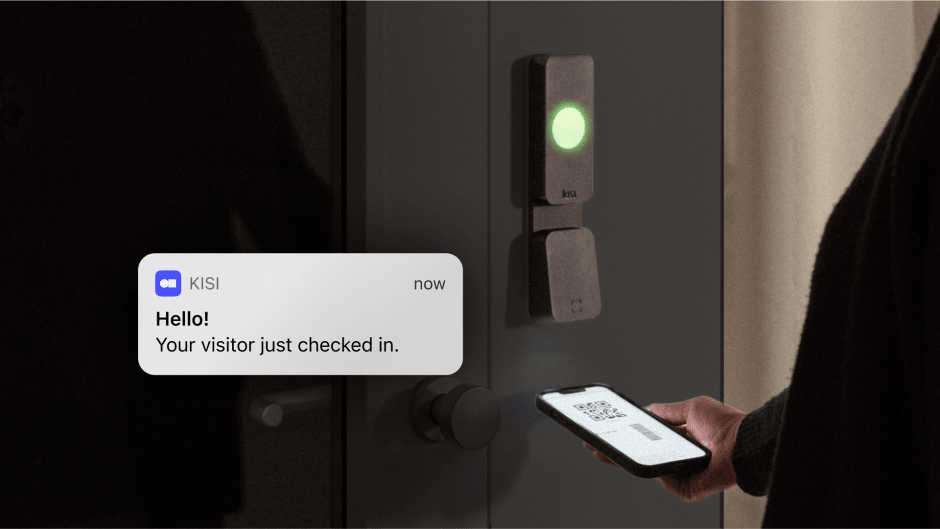
What is an office visitor management system? #
An office visitor management system is a tool that tracks visitors entering your property. When a guest arrives, they enter their personal information, including their names, contact details, and the purpose of their visit, in the system. You can use this information to verify their identities, analyze trends in visitor traffic, and maintain office security.
Types of visitor management for offices #
Offices typically have either physical or digital visitor sign-in systems. A paper-based check-in system for an office uses sign-in sheets or log books, which visitors fill in by hand when they get to the property. In most cases, an employee is responsible for overseeing visitor check-ins and securing and reviewing the log.
While physical office visitor management solutions remain a popular choice, a growing number of organizations are transitioning to digital options, including cloud-based software. These systems allow office managers, security personnel, and receptionists to control sign ins with a visitor management app or online dashboard. Organizations can also store visitor information online rather than by keeping hard copies of sheets in filing cabinets or storage boxes.
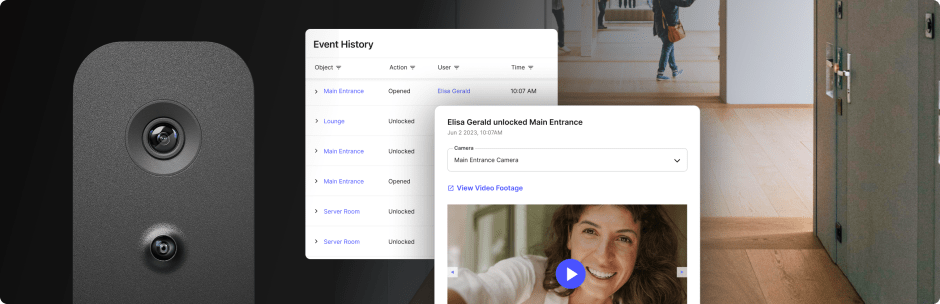
How to welcome visitors in the office #
Making a positive first impression with visitors is vital for any organization. A proper welcome inspires confidence and trust by demonstrating your office’s commitment to safety, efficiency, and the visitor experience.
A central part of that welcome is the sign-in process, and technology, including modern visitor management and access control systems, enables you to streamline the experience. Solutions that allow users to pre-register are especially useful because they minimize on-site wait times and ensure privacy.
Clear signage is another simple way to make your visitors feel more comfortable. Place signs indicating where they should go to sign in and, if necessary, instructing them how to use your visitor management kiosk, sign-in sheet, office sign-in app, or log.
Finally, make sure visitors aren’t left waiting for hosts who aren’t aware they’ve arrived. Have a system in place to notify employees when their guests are on-site so they can be ready to greet them and escort them through the building. Some visitor management solutions send automated notifications once a guest completes the check-in process. Additionally, some can grant visitor access rights so your guest can unlock the doors they need during their visiting hours.
Common concerns with office check-in systems #
Although visitor management is largely seen as a necessity, it can also create challenges within an office. These are some of the most frequent issues that arise with this type of system:
- Slow sign-ins and long lines: Speed is often an obstacle for both visitors and their hosts, creating frustration on both sides and potentially disrupting operations. Manual systems are especially likely to cause bottlenecks when traffic is high because every individual has to write their information at the beginning of each visit.
- Lacking security: Sign-in sheets often include personal information, including phone numbers and email addresses. This data should only be visible to the visitor and office, but many sign-in systems are in clear view of other guests and employees in the office.
- Manual notifications: Calling a host each time a visitor arrives is time-consuming and can further slow the check-in process. If the host is busy or has stepped out of the office, they may not receive a phone call informing them their guest has arrived, causing further delays.
- Data storage and analysis: Offices that see a lot of visitors every day often have extensive records. Saving physical copies of logs and sign-in sheets requires ample storage space, and reviewing or analyzing past data is labor-intensive.
Keep in mind that the nature and extent of the problems offices experience vary based on what type of visitor management system they use and the scale of their organization.
Addressing challenges with digital solutions #
Modernized systems can resolve many of the problems typically associated with office visitor management. Using a software-based solution rather than a traditional, paper-based sign-in sheet or log can help optimize your visitor experience and close gaps in your security.
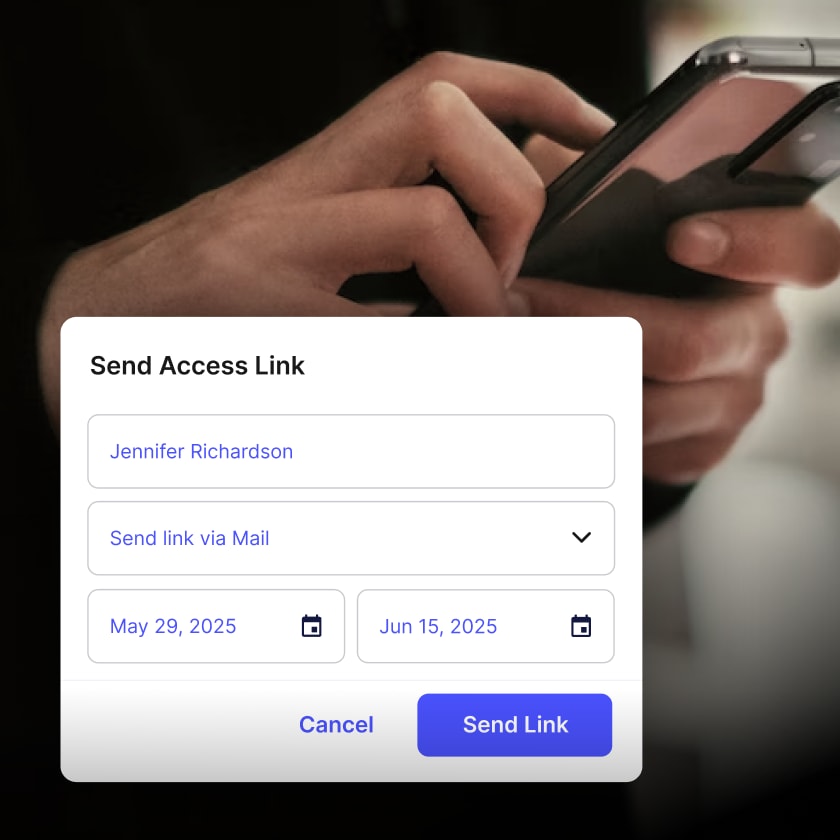
Access control #
A digital visitor system allows you to better manage who enters your office, particularly when paired with access control. You can issue long-term authorization to employees and temporary permissions to contractors, vendors, or other regular guests. This ensures only authorized individuals can unlock entrances. It also makes it easy and efficient for visitors to enter with short-term credentials, such as QR codes, links, or guest cards.
Real-time notifications #
A visitor management system with automatic notifications ensures visitors don’t have to waste time standing in the front office. It encourages clear communication both internally and with guests and contributes to greater security. Visitors aren’t wandering the halls of the office trying to find the person they’re planning to see because hosts receive instant alerts via text messaging, emails, and other channels.
Badge printing #
Many offices ask visitors to wear badges indicating who they are, their title, and what company they represent. Some digital visitor management systems can immediately print these badges, making it easy for employees to recognize guests and offer them help, as needed. This is a much faster and more secure approach than waiting for an employee to print and distribute visitor badges manually.

Integrations #
Paper-based visitor management is typically a standalone system, while digital solutions often allow for integrations with other aspects of your security. For example, you may be able to connect your visitor management with access control and video surveillance. This makes management more seamless and gives you a more complete paper trail in the event of audits or security incidents.
Pre-registration and contactless sign-in #
Offices can minimize wait times and simplify check-ins by using a visitor management system with pre-registration. Rather than writing down or typing in their details when they arrive at the office, they can, for instance, scan a QR code and enter the information ahead of time. This, in combination with contactless check-ins, can also promote better health and safety among visitors and employees.
Current and historical data #
Understanding who is and has been in your office is crucial to your security and decision-making. A visitor management system allows you to stay informed about who is on-site at any given moment so you can inform guests if they need to evacuate the premises during an emergency. You can also examine trends, including hours when visitor traffic is higher, how long guests stay, and who they visit most often. This information informs your decisions about staffing, operational hours, and services.

Finding the right visitor management system for offices #
As the need for advanced visitor management has grown, so has the number of systems available for offices. Selecting an appropriate solution—and applying it effectively—requires organizations to carefully examine their needs and preferences.
Key questions to ask #
When you explore office visitor management software options, looking closely at your organizational structure, security vulnerabilities, and priorities is a good way to begin. Center your research around these questions:
- Office locations: How many locations do you have? If you have multiple locations, consider whether the system will allow you to manage all your sites from one centralized site or app.
- Customization: Can you tailor the system to your needs? For example, if your office requires visitors to sign documents before entering the premises, look for a system that allows you to add that step to the process.
- Features: Are any specific features, such as touchless check-in or badge printing, preferred or necessary in your office? Look beyond the basics to what can enhance your office workflows.
- Integrations: Do you want to integrate with other systems such as access control and video surveillance? Check with the software provider to confirm whether they have native or custom integrations for your existing systems.
- Compliance: Does your office need to adhere to any regulations, such as HIPAA? Make sure you choose software with appropriate security features to protect visitor data and limit unauthorized access.
- Scalability: Is the system scalable so it can adapt as your office grows, visitor traffic increases, or you open additional locations? Investigate how difficult and affordable to expand your system is once it’s in place.
- Cost: Does the system fit in your budget? Some systems offer free trials or plans along with tiered subscriptions.
After answering these questions, consider ranking your responses in terms of their importance. For example, adding office logos may be a vital feature to some organizations while badge printing is less of a concern. The resulting list will guide your selection of visitor management software.
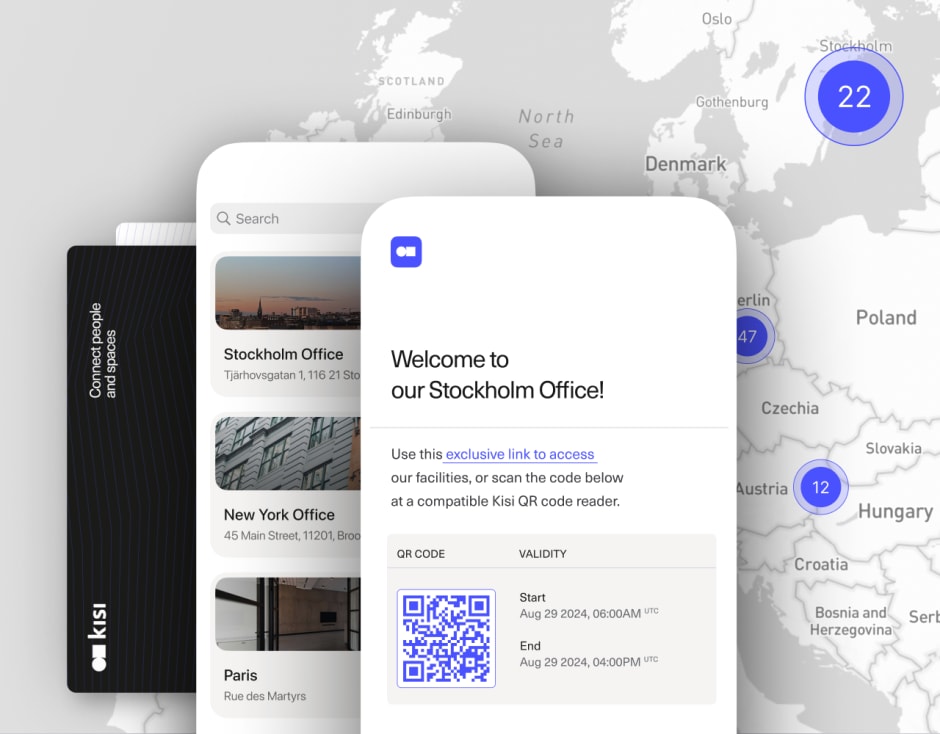
Implementation considerations #
Another core consideration when choosing a visitor management system is how it will fit in with your sign-in process. If you don’t already have one, make sure you create a clear visitor policy outlining how guests will check in, what information you’ll ask them to provide, whether they’ll have to check out, and what level of employee involvement will be necessary, if any. The solution you choose should accommodate each of these aspects of your policy.
In addition, be strategic about the placement of your sign-in area. Make sure it’s a comfortable space that’s easily visible when someone enters the building. Think about what kind of space or layout will work with a sign-in kiosk or other devices you might need.
Finally, evaluate what kind of support you’ll need with the system and who can provide it. Choose a system with readily accessible customer support and troubleshooting to ensure you don’t have ongoing struggles. If your employees will need training in how to use the system, inquire whether the support team offers resources for that purpose.
One of the best ways to discover how well a visitor management system aligns with your office is by signing up for a free plan or free trial. Reach out to the team to learn more about how to create a visitor experience that’s not only painless but reinforces your office’s values and strengths.