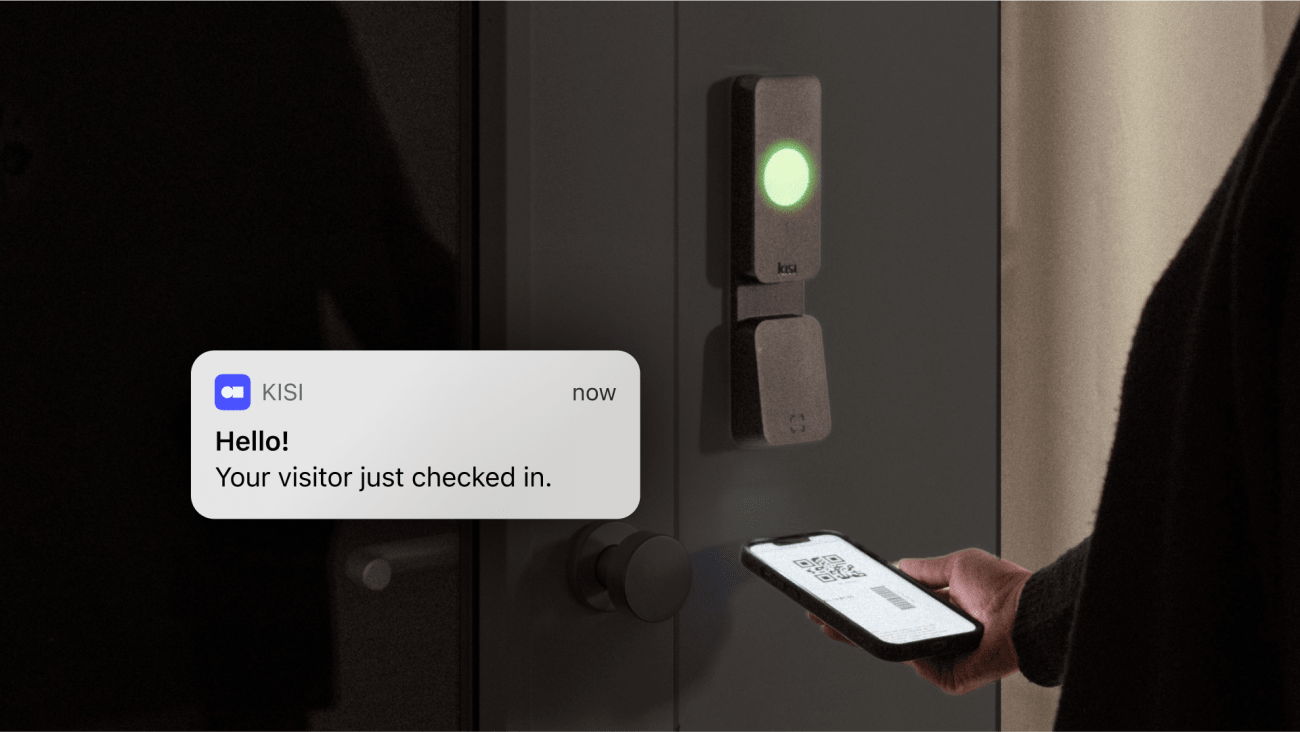The modern workplace has undergone a significant transformation in recent years, largely in response to new developments such as hybrid work schedules, data security concerns, and space limitations. Visitor management has naturally changed as part of that evolution, causing organizations to completely reconsider their approach to guest check-ins.
Tablet-based visitor management is one of the most popular solutions, particularly for businesses prioritizing flexible work models, space-conscious design, and the ease of cloud-based systems. Tablet kiosks are efficient, cost-effective, secure, and generally easy to implement and maintain.
In this guide, you’ll learn what an iPad visitor management system is, what advantages it offers, and how to choose a system for your organization. You’ll also explore some of the best hardware setups and tablet models on the market today.
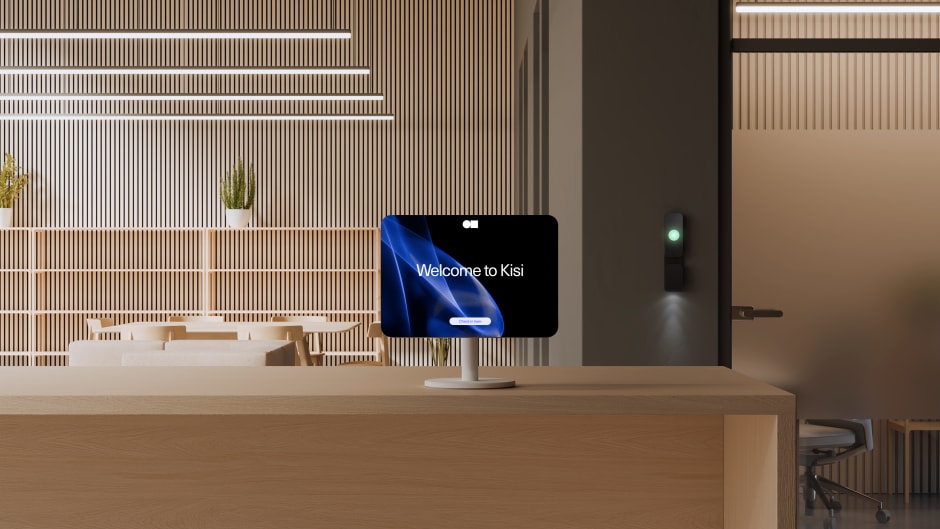
What is a tablet or iPad visitor management system? #
A tablet or iPad visitor management system is a popular replacement for traditional check-in methods, such as paper sheets or logbooks. A visitor management system with a tablet kiosk allows you to simplify and improve visitor sign-ins by making the process more automated, independent, and secure.
What iPad visitor management systems can do #
When using a visitor management system for iPads or tablets, organizations generally place the kiosk in an entry area, such as a lobby or front office. The tablet operates an application connected to visitor management software, such as Kisi.
When guests arrive, they enter their personal information and confirm their arrival on the tablet. The installed software stores these details and can often carry out other tasks, such as printing badges, sending host notifications, and verifying visitors’ identities.
How visitor management software works with tablets #
Visitor sign-in software for iPads and other tablets typically operates as an app or online portal. For example, you can add Kisi’s Visitor Management Kiosk to your tablets as a Progressive Web App (PWA). A PWA acts like a native app on your device, giving visitors a user-friendly, full-screen interface where they can enter their information, sign documents, and follow any other prompts you include.
To use the Kisi app, all you need is an iPad or Android tablet connected to the internet and the visitor kiosk URL you received when you signed up for the visitor management software. Installing the app is a straightforward process, which involves accessing your kiosk URL, adding the app to your homescreen, and choosing add or install. You can also pin or lock the app to the screen so visitors can’t access other apps on the device when checking in.

Advantages of an iPad check-in system for visitors #
A tablet visitor management system has several benefits, particularly when compared to legacy sign-in methods. It’s a flexible and professional solution that enhances the overall guest experience and improves your front-desk operations.
Security #
One of the best reasons to use a visitor sign-in system for iPads and tablets is how it strengthens your on-site security. This type of system allows for real-time visitor tracking, providing an up-to-date record of who is on-site at all times.
Many systems, including Kisi, are also capable of capturing photos and printing visitor badges. If necessary, you can check these names against a database of unauthorized individuals. These steps help protect employees, clients, and other guests from potentially unsafe scenarios.
In addition, a tablet-based visitor management system can ensure greater visitor privacy. Information isn’t readily available on a physical log or sign-in sheet, which someone could easily access and read. Each time a visitor checks in, they only see a welcome screen because the previous guest’s information has been sent to the cloud for storage. This can not only prevent potential crimes such as identity theft but also help you maintain compliance with regulatory requirements for data privacy.
Accuracy #
An iPad visitor sign-in system tends to be more accurate than paper-based logs and sheets. These handwritten documents often suffer from illegible handwriting or errors, particularly if visitors are signing in quickly. Employees may also make mistakes when transferring information from the physical sheet to a digital record-keeping system.
Having visitors enter their information using a tablet minimizes the risk of these types of errors. As a result, you have a complete, accurate record of visitor names and contact details. This data is essential to understanding your visitor traffic and keeping your building secure.

Speed #
Checking in visitors can become a lengthy process, particularly on busy days or when you’re short-staffed. For many guests, entering information on a tablet is faster than writing it by hand. Systems like Kisi also allow for pre-registration, so guests can submit their personal information prior to their visit and simply have to confirm their arrival using the tablet kiosk.
Other elements of the check-in process are also faster with tablets. For instance, this kind of visitor management system can automatically print a visitor badge as soon as someone enters their information and assign the appropriate visitor access. As a result, they don’t have to wait for an employee to print the badge manually or assign a guest access card.
Improved visitor experience #
Tablet visitor management also streamlines and enhances the visitor experience. It creates less congestion in waiting areas, such as lobbies and front offices, so guests feel more comfortable. It also underscores your office’s professionalism and modern approach to visitor management.
Some organizations worry that switching to a digital system will frustrate or alienate less tech-savvy guests. However, a tablet-based system with a user-friendly interface makes it easy for visitors to check in regardless of their comfort level with technology.

What to consider when choosing a tablet for visitor management #
Before adding a tablet visitor management system to your property, you’ll need to find a device that aligns with your needs and preferences. Keep these points in mind when making your selection:
- Screen size and quality: A larger screen generally makes it easier for visitors to navigate the check-in screen and enter their information. Choosing a tablet with a small screen or low picture quality could make the sign-in process challenging and time consuming.
- Battery/power needs: Consider whether the tablet will have a constant power source or if you want to use battery power for part or all of your operating hours. If you’ll be relying on the battery, make sure the device you choose will hold a charge throughout the day.
- OS compatibility: Confirm that your visitor management software is compatible with the operating system for the tablet. For instance, Kisi is compatible with both Android and iOS.
- Expected visitor traffic: If your facility sees high visitor traffic, you may need to purchase a more advanced tablet with better processing power or multiple tablets. This will help prevent slow check-in times, which can result in bottlenecks and lengthy wait times.
During your research, you’ll likely find multiple tablets that meet these basic requirements. If that happens, differences such as cost and brand may be the deciding factors.
Recommended hardware setups for tablet visitor management systems #
The tablet market is inundated with new devices and accessories every year, which can make it difficult to narrow down your options. These hardware setups have proven successful for organizations of multiple sizes across various industries.
Top 5 tablet models for visitor management kiosks #
The tablet you purchase will be the heart of your visitor management kiosk, so it’s vital to choose wisely. These are the best options for most organizations:
- iPad: Apple is the leading company for tablets in the world, and the iPad is an excellent fit for a visitor management system. Although it’s more expensive than many competitors, it has a clear picture, simple interface, and streamlined operation.
- Samsung Galaxy Tab A9+: Samsung has a wide range of tablets, and the A9+ is among the lowest priced. Its strong performance makes it a good contender for a visitor management system.
- Xiaomi Redmi Pad 2: The Redmi Pad 2’s battery can last anywhere from 10 to 20 hours, so you don’t have to worry about it powering down during check-ins. It also has a vivid display and simple design.
- iPad Air: The 6th generation iPad Air is lightweight and has an M2 chip, which offers fast processing speeds. However, its higher price point may make it a less attractive option for smaller businesses.
- Lenovo Tab M11: The Lenovo Tab is one of the most affordable yet practical tablet options on the market. It has limited features and may not operate as smoothly as more expensive alternatives, but it can handle essential visitor management check-in processes.
Among these options, the best tablet for your visitor management system depends on your business size, budget, and technical requirements. Take a look at this comparison table of the most important elements for each recommended tablet:
Suggested accessories for a tablet kiosk #
Although the tablet is the central component of your kiosk, you may want to consider purchasing additional tools and accessories to further enhance its functionality. These are some of the most useful additions to your system:
- Floor stand: Floor stands are freestanding solutions you can place anywhere in the building, making them ideal for lobbies or entrances without a desk or table.
- Countertop stand: A countertop stand is an excellent option if you want to store your kiosk on a reception desk or other surface.
- Wall mount: You can use a wall mount to attach the tablet to a wall in your entry or reception area, saving space and keeping the device out of the way.
- Badge printer: A badge printer can automatically generate temporary badges for visitors to use while they’re on the premises.
When you purchase a mount or stand, look for a lockable one. It will keep your tablet secure by preventing theft and damage.
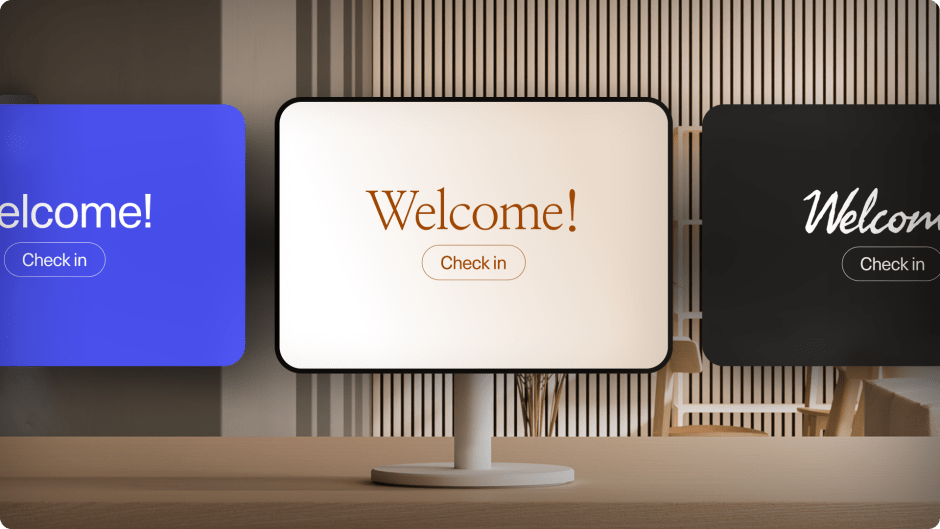
Frequently asked questions #
Can I use an existing iPad? #
Yes, you can use an iPad you already own as long as it’s compatible with your visitor management system. In some cases, you may need to update the operating system if your iPad is an older model.
Does Kisi support Android tablets? #
Yes, you can use an Android tablet with your Kisi visitor management system. You simply have to install the Kisi Progressive Web App (PWA) on your device.
Do I need Wi-Fi or a cellular network to use a tablet with my visitor management system? #
You usually need either a cell or Wi-Fi connection when using a tablet as your visitor management kiosk. However, some systems have an offline mode so the system remains active with basic functionalities even if the network or power goes down temporarily.
Can visitors sign NDAs and other documents using the tablet? #
Yes, most visitor management kiosk systems enable visitors to sign any necessary documents. For instance, with Kisi's visitor management solution, admins can upload a PDF file with an NDA or any other document they'd like visitors to read and accept before checking in.
Can you give temporary access to visitors who have signed up via the tablet? #
Yes, some modern systems integrate with access control solutions to enable businesses to give visitor access during the self-check-in. Kisi's visitor management works natively with access control, so admins can specify different access groups for specific visitor purposes. For example, if an interview group is set, any visitor who completes self check-in and ticks the interview field will automatically get access to the needed doors included in that group. If the Badge Printing is enabled, access will be granted as a QR code printed directly on the badge.
How can I learn more about using Kisi with a tablet visitor management system? #
Reach out to the team at Kisi to talk about a tablet-based visitor management system for your organization. You can schedule a demo, request a quote, or simply ask questions about how this type of system would support your goals.