Where is the Need for the Product?
Even if we haven’t seen the TV show The Office, I’m sure we can all conjure up the image of a traditional receptionist, filing away reams of paper with visitor logs, trying to manage people coming in and out of the office, and answering incessant phone calls.
Even though the TV show is a somewhat caricaturistic portrayal, the point remains: there are countless inefficiencies and issues inherent in the traditional secretary role. These inefficiencies are what modern visitor management systems seek to solve — nothing short of transforming the role of secretary into one compatible with the modern, techy office.
To get more specific, do you actually know how many visitors are in your office right now? If asked, would you have to pull out a packed binder or sift through folders in Google Drive to find that one relevant Excel spreadsheet? And even then, can you be sure that those people are still in the office, and haven’t merely forgotten to sign out? Wouldn’t it be handy to have a couple of iPads in your lobby that handle this whole process, and save you the hassle?
What is Visitor Management?
Visitor management systems rest on that principle — streamlining the process of welcoming visitors into the office with IoT technologies. There are some inherent variabilities, and the flows for medium-term visitors are slightly different — think somebody working in the office for a week or so. For short-term visitors, by and large these systems use dedicated iPads with the relevant app permanently open on sleek mounts (which also prevent visitors from tampering with the iPad or switching apps). When a visitor arrives, they are prompted to enter their information, who they are visiting, the purpose of the visit, the timing of their visit (or some subset thereof) and then either their host is notified through the app itself, or the visitor is simply told to enter.
In this article, we’ll give an overview of the important features we recommend in a short term Visitor Management system, why you should consider having one in your office, and an overview of the short term Visitor Management landscape as it stands today. We’ll also include notes on how to manage those medium-term visitors, and what systems you might consider in that case.
What Features do Visitor Management Apps Have?
Current Features a Decent System Should Have
So what does ‘visitor’ mean in this context?. Does a delivery person count as a visitor? What about a representative from another company here on a meeting? Or maybe the IT manager’s spouse and kids?
Visitor Tracking
On traditional sign-in sheets, it’s often quite difficult to keep track of what the purpose of anybody’s visit it, especially if you don’t recognize the name or they have messy handwriting. But with these systems, depending on what information they ask of the guests, you can keep track of many pieces of relevant information, like the purpose of the visit or employee visited, and then later be able to sort visitor logs by specific categories. If you want to search for all personal visits on any given day, rather than manually tracking through countless lines of excel spreadsheets, you can use the app to filter only the visitors who indicated that the purpose of their visit was personal. This greatly facilitates the process of parsing data, and can save you a great deal of time and effort.
Camera Capabilities
In the same vein of managing and tracking visitors, any VM (virtual machine) app worth its salt should have camera capabilities enabled (all iPads and tablets these days have front-facing cameras), and require visitors to take a picture of themselves for later ease of identification. These photos can be placed on the printed badges issued to visitors (more on this later), and generally used to help identify visitors on the spot and ensure that visitor badges aren’t passed around, allowing non-approved people to enter the building. It also helps anyone looking back on the visitors to more easily put a face to the name, which can be invaluable if you work at a larger office with dozens or hundreds of visitors per day. This one here seems like a no-brainer.
Good UI/UX
Moreover, in terms of easy use, any good visitor management system should have an excellent user experience. User experience refers to any part of the app that a user might interact with, which in this case denotes the app interface where users perform actions — the main page where they input their information, including whom they are visiting and taking a photo. This is not only limited to the visual appeal of the interface though. The app should function properly, have a flow that is easy to follow, and steps that visitors can understand without too much trouble. Many visitors will not necessarily have much experience with visitor management systems, so making it easy to interact with is essential, and will reflect positively on your own organization. A negative experience with the visitor management app will negatively dispose visitors towards your office from the outset. This might not be as dramatic for a personal visit, but can have repercussions for a business visit.
Communications and Messaging
Finally, a good visitor management system must have built-in communications capabilities. When a visitor signs in, the app must be able to communicate this fact to the appropriate parties, whether they are the visitor’s indicated host, or merely the office manager if no such host is specified. However, communication should go beyond just notifications. In an ideal system, a host should be able to leave or send a message to their guests when needed. This could be anything from instructions on where to go in the office to just a welcoming message.
Specialized Features the Best Apps Have (or are Developing Right Now)
Now that we’ve covered basic features that most good systems should have, let’s move on to the cooler, more modern features that the better visitor management systems either currently have, or are developing. These are what will set the best apps apart from the pack (unfortunately, though, they are usually accompanied by a heftier price tag, as these things tend to go!)
Customizable UI
Let’s rewind to the user experience mentioned above, and add a new twist — there are some visitor management apps out there that let you customize the UI (user interface). This means that rather than a stock background, they let companies add their own photos or designs to the background of the app, to allow for increased branding (more on the importance of this later). While this feature is not integral to the proper functioning of an app, it is a nice touch that will make it more appealing to modern offices, where commercial branding is key.
NDA Signing
Along the same lines of company-specific items, some of the better visitor management systems allow offices to upload NDAs or other legally binding agreements that visitors are then required to sign before being granted access to the office. Many modern offices have proprietary information lying open around the office, be it in the code that employees are writing, or in documents that happen to be left out. Therefore, it’s important to them to have any visitor agree to an NDA before being allowed to visit. Having that process wrapped into the visitor check-in not only streamlines the experience, but allows you to organize the documents in a much cleaner way (they are automatically attached to whoever signed them).
Visitor Badging
We also mentioned visitor badges in previous sections, but you may have noticed that other than brief allusions, I didn’t discuss them in basic features. That’s because I’ve chosen to classify the printing of visitor badges here, in the extra features section. In order to print a visitor badge, an app has to properly synthesize all the information, along with the picture, and reformat it to fit on a badge, which in and of itself is not difficult, but then the app has to be able to communicate with printers and send the badge to them, which fits more into the integrations category of features. In addition, while it is nice for visitors to have ID badges, for most offices it is not really necessary, and is useful for much bigger office spaces, where there might be more than a handful of visitors at a time.
Integrations
The most salient added feature here is rather a category of features: The integrations that the app has enabled. First we’ll briefly touch on what integrations are. Today’s SaaS market is incredibly fragmented, with apps fulfilling more and more niche demands, and being quite good at it, but failing to generalize to larger tasks. That has in turn led to an increased demand for apps that can seamlessly work well together and share functionality, and this is facilitated by modern API integrations (read more here and here). Without going into too much detail, APIs allow for the smooth and instant exchange of information between various apps. Thus, if an app wants to incorporate some non-native functionality, it can integrate with another, and not have to reinvent the metaphorical wheel. To give a more concrete example, if a visitor management app wanted to incorporate, say, a communication platform without having to write it themselves, they might integrate with Slack or Facebook Messenger or another app of that nature. Like most subsections of the SaaS market, Visitor Management apps have started incorporating integrations into their platforms.
Integrations With Office Management
The first relevant category of integrations is office management systems. The primary use cases here would be transferring your employee list from the office management app to the visitor management app, to facilitate the process of organizing who is visiting whom, and to communicate scheduling. Member management and scheduling are both common features in office management apps.
Integrations with Messaging
As we mentioned before there is a use case for an integration between visitor management apps and communication apps like Slack. It bears repeating that communication is an essential aspect of visitor management apps, but integration features eliminate the need for these apps to build the functionality themselves. when other systems already exist that accomplish the same purpose and are presumably much more sophisticated.
Integrations With Physical Security
Finally, an area that some visitor management apps are moving into with integrations is physical security systems, including but not limited to: access control and security cameras. The use cases vary based on what aspect of physical security the integration deals with. For access control, it extends to passing one-time door access to visitors, and syncing visitor and employee access streams in one unified location. For security cameras, it could be enabling facial recognition to ensure that a visitor is who they are claiming to be, or simply making sure that only the desired visitors are entering the office. There are many useful cases here so this is certainly not an exhaustive list.
Download the Workplace Visitor Policy Checklist
What you should cover in a visitor policy at your workplace.
Why Should you Have Visitor Management in Your Office?
Now that we’ve discussed all the features that good access control systems have, you should have a clearer picture of why it would be useful to have one in your office. Every office certainly has its own particular needs, but we’ve outlined some common reasons why you might want such a system in your space.
Increase Security
First off, visitor management systems increase security in the office. Since they don’t physically stop anyone from entering the office, their security capabilities might not be obvious at first, but there are various reasons why this is the case. These systems help you keep track of who is coming and going from the office. So if anything goes missing or is broken, you have a much clearer picture of who might have been around when it happened. In addition, in the case of any sort of emergency, you have a clear picture of who is in the office currently, meaning you can react in a more informed way. Finally, With respect to the integrations touched on before, the best of these visitor management systems integrate with physical access control systems, meaning that they actually help enhance the physical security of the office.
Increase Efficiency
You might also want a visitor management systems because it increases efficiency in the office, both in terms of employee productivity and cost-effectiveness. In terms of employee productivity, it is evident that there are far better ways for receptionists or secretaries to spend their time than logging visitors manually in binders or excel sheets, or sifting through said documents in search of a particular visitor on a particular day. Some visitor management systems are so complete that they obviate the need for a secretary entirely, which can save a significant amount of money. An average secretary salary these days is along the lines of 30k a year, whereas these systems will, depending on which you choose and the scale of your operation, run up to a couple hundred a month. This represents a significant decrease in cost.
Promote Brand Identity
Furthermore, another important aspect is brand identity. We mentioned that customizing the theme (or UI) of a visitor management app reflects well on your personal brand, but even the mere presence of these apps in your lobby can do a great deal of good. Aesthetics and branding in an office have always been crucial, and with today’s shift to predominantly IoT-themed offices, visitor management systems represent a big step towards making your office attractive. The lobby/reception area is the first place that visitors interact with upon entering your space, so having a sleek and modern foyer , with tools using the latest and greatest technologies can really highlight your personal brand and gain the confidence of whoever is visiting.
Now that we’ve hopefully offered some compelling reasons for you to install short-term visitor management systems in your office, here’s a brief overview of some of the strongest players in the field.
Overview of Top Visitor Management Apps
Disclaimer: Most of this information is from the excellent website capterra.com — for more details on these systems, please visit the particular app pages for each of these systems on capterra and read the relevant reviews!
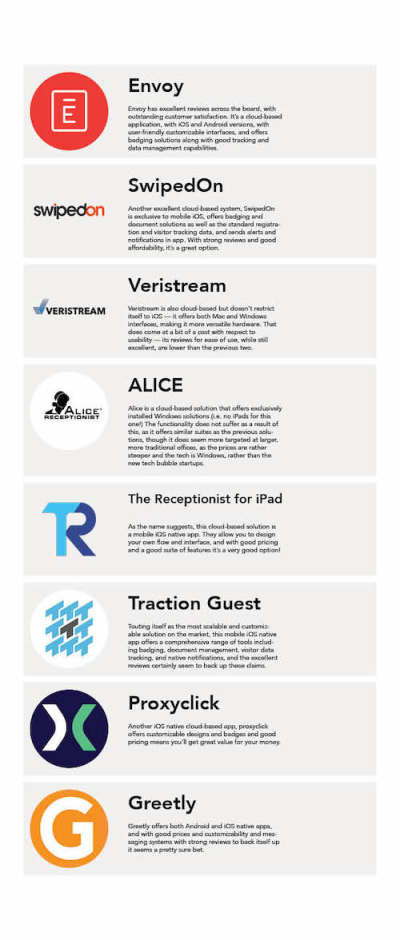
Medium-Term Visitors: Who They Are, and How to Enhance Their Office Experience
What’s a Medium-Term Visitor?
Now let’s move on to an exploration of management systems for visitors to the office who are there for a more medium term. A medium term visitor is not someone who is simply visiting your office for one day. They might be an employee from another office who is working with you for a week, temporary workers, or it might be a partner who needs to come into the office semi-regularly for a month or two. In any case, it’s someone who needs repeated access to the office.
How do you Ensure a Smooth Experience?
Dealing with medium term visitors is inherently different from the short term visitor scenarios . Namely, they shouldn’t have to sign in every day, as that can quickly get tedious, and you might want to grant them more permissions than you would a short term visitor. While a one-day visitor might only have unaccompanied access to the lobby and kitchen, perhaps, somebody who is working out of the office for more than a week will need access to more rooms without having to be badged in by a permanent employee every time. To this end, you might consider looking at solutions in the physical access control space, discussed previously in the integrations section of short term visitor management apps.
Sharing Access With Visitors
Modern access control is granted by many IoT techs, and for the purposes of medium term visitors, let’s hone in on a particular subsection of physical access control — smart readers. Smart readers are pieces of hardware that you can install at points of entry to your office, and they can be unlocked generally by smart card (RFID/NFC technology), or more recently by smartphones, using their Bluetooth and NFC capabilities. Issuing an NFC/RFID card to these visitors is certainly a viable solution, but the other option, with smartphones, is the more tantalizing one. With modern applications like our own, Kisi, you can issue or revoke temporary access to a visitor’s smartphone right through the web interface. You can control which rooms the visitor gets access to and for which period of time, all without having to ever issue a card or fob, or chase them down after the visit to get the token back.
For short-term visitors, you can follow a similar process. Of course, the short-term visitor would likely need to have the Kisi (or other relevant) app installed on their phone, but once that has been accomplished, access can easily be shared. Naturally, you can still use legacy card methods to share temporary access, but who wants to use older tech when newer stuff is available?
Welcoming a short- or medium-term visitor into your office has truly never been as smooth and painless as with all these modern visitor management technologies.
Concluding Thoughts
Visitor management apps are an integral part of any modern office. They can help streamline operations, save time and money on reception tasks, and promote brand identity. Additionally, with modern API integrations, It’s easier than ever to connect visitor management to other tools like access control, and have a seamlessly connected office, making any admin or IT manager’s job much easier.
Save time. Enhance security.
Modernize your access control with remote management and useful integrations.

