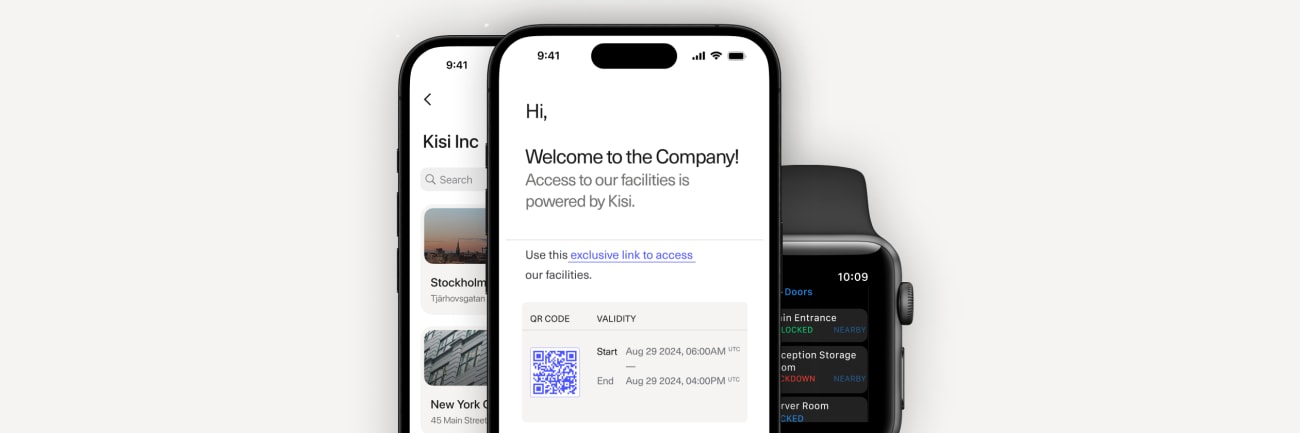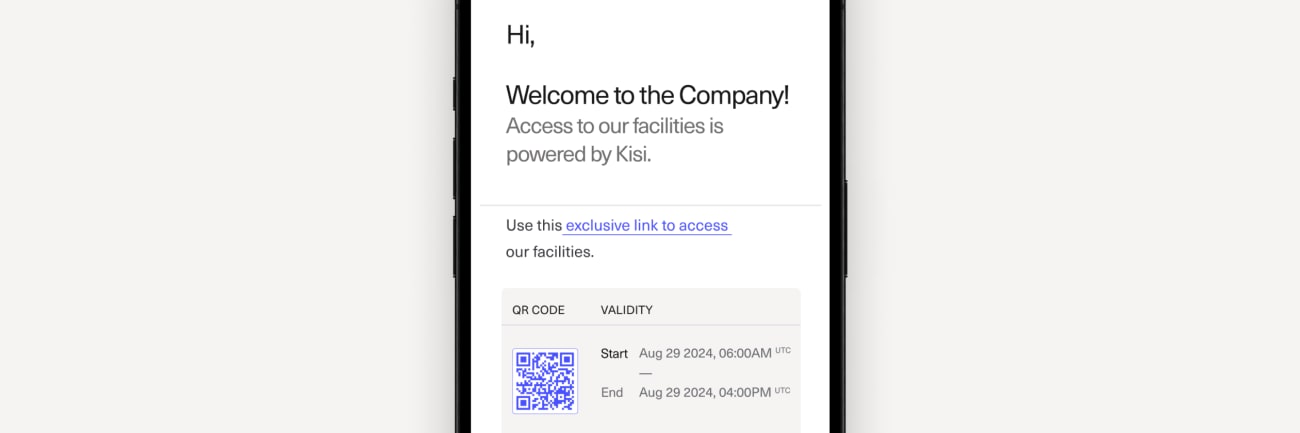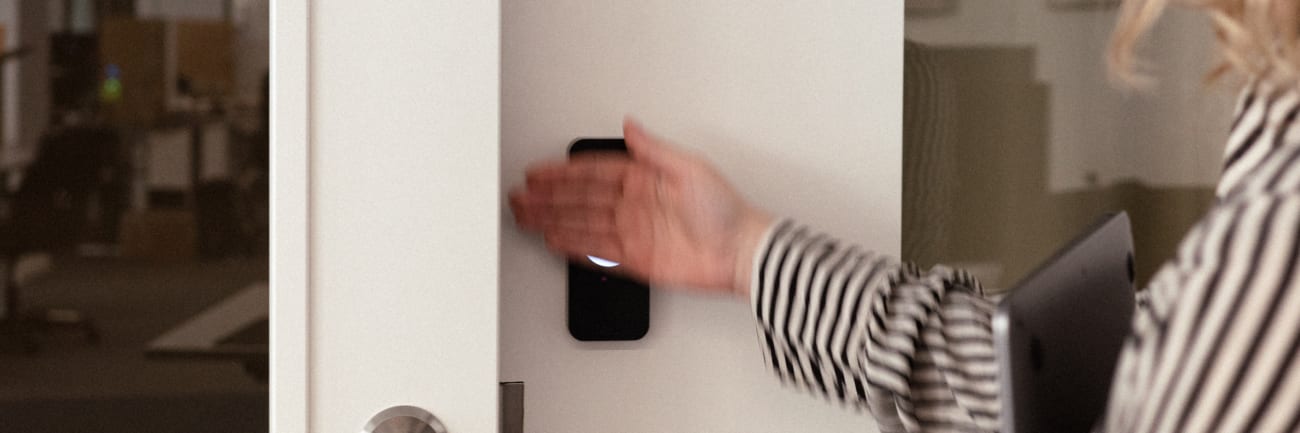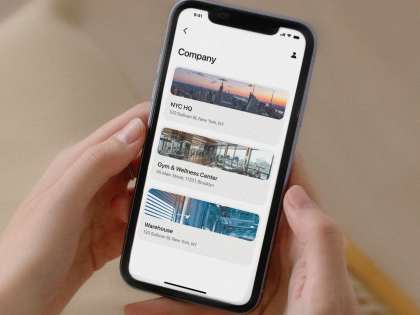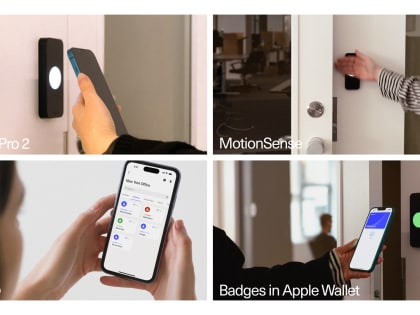Flexible credential options
Ensure frictionless entry with flexible unlock methods. Deploy employee badges in Apple Wallet or contactless unlocks with MotionSense to impress employees. Easily generate QR codes and access links for streamlined visitor management. Keep or issue badges and fobs for a familiar, unified experience from the entry door.