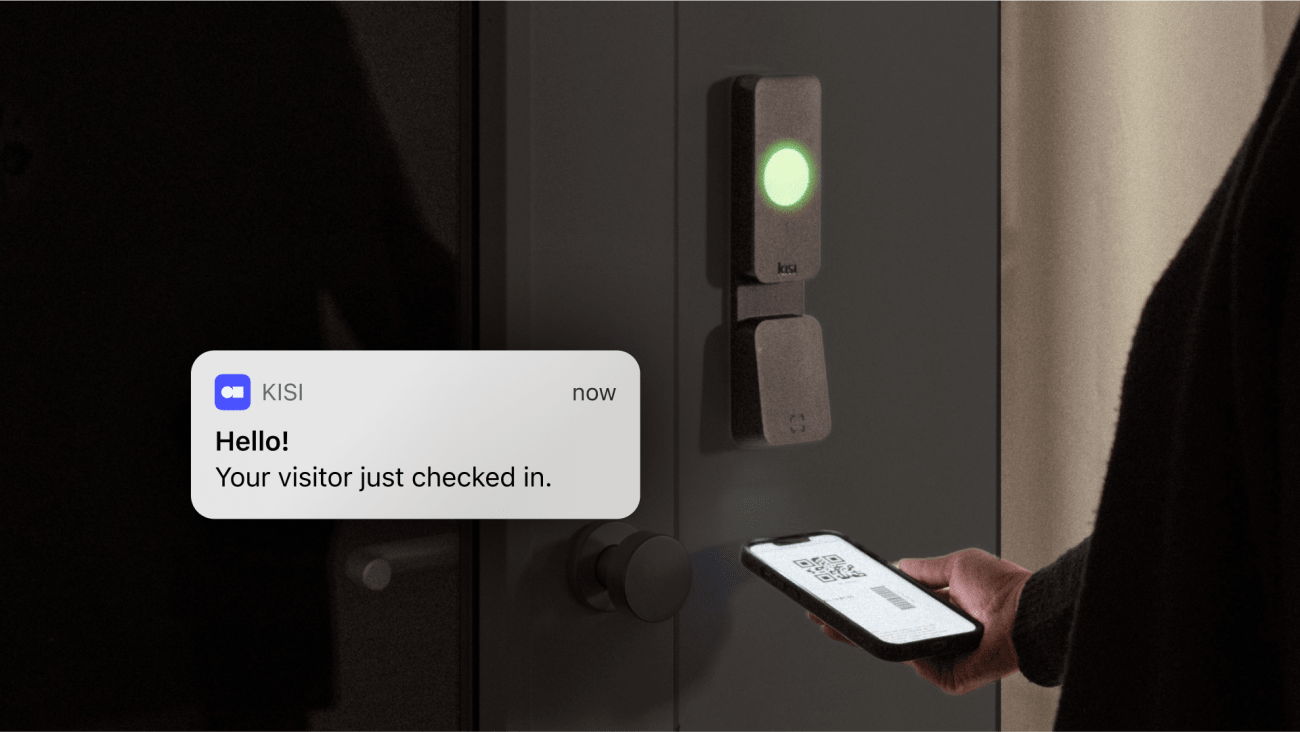In an era where more than half of remote-capable employers in the United States use hybrid work models, the right tech stack is key to security, productivity, and efficiency. Hybrid work tools allow employees to work equally effectively whether they’re at the office or at home. They foster greater collaboration, promote employee engagement, and enhance the workplace experience.
However, hybrid work technology is a broad term that encompasses many different kinds of software and devices, and sorting through all of them can get overwhelming. To get you started, we’ve put together a list of the best tools and technologies. We’ll explain what they do, how they support hybrid work, and why they might be worth the investment.

What is hybrid workplace technology? #
Hybrid work tools are the solutions companies use to enable employees to work from different locations, including at the office, from home, and in the field. They bring together workers across sites so they can communicate and meet their individual and team goals.
Why hybrid work tools are essential for modern companies #
Hybrid work doesn’t look like it did five or even two years ago. In the past, companies could get by with video conferencing and messaging tools. Today, hybrid work is about much more than just basic communication — it involves connecting people and spaces, maintaining security, and providing a consistent experience regardless of location.
When used properly, hybrid working solutions can increase flexibility, collaboration, productivity, employee satisfaction and well-being. They can also help cut costs by automating routine tasks, minimizing wasted space, and improving resource allocation.
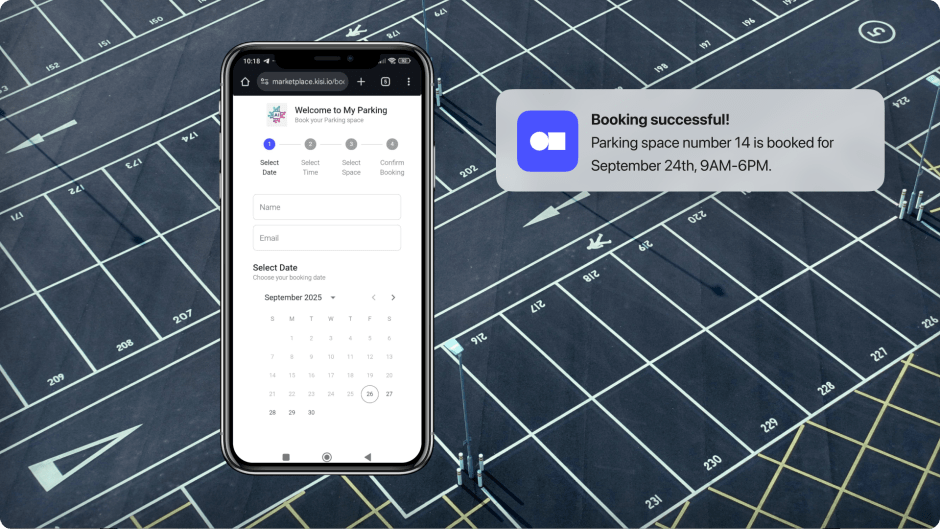
How to effectively implement hybrid technology in the workplace #
If your organization currently has limited or outdated technology, upgrading to hybrid solutions might seem like an intimidating leap. Following these steps will help you adopt and implement these tools with minimal disruptions to your operations:
- Develop clear policies: Be specific about your requirements for hybrid employees, particularly on-site attendance, and how you’ll use technology to assess compliance and performance. In addition, create guidelines for technology use and communication protocols describing what technologies your teams should use when collaborating.
- Educate and train employees: Prepare your team for implementation by explaining the tools they’ll be using and why they’re beneficial. Once your new technologies are live, provide ongoing support so employees can troubleshoot errors and get the most value from their tools.
- Test and gather feedback: Consider testing tools with a pilot program before fully deploying them to everyone. After your systems are in place, periodically ask employees for feedback about which tools are most useful, what struggles they’re having, and what additional technologies would make their work easier.
- Monitor and adjust: Track usage metrics and productivity data using analytics tools. Use this information, along with employee feedback, to refine your strategy and make improvements to your tech stack.
Keep in mind that distributed workforce tools should make employee tasks easier, not more complicated. If you’re struggling with a particular tool, reach out to the provider to talk about potential changes or customizations.

Key categories of hybrid work solutions #
Every hybrid workplace has unique needs and preferences, which determine the specific technologies a business uses. These are some of the most important areas to consider when deciding what tools your organization needs.
Communication and collaboration #
When employees are spread across sites — and potentially working in different timezones — communication can be challenging. These hybrid tools make it easier for hybrid employees to meet, brainstorm, and keep track of team projects:
- Slack: Slack is a popular communication and collaboration platform that serves as a central hub for all employee interactions. It offers group communication channels, direct messaging, and calls.
- Zoom: Zoom became a go-to solution during the COVID-19 pandemic, when employees needed to speak face to face without being in the same room. Its capabilities include online meetings, video calls, chat, screen sharing, and webinar hosting.
- Teams: Microsoft Teams has instant messaging, video meetings, and file storage options. It also organizes conversations into channels to make them more skimmable and searchable and can create summaries and captions using artificial intelligence (AI).

Project and workflow management #
When employees aren’t in the office every day, they may find it difficult to stay in alignment with their teams and offer regular updates on projects. They can get organized and see the full picture of everyone’s progress with these workflow and project management tools:
- Asana: Asana is an excellent option for project organization, management, and monitoring. You can use this work management platform to create projects, assign tasks, and set deadlines.
- Notion: Notion is an all-in-one workspace, complete with databases, project management, wikis, and calendars. It can automate repetitive tasks for greater employee efficiency.
- Trello: Trello is a visual project management and productivity tool. It uses digital boards, planners, and inboxes for task organization, scheduling, and communication.
HR and scheduling tools #
When employees have questions about their pay, benefits, or schedules, they need access to human resources (HR) representatives. These tools enable that communication and simplify scheduling processes:
- Rippling: Rippling is an HR platform for managing benefits, payroll, and contracts. You can use it to directly deposit employees’ paychecks, approve their vacation requests, and review their weekly timesheets.
- OfficeRnD: OfficeRnD is designed specifically for managing coworking and hybrid workplaces. It automates billing, bookings, and member management.

Desk and room booking systems #
Many hybrid workplaces use desk reservation systems, allowing employees to choose their desks when they’re in the office rather than assigning permanent workspaces. You can use these tools to streamline your bookings:
- Kisi: Kisi’s desk booking is an excellent option for hybrid workplaces. Employees can book hot desks, conference areas, private spaces, meeting rooms, and other work areas.
- Archie: Archie offers space management software for desk booking, with a focus on optimizing collaboration. They create detailed office floor plans so your employees can see which desks they’re reserving and confirm who’s in the office at any given time.
- Envoy: Envoy Workplace is intended for both permanent and temporary desk assignments. You can use it to book rooms and desks, assign long-term seats, create department-specific neighborhoods, and issue emergency notifications.
Access control and security infrastructure #
Maintaining building security and preventing unauthorized entries is usually more difficult in a hybrid workplace because people come and go on inconsistent schedules. Instead of staffing 24-hour security, you can take advantage of these solutions:
- Kisi: Kisi’s access control system secures all access points and allows users to choose from a variety of credentials, including mobile options. Kisi’s video surveillance system takes security a step further by providing visual confirmation of building entries, monitoring vulnerable areas of your property, and supporting tailgating detection to help identify unauthorized individuals who follow employees through secured doors.
- Honeywell: Honeywell provides a wide range of commercial security and building management technologies that help companies keep their spaces running smoothly. Their systems include access control hardware, video surveillance, and intrusion detection tools — all designed to support a secure, well-managed workplace. For hybrid teams, Honeywell helps maintain consistency and visibility, even when people are on different schedules.
- Bosch: Bosch Security Systems offers reliable, enterprise-grade safety solutions for modern work environments. From intelligent video surveillance to analytics that provide insight into building activity, Bosch helps businesses create safer, more predictable spaces. Their access control components and security infrastructure make it easier for hybrid workplaces to stay protected and aware of what’s happening across the office.
Visitor management and compliance tools #
When a visitor arrives at a hybrid workplace, they might discover the person they planned to meet is off-site for the day, or they may be left standing in the reception area for extended periods, waiting for help from a staff member. These systems help prevent those situations from negatively affecting the visitor experience:
- Kisi: Kisi’s visitor management solution includes a branded welcome, self check-ins, pre-registration, and temporary mobile passes with QR codes or email links. You can also use a badge printer to instantly generate temporary identification for every guest upon sign-in.
- Archie: Archie's visitor management platform offers customizable visitor check-in experiences. You can require guests to print badges or provide e-signatures for NDAs and other important documents.
- Envoy: Envoy Visitors is a user-friendly visitor management platform with emergency notifications, identity verification, badge printing, and document signing. You can also issue group invites if multiple visitors will be arriving at the same time.
Analytics and workplace insights platforms #
Understanding what’s happening under the surface of a hybrid workplace is critical to optimizing your space utilization, reducing costs, and measuring employee productivity and attendance. You can get a deeper look into your business operations with these tools:
- Robin: Robin provides space utilization information, occupancy data, and behavior insights, and it can predict future workplace trends. The software pulls information from calendars, communication tools, access control solutions like Kisi, and occupancy sensors.
- Sharry: Sharry Insights also monitors and analyzes occupancy data and workspace and amenities utilization. It can generate automated alerts and reports, so you’re always aware of employee activity.
- Kisi: Kisi’s analytics and reporting capabilities tie directly to our access control system and enable automated access audits, permissions monitoring, and detailed reports. The platform pulls data from access logs so you can use it for attendance tracking and to optimize space usage.

How to build a high-performing hybrid workplace tech stack #
When choosing new hybrid work technologies, the goal is to ensure security, flexibility, and ease of use. These tips can guide your research and selection process so you get the most beneficial tools for your business:
- Assess your existing infrastructure: Do an inventory of your current systems and what problems they address — and what issues they overlook. Decide what your needs and priorities are to determine which tools you’ll invest in first.
- Choose integrated tools: Look for systems you can connect for seamless management and operation. Ask about specific integrations with tools you already use and those you plan to implement in the future.
- Prioritize hybrid-friendly solutions: Remote management is vital for hybrid workplaces because it allows leadership and employees to access information, make updates, and submit requests when they aren’t in the office. Focus on cloud-based tools with strong security measures to protect data across all sites.
- Refine your stack: You can continue to modify, update, and upgrade your stack over time. Gather employee feedback and use data to make sure your systems are functional, secure, and efficient, and select future-proof solutions like Kisi that can scale and adapt with your business.
Following this strategy will help you create an integrated tech stack that streamlines your operations and minimizes security risks. The result is ultimately a better environment for everyone who comes into contact with your business, from top executives to entry-level employees to guests.

Keep up with hybrid workplace technologies with Kisi #
Finding the right hybrid tools and training employees on how to use them is just the beginning of your hybrid tool implementation. Moving forward, you’ll need to maintain your systems, confirm they still meet regulatory requirements, and make changes to align with shifts in your organizational structure or size.
Kisi offers support through every stage of this journey, helping you navigate the complexities of changing hybrid workplace technologies. Whether you’re interested in access control, video surveillance, visitor management, bookings, or need an all-in-one solution like our One Security Platform, you can move your organization forward with Kisi’s modern solutions. Reach out to schedule a demo or request a quote.

Vera Eftimovska
Marketing Campaign Manager at Kisi, blends her psychology background with hands-on experience in access control and workplace security. Passionate about how technology and human behavior intersect, she shares insights that help businesses build resilient, future-ready, and security-driven workplaces.