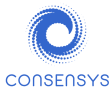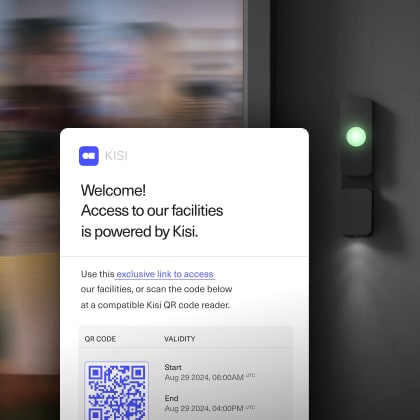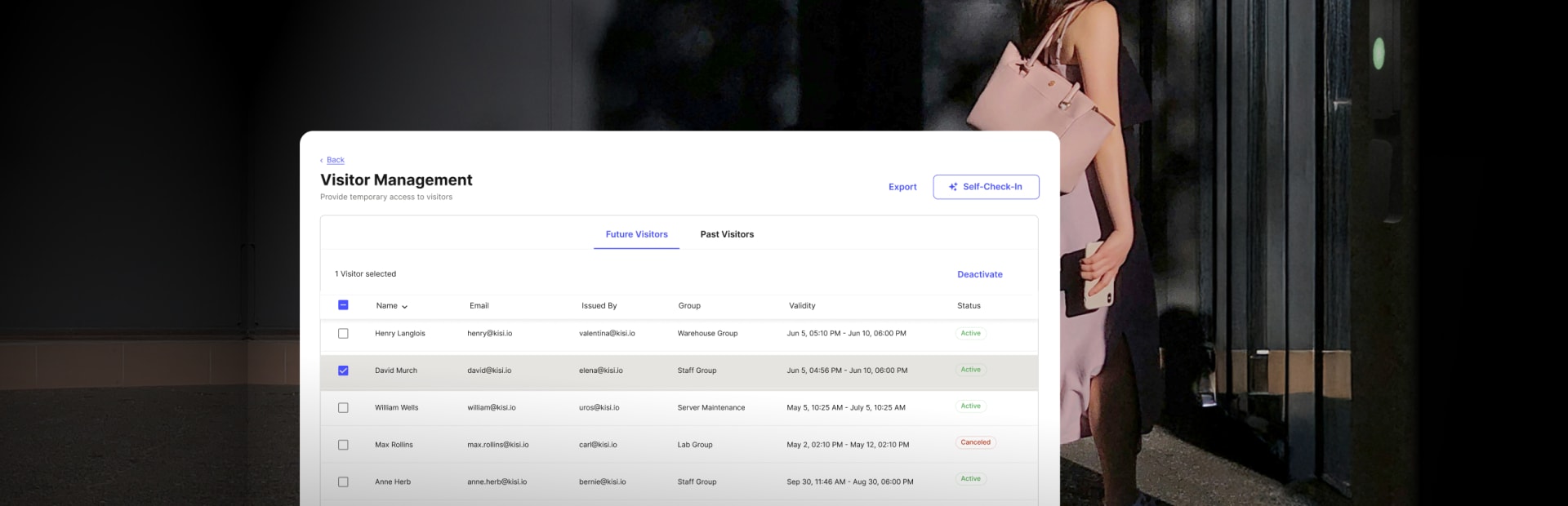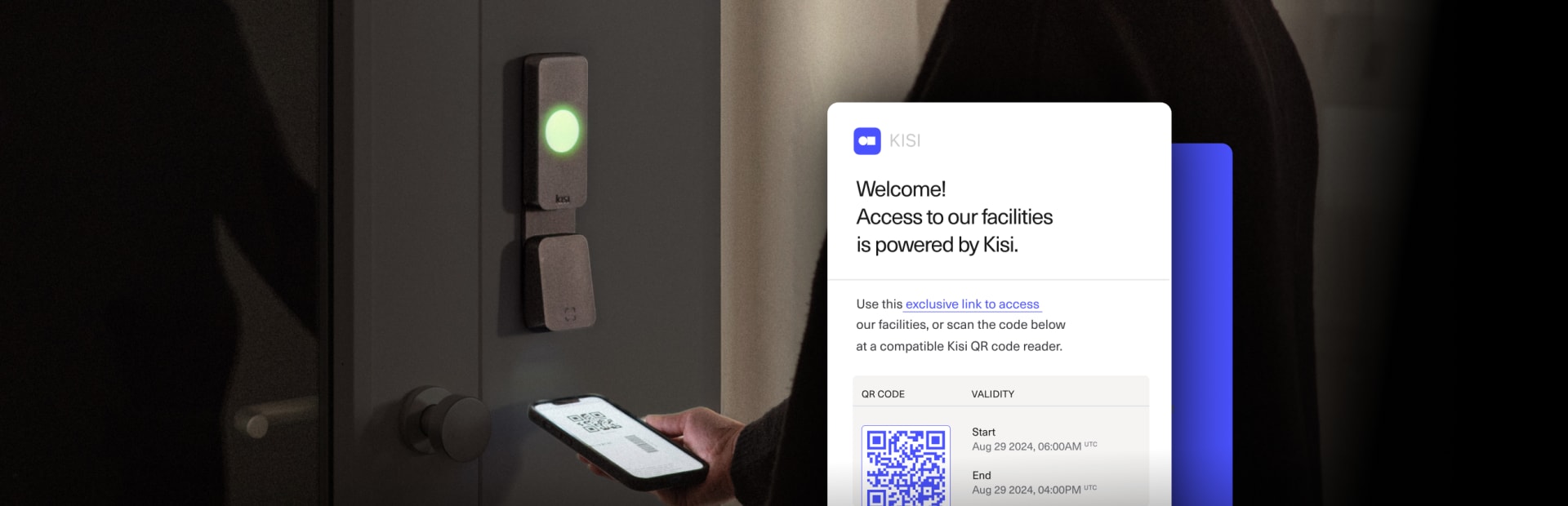Access links for easy entry
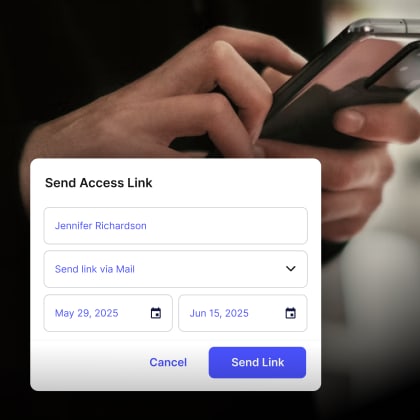
Swiftly share secure, time-limited access links with visitors via email, text message, or any preferred channel. Guests don’t need to download an app – just tap the link on arrival to unlock authorized doors. It’s the simplest way to manage announced visitors with minimal access control hardware.