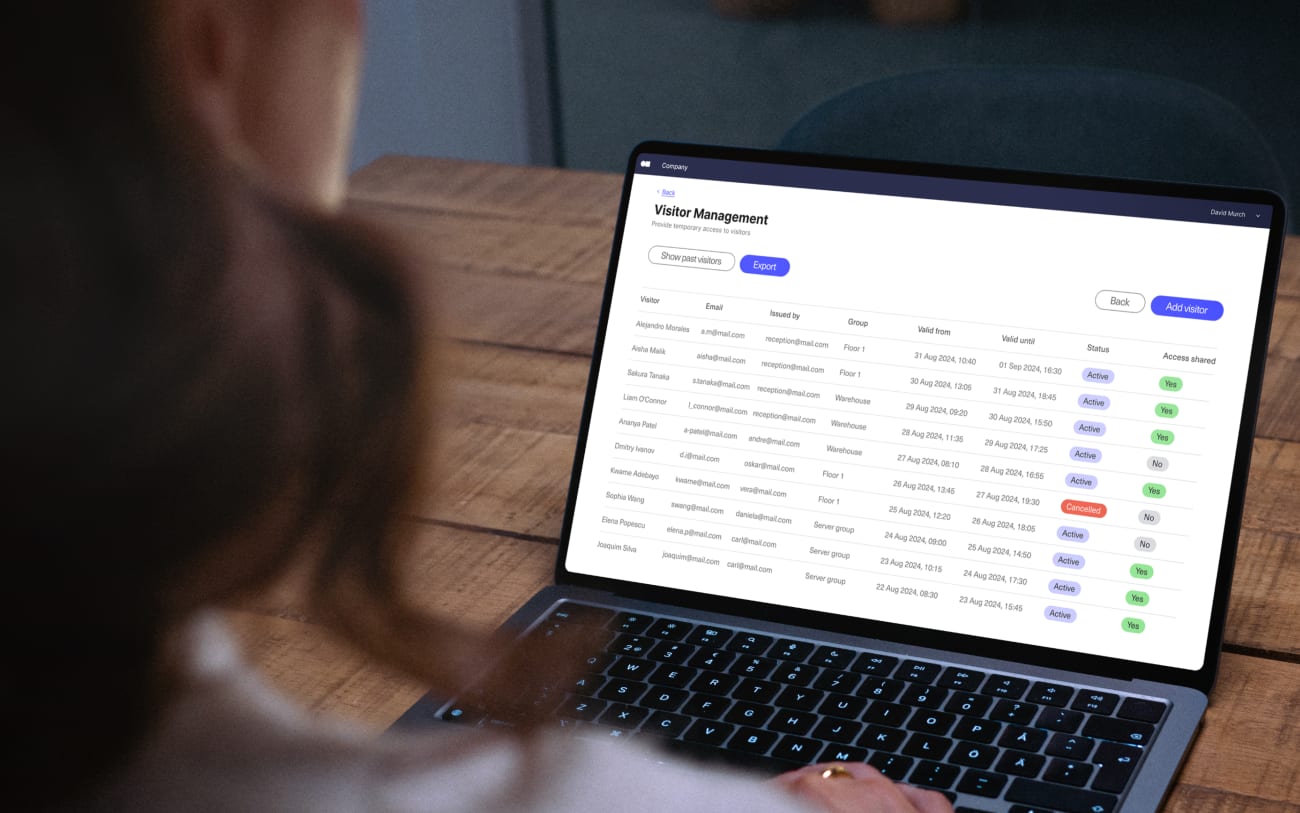Visitor traffic is a good sign for most organizations—it’s a sign of interest, engagement, and activity. However, tracking every guest who enters and exits the building can be challenging, particularly if you consistently have a high volume of visitors.
A visitor badge printing system enables you to gather valuable information about each individual who comes through the door, make their identities clear to your staff, and maintain better access control. It’s also an affordable solution for most businesses because printers are available at a variety of price points.
In this guide, you’ll learn how this kind of system works, why it’s a valuable addition to your overall visitor management, and how to find the right badge printer for your needs. You’ll also get a closer look at the five best visitor badge printers currently on the market.

What is visitor badge printing? #
Visitor badge printing is the process of creating temporary identification badges for guests when they enter a facility or property. They’re often printed as labels or stickers, which visitors can attach to a visible spot on their clothing and easily remove when they leave.
A typical badge includes the visitor’s name and the date. It may also display the name of the person the guest is visiting, the company they represent, and a photo. In some cases, a badge also features a QR code, which the visitor can use for access control purposes.
In some ways, visitor badge printing is similar to employee badge printing, particularly in that they are both convenient and increase building security. However, employee badges are generally made of more durable materials intended for long-term use, and printing them often requires different hardware and materials. In contrast, visitor badges are disposable and temporary by design, ensuring guests have to check in and receive a new badge each time they come to your facility.

The value of printed badges in modern workplaces #
Printed visitor badges are a small, simple product with a big impact. They help protect your property and employees by minimizing confusion, errors, and security vulnerabilities.
Access control and security #
One of the most significant benefits of visitor badges is how they support your organization’s access control and security. Your staff can instantly identify who a guest is and why they’re present in the facility, and they can alert security if someone has managed to enter the building without checking in. A badge with a photo also allows security personnel and staff to confirm someone is who they say they are, reducing the risk of fraudulent entries.
In addition, you can issue badges with QR codes to grant access to specific spaces. For example, vendors may need to enter rooms that shouldn’t be accessible to interviewees or clients. Printing a QR code on the badge allows you to authorize a guest’s entry into restricted areas based on their role and the purpose of their visit.
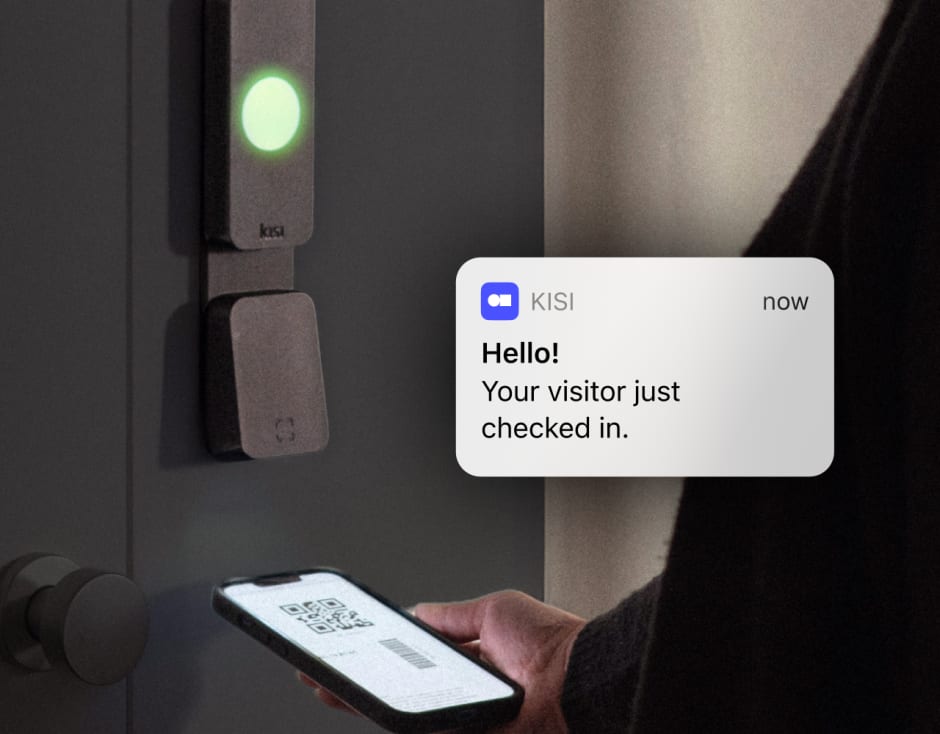
Compliance tracking #
Visitor badge printing also helps you maintain compliance with industry regulations and internal policies. When guests arrive, they have to enter detailed information, including their names, contact details, and reason for visiting. The data is stored as a digital record, which your organization can access, analyze, and include in audit reports. These steps help you create an accurate, up-to-date audit trail with data about every visitor who has been on-site.
Professionalism #
Visitor badges can also create a most positive impression of your company for both guests and employees. It underscores that your company takes security seriously and creates a more streamlined check-in experience. Visitors don’t have to wait for employees to print badges for them or walk them through the sign-in process, and your staff can focus on more productive tasks rather than managing a constant stream of guests.
Including certain details on your badges can also contribute to how the public perceives your organization. For example, visitor badges with your logo reinforce your branding, while color-coded badges demonstrate the quality of your management and organizational skills.

When and how to use printed visitor badges #
Visitor badges are an asset to all kinds of organizations, from small offices to schools to large production facilities. For the best outcomes, you can use different kinds of badges for specific situations.
Common use cases #
Visitor badge printing systems are popular in a wide range of industries, including business, education, healthcare, and manufacturing. They’re appropriate and useful in many scenarios, including:
- Clients or customers: Having clients or customers wear badges encourages employees to greet them warmly and offer any support they need throughout their visit.
- Vendors and contractors: Third-party suppliers, contractors, and temporary employees can do their jobs more quickly and efficiently if they can check in, print their badges, and get to work without having to wait for help from security, front desk, or other staff.
- Event guests: If your organization hosts a workshop, conference, or other fundraiser, an event badge printer allows you to track and identify all the attendees for better security and networking.
- Employee friends and family: Requiring personal guests of employees to wear badges is vital to strengthening security and preventing unauthorized access.
- Job candidates: When someone comes to the site for an interview, a badge printing system helps them smoothly check in, connect with their host, and display their identity.
Visitor badge printing systems are a flexible solution in that they allow for all types of guests and, if necessary, enable you to create distinct kinds of badges based on an individual’s role.
Types of badges #
A visitor badge printer typically uses thermal transfer, direct thermal, or inkjet technology to print a guest’s information on a sticker or label. When you install your printing system, you can opt to use one or more badge types, including:
- Blank badges: Many organizations purchase rolls of plain badges with no text or color. When guests sign in, the badge printer adds the company’s logo, if desired, and each visitor’s information.
- Custom badges: You can purchase pre-printed rolls of badges with your organization’s name or logo, often in color. When guests check in, the printer adds their name and other visit information in the blank space on the badge.
- Expiring badges: Badge rolls are also available as or with expiration stickers. After a set period of time, generally 24 hours, the badge will change color or the word void will appear to show it is no longer valid.
- Color-coded badges: Organizations that receive many different kinds of visitors can quickly identify why a guest is on the premises using color-coded badges. For example, you might use blue badges for clients, red for interviewees, and yellow for contractors.
Depending on your policies, you might also generate some long-term visitor badges for individuals who will be on-site for an extended period. These badges are often made with the same materials as an employee badge so visitors can use them repeatedly without having to print a new badge during each visit. Once the individual’s engagement with your organization is over, they should relinquish their badge.
Necessary hardware for badge printing #
A visitor badge printing system doesn’t require extensive wiring, hardware, and software. However, you will need to purchase a few items before you can start producing badges for your guests.

Typical hardware setup #
Setting up an onsite badge printing station usually only requires a few pieces of equipment. First, you’ll need hardware guests can use to enter their information and sign-in upon arrival. While you can use a laptop or desktop computer for this purpose, most organizations opt for a tablet visitor kiosk. Tablets are user-friendly, small, and can run on battery power, making them ideal for visitor check-ins and badge printing.
You’ll also need an ID badge printer compatible with your tablet or other check-in device. Unlike regular printers and copiers, badge printers tend to be small and portable. As a result, you can place them virtually anywhere in your entry space.
Depending on the layout of your check-in area, you may need to purchase a stand for your visitor tablet and printer. Some stands are designed to sit on desks or tables, while others are free-standing or wall mountable.
The best badge printers #
A flawed, slow, or ineffective name badge printer can cause longer wait times for guests, create security vulnerabilities, and make your check-in process more complicated. With so many printers on the market, it can be difficult to find quick, reliable options.
When you research potential paper badge printers for your organization, consider these top candidates:
- Brother QL-820NWB: This Brother printer has an excellent balance of value and quality. It can produce up to 110 labels per minute, has an optional battery for mobile use, and prints up to 300 x 600 dpi.
- DYMO LabelWriter Wireless: The LabelWriter is one of the lowest priced visitor badge printers on the market and can print directly from a computer. The free mobile app also makes it easy to print from smartphones and tablets, but the print quality may not be as high as other options.
- Rollo Wireless X1040: Rollo’s printer is small, Wi-Fi enabled, and AirPrint certified. It can print labels of every size and connect with essentially any device, but it has a slightly higher price point than similar printers.
- Epson C3500: The Epson C3500 is a good choice due to its speed and four-color print capabilities. However, it’s significantly more expensive than direct thermal printers and requires ink cartridges.
- Zebra ZD421: The Zebra ZD421 comes in two models: direct thermal or thermal transfer. The thermal transfer costs more but has faster print speeds.
When comparing these options, remember to consider your budget, visitor volume, and badge design. In addition, keep in mind the cost of supplies. Some printers are only compatible with specific labels, which vary in price, and others require periodic ink cartridge or ribbon replacements.
Here’s a quick comparison between the five best printers:
How to choose the right badge printer #
Badge printers all have the same basic functionalities, but they differ in terms of features, speed, and price. As a result, a printer that works well for one organization may not meet your needs. Comparing your options will help you find the best solution for your organization.
When you select a badge printer, focus on these key factors:
- Print speed
- Visitor volume
- Badge quality
- Supply and maintenance requirements
- Connectivity (USB/Bluetooth/Wi-Fi)
- Whether onsite staff are needed to support the process
Consider how each of these points aligns with your budget and security policies. For example, a direct thermal printer is ideal for many organizations because it doesn’t require ink, which means less money spent on supplies and fewer concerns about performance and maintenance. However, companies with less visitor traffic and who want to print color photos on their badges for greater security are usually better served by a color printer.
Regardless of the printer you choose, your visitor management system plays a central role in ensuring a smooth and secure check-in experience. The right system will support your badge printing setup, help you manage visitor data responsibly, and align with your organization’s broader security goals. Kisi’s visitor management solution is built for flexibility, with seamless integration across a variety of printers and native access control capabilities. Contact our team for a demo and see how you can create a more welcoming, secure environment for every visitor.