Access control installation: First steps #
You might be familiar with access control and aware of the benefits and applications in the modern office or facility because it’s been so widely implemented. However, choosing to implement one yourself can be quite a difficult decision, especially considering how many options there are when it comes to hardware, software, manufacturers, installers, and management systems. It can be daunting for the most seasoned security expert. That’s why it’s important to consider the impact of an access control system before going all-in on one.

Defining goals and your ideal system type #
Your needs when installing your access control system should be clear from the beginning based on the security level you require for your facility. For instance, high-value assets like servers, communication equipment, and mission-critical data should be safeguarded at every access point, while less critical areas can have security that is less robust.
Consider the sensitivity of the assets within your facility and make plans to protect them accordingly. When assets are protected behind a locked door, they become much harder to steal or compromise.
When it comes to system types, there are many different access control options, which can make the selection process somewhat difficult. You don’t need to know all the ins and outs of every method, but you can prioritize your needs and make an informed selection. For example, systems can be standalone, integrated, mobile-based, cloud-based, or any other customized solution you might want to explore.
We suggest you start by choosing whether you want to have a legacy or cloud-based solution. You can learn more about the differences between the two types of access control in our dedicated article.
Authentication credentials and technology #
Choosing the most powerful and most suitable types of authentication — biometric data, key fobs, electromagnetic cards, keypads, signatures, touchscreen (or any combination) is a big factor to consider. Powerful authentication like biometric data should be used for high-security assets, and is often combined with another form of authentication for additional protection. This is more expensive, so make sure you plan accordingly, and evaluate whether you need that level of protection.
Simpler forms of authentication include cards and keypads, which can protect less sensitive areas. If you want to have a broader idea of what types of credentials are available out there, check out our overview.
The next step would be to choose your devices. Choosing the right device is a very important factor in this process, especially considering manufacturers can offer dozens of different types of access control devices.
A professional-level assessment of the features and capabilities of the locking system, controllers, and card readers should be done. This can be accomplished either by you or a third-party expert. It is important to make sure the solution you choose is one that enables you to future-proof your organization’s security.
Choosing a specific device will also influence your installation cost and timeline, as many systems are more time-consuming and expensive to install. For example, choosing a legacy system over a cloud-based one will likely demand a higher upfront cost. This is because you will need to create a server room specifically for your system, which will influence the timeline of the project.
Installers and projected costs #
Once you’ve decided on the best system for your space, the hardware still needs to be placed by professional access control installers. While it might be tempting to go with the quickest or cheapest option, consider the fact that this system, when installed properly, will deliver years of performance and safety. Even if the most trustworthy installer is a little more expensive or takes a bit more time, the end result is more than worth the extra fuss in the beginning.
Kisi already puts you in contact with installation professionals who are able to easily implement our product. This reduces hassle and ensures less of a risk that something goes wrong during installation. Also, a longer installation implies a higher risk of error.
Let's dive into the cost of the whole operation. The cost of the entire security system is a critical component of the selection process. There’s a kind of Goldilocks situation here; spend too little and you might end up with a subpar system, but spend too much and you could end up paying off the debt for years to come.
Make a realistic budget and stick to it, factoring in the cost of installation and a management system as well as the hardware. And don’t worry — you can always add more to your system. Kisi allows you, for example, to choose two different plans and eventually upgrade in the future. This ensures that your system is ready for any future changes you need to make, and is continually kept updated with the latest in security software and hardware.
In some cases, there might be a legacy system already in place. This is where Kisi can drastically reduce your installation cost by integrating with your existing hardware.
Connecting readers you already have to the Kisi system will reduce your initial costs, and allow you to shape the solution to your budget. It also offers the extra benefit of reducing installation time, allowing you to secure your facilities as soon as possible. Read more about how implementing the Kisi system can allow you to choose the deployment option and installation that best suits your needs.
We've created a dedicated article that breaks down the costs of installing a starting out with access control.

Access control installation checklist #
Now that we've covered all the steps required to install access control, let's have a recap of everything with the following checklist:
- Start by asking yourself which areas in your facility require which security level.
- Decide which access control system is more suitable for your needs, whether it be legacy or cloud-based (dedicated guide).
- Decide which unlock methods you need (Key fobs? Cards? Maybe something else?) and do not hesitate to ask an expert in case you have any questions.
- Ask for a quote from an access control provider.
- Choose a suitable installer.
You're all set!
Extra step: Eventually, you can add more features to your plan in the future.
Conclusion #
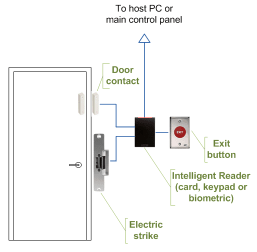
The process of choosing an access control system can be complex, but the right research and knowing what to prioritize can make it easier. Starting with a clear objective and budget can set you on the right track to finding the solution that works the best for your organization.
Every facility’s ideal access control system will be a little different, so don’t be afraid to try something different, especially for unusual spaces or more specific criteria. And be sure to check out Kisi’s deployment options for our access control products, which can streamline everything and future-proof your system for years to come.

